Echelon i.LON 600 LonWorks/IP Server User Manual
Routing lontalk, Over ip
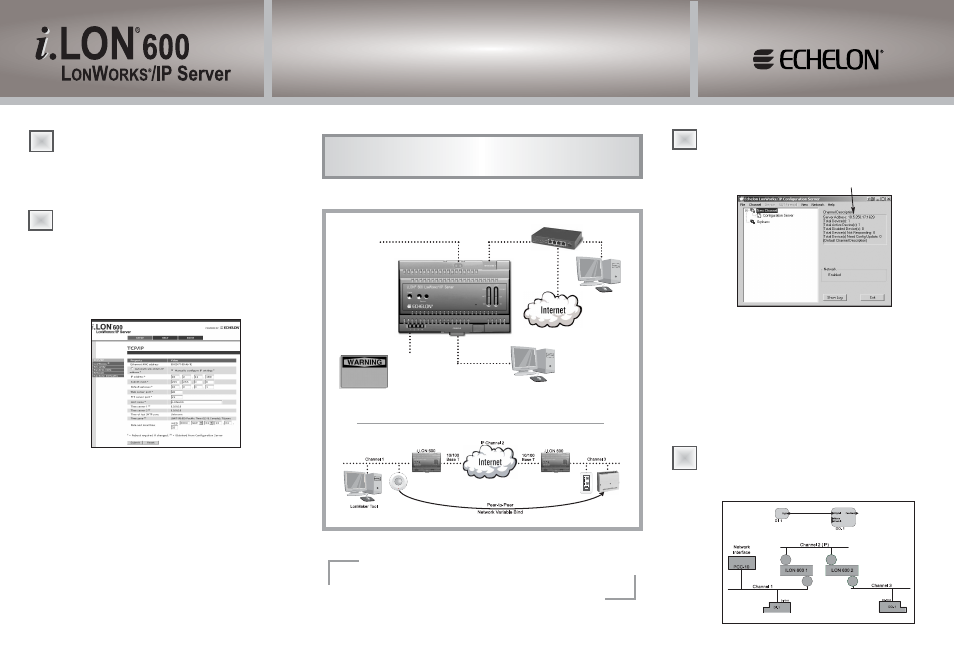
2
Q u i c k S t a r t G u i d e
Install the i.LON 600 software
1. Insert the i.LON 600 CD into your PC. If the installation
program fails to start, navigate to your CD-ROM drive and
double-click setup.exe.
2. Follow the instructions in the Setup Wizard.
Connect the i.LON 600 hardware directly to your PC
using an Ethernet cable
1. If your PC is not on the
192.168.1.0
subnet, open a DOS
command prompt and issue the following command:
route add 192.168.1.0 mask 255.255.255.0 %computername%
Your PC may also need a static IP address.
2. Open Internet Explorer and enter the following URL:
192.168.1.222
(the i.LON 600 default IP address)
3. Click TCP/IP in the Setup menu.
4. Enter
ilon
in the User Name and
ilon
in the Password
fields and click OK.
5. Enter a new set of TCP/IP parameters.
6. Click Submit.
7. Reboot your i.LON 600 for the parameters to take effect.
8. Connect the i.LON 600 to your network.
1
Create the L
ON
W
ORKS
/IP channel using the Configuration
Server
1. Click Start|Programs|Echelon i.LON 600|L
ON
W
ORKS
-IP
Configuration Server. The Configuration Server should auto-
matically detect and display the IP address of your PC.
2. Add your i.LON 600 device to the L
ON
W
ORKS
/IP channel
by right clicking on New Channel in the device tree and
selecting New Device. Enter a name for your i.LON.
3. Double click the entry created in step 2 and enter the IP
address & time zone for your i.LON in the dialog provided.
4. Repeat steps 2 & 3 for all i.LONs in your L
ON
W
ORKS
/IP
channel.
5. When all devices have been added to the device tree, right
click on New Channel and select Update Members.
6. Verify that all icons representing i.LON 600 devices turn
green.
Create a new network using the LonMaker™ Tool
1. With the configuration server still running in the back-
ground, start the LonMaker tool and create a new
network drawing.
4
3
Routing LonTalk
®
Over IP
Install by Qualified
Service Person Only
9600/8/N/1
DB-9
Console Port
Ethernet
10/100 BaseT
TP/XF-1250 or TP/FT-10 Channel
(Optional)
High Voltage Models
(72601, 72602)
90-240 VAC
Low Voltage Models
(72603, 72604)
24V AC/DC
This quick start is available in video form on the i.LON 600
L
ON
W
ORKS
/IP Server distribution CD under the \VIDEOS subdirectory.
www.echelon.com/ilon
www.echelon.com/support
Part #: 005-0153-01C
Hyperterminal
Configuration
Server and/or
LonMaker Tool
© 2003 Echelon Corporation. Echelon, LON, L
ON
W
ORKS
, LonTalk, i.LON, LNS, and the Echelon logo
are trademarks of Echelon Corporation registered in the United States and other countries. LonMaker
is a trademark of Echelon Corporation.
