Echelon SmartServer 2.2 User Manual
Page 347
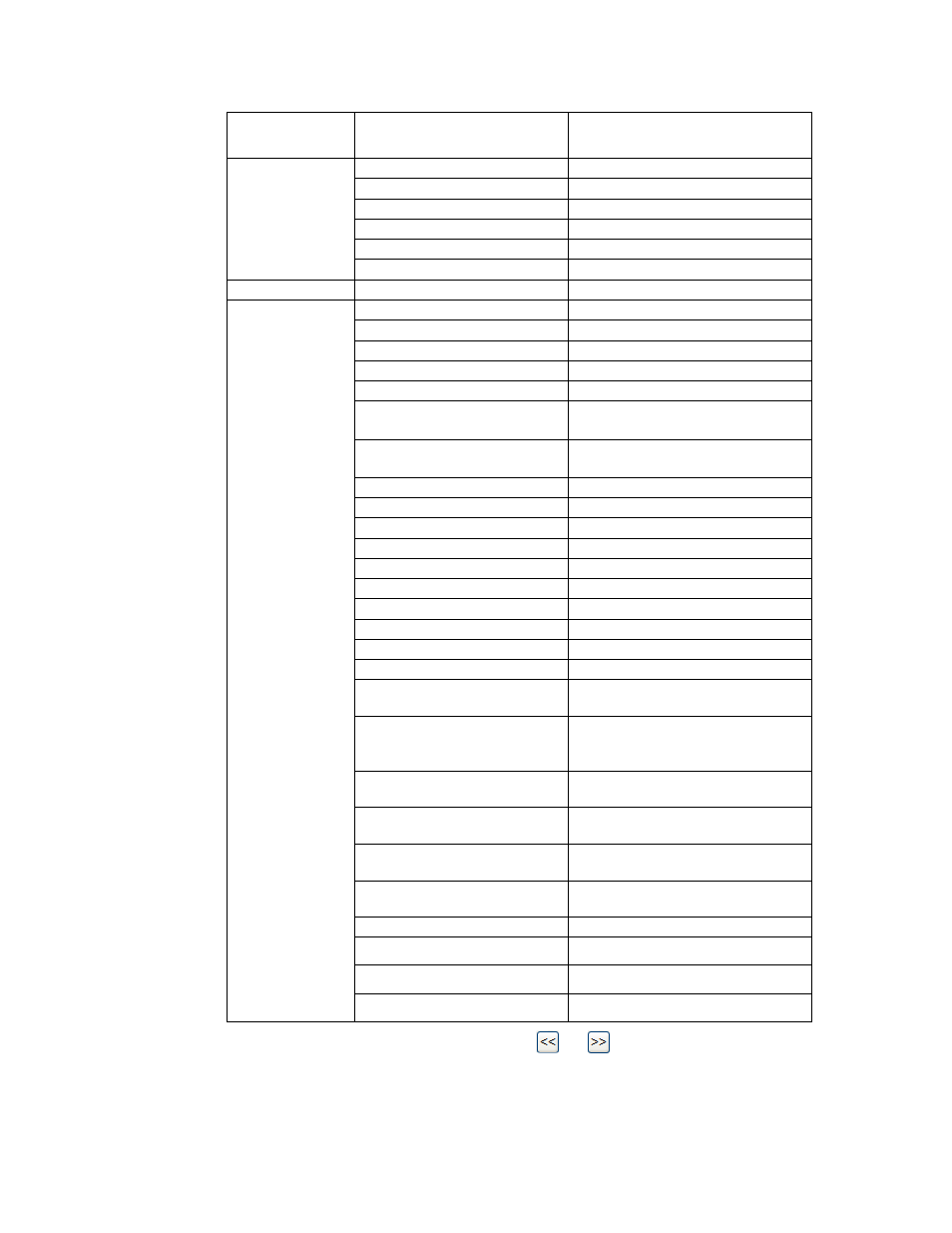
348
Alarming
Default Alarm
Type
Alarm Condition
Description
Active
AL_OFFLINE
The device is offline
AL_HIGH_LMT_ALM_1
Alarm high limit alarm 1
AL_LOW_LMT_ALM_1
Alarm low limit alarm 1
AL_HIGH_LMT_ALM_2
Alarm high limit alarm 2
AL_LOW_LMT_ALM_2
Alarm low limit alarm 2
AL_ALM_CONDITION
Unspecified alarm condition
Passive
AL_NO_CONDITION
No alarm condition present
None
AL_HEADER
Update sequence header
AL_FOOTER
Update sequence footer
AL_DEBUG
Debug information (not an alarm)
AL_INFO
Information update (not an alarm)
AL_SYSTEM_INFO
System information (not an alarm)
AL_VALUE_INVALID
Valid alarm, but invalid data point
value
AL_CONSTANT
The value is a constant value (not
an alarm)
AL_NUL
Invalid data point value
AL_TOT_SVC_ALM_1
Total/service interval alarm 1
AL_TOT_SVC_ALM_2
Total/service interval alarm 2
AL_TOT_SVC_ALM_3
Total/service interval alarm 3
AL_LOW_LMT_CLR_1
Alarm low limit alarm clear 1
AL_LOW_LMT_CLR_2
Alarm low limit alarm clear 2
AL_HIGH_LMT_CLR_1
Alarm high limit alarm clear 1
AL_HIGH_LMT_CLR_2
Alarm high limit alarm clear 2
AL_FIR_ALM
Fire Alarm Condition
AL_FIR_PRE_ALM
Pre-alarm condition
AL_FIR_TRBL
Trouble (fault) condition with an
object
AL_FIR_SUPV
Supervisory condition with an
object (for example, sprinkler
pressure)
AL_FIR_TEST_ALM
Alarm condition with an object in
Test Mode
AL_FIR_TEST_PRE_ALM
Pre-Alarm condition with an object
in Test Mode
AL_FIR_ENVCOMP_MAX
Maximum environmental
compensation level reached
AL_FIR_MONITOR_COND
Abnormal condition with an input
object
AL_FIR_MAINT_ALERT
Maintenance Alert
AL_FATAL_ERROR
Fatal application error
AL_ERROR
Other error condition
AL_WARNING
Other warning condition
2. Move alarm conditions in and out of each list with the
and
buttons. You can move one or
more alarm conditions at a time. To move one alarm condition, click that alarm condition and
then click the desired direction. To move multiple alarm conditions at one time, click one alarm
