What’s new in the smartserver 2.2 software, Lonworks connections in standalone mode, Increased device and data point limits – Echelon SmartServer 2.2 User Manual
Page 20: Orks, Connections in standalone mode
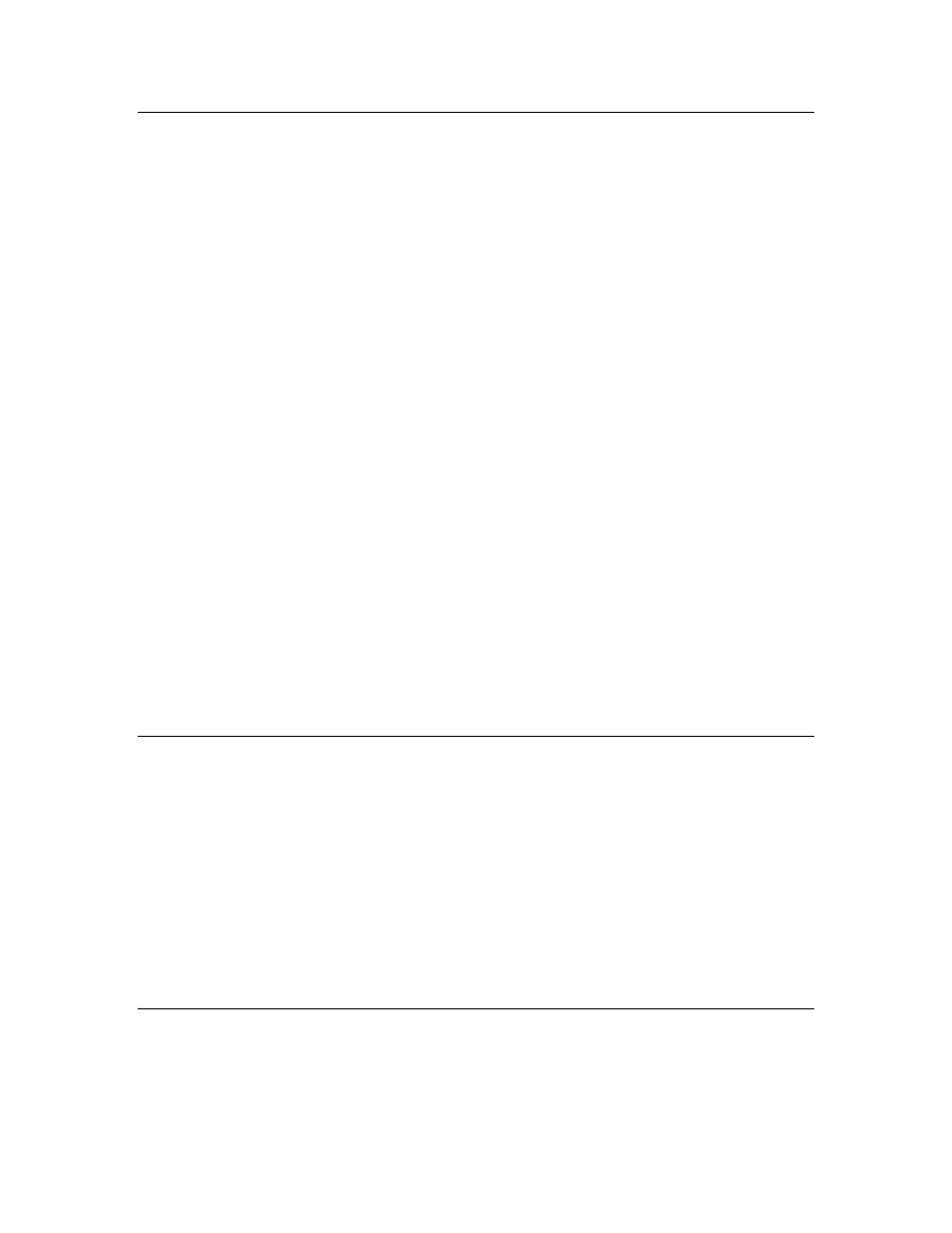
SmartServer
2.2 User’s Guide
21
What’s New in the SmartServer 2.2 Software
The SmartServer 2.2 software includes the following new features:
L
ON
W
ORKS
Connections in Standalone Mode. Create peer-to-peer bindings in standalone
networks with repeating for rapid response to external events.
Increased Device and Data Point Limits in Standalone Mode. Install up to 300 devices and use up
to 2,000 data points in a standalone network.
Maintenance Network Management Mode. Rapidly commission networks by disabling data point
heartbeats and polling messages.
Static Repeating Mode. Optimize the performance of power line repeating channels by disabling
the periodic verification of repeating paths.
Enhanced XMPP Client. Use real-time bi-directional communication between SmartServers and
enterprise applications located behind firewalls. The SmartServer’s built-in XMPP client now
supports connections where the IP address changes because of lease timeouts, and it is now
compatible with Openfire.
OpenLNS Server and OpenLNS CT Support. Integrate the SmartServer in networks managed
with an OpenLNS Server. Use the SmartServer with networks managed with the OpenLNS
Commissioning Tool (OpenLNS CT).
i.LON Vision 2.2. Rapidly create custom SmartServer Web pages with the i.LON Vision 2.2
standalone Web publishing tool.
Cross Browser Support. View SmartServer 2.2 built-in and custom Web pages using Chrome and
Safari in addition to previously supported browsers (Internet Explorer and Firefox).
New Languages. View SmartServer 2.2 built-in and custom Web pages in Chinese, Korean, and
Japanese in addition to previously supported languages (English, French, and German).
Note: To use the new SmartServer 2.2 features on a SmartServer 1.0 (a SmartServer currently running
the Release 4, 4.01, or 4.02 firmware) or on an i.LON e3 plus Server, you must have a SmartServer 2.0
license for each SmartServer 1.0 to be upgraded to a SmartServer 2.2 (a SmartServer running the
Release 4.06 firmware).
L
ON
W
ORKS
Connections in Standalone Mode
You can create L
ON
W
ORKS
connections in standalone networks. This enables devices on a power line
repeating networks to send and receive event-driven updates. Previously, if you selected the
Standalone network management you could only bind devices using Web connections, which use
polling to transmit and receive data. For example, a presence sensor in a street lighting network can
now detect a car and send the event to an outdoor lighting controller (OLC) to illuminate a street light
and transmit the event to street lights further down the network.
For more information on creating L
ON
W
ORKS
connections in a standalone network, see Connecting
LonWorks Data Points with LonWorks Connections in Chapter 5.
For more information on using L
ON
W
ORKS
connection in a power line repeating network, see the
Power Line Repeating Network Management Guide.
Increased Device and Data Point Limits
You can now install up to 300 devices and use up to 2,000 data points in a standalone network. The
previous limit for standalone networks was 200 devices and 1,000 data points.
