Echelon SmartServer 2.2 User Manual
Page 311
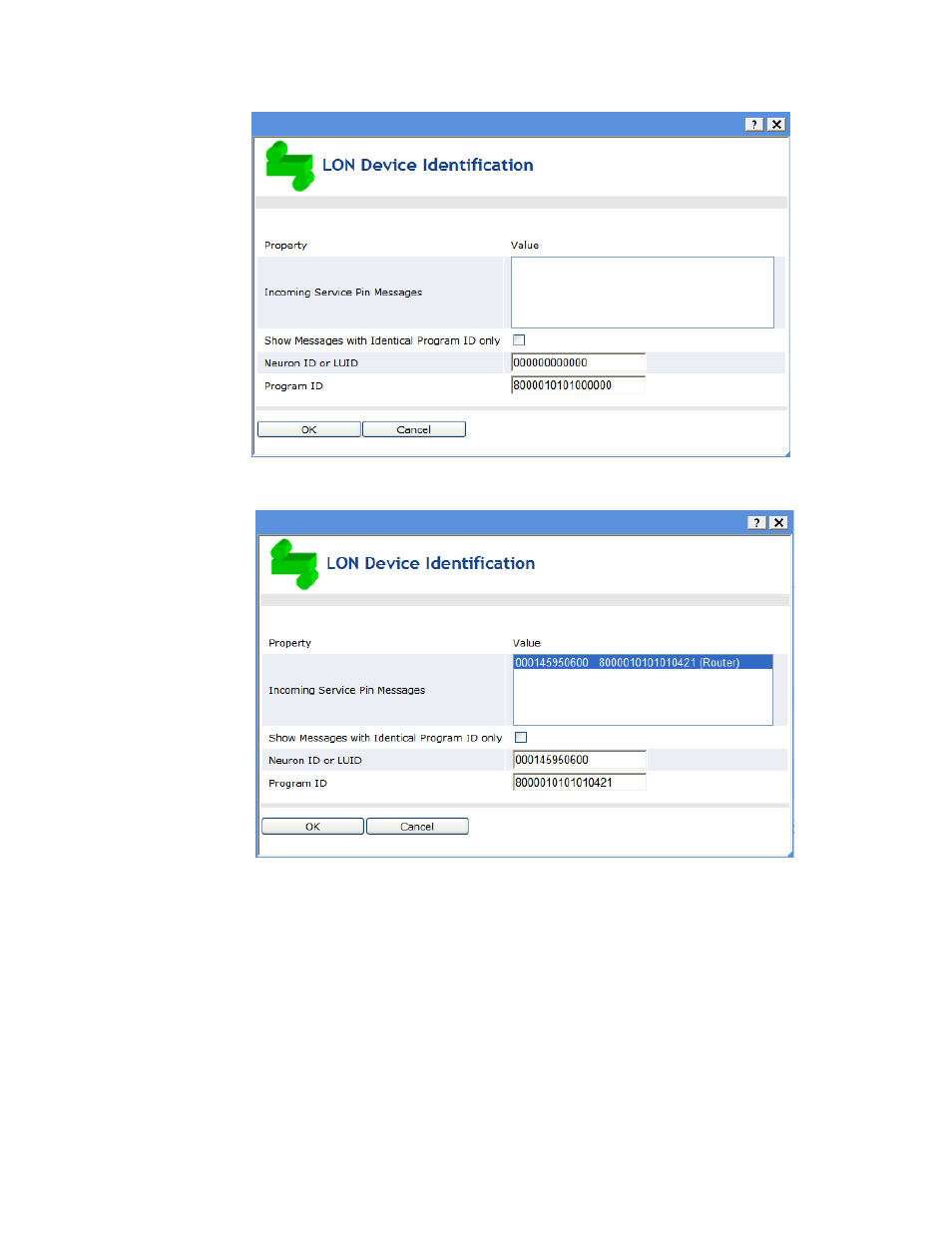
312
Using the SmartServer as Network Management Tool
c. Press the service pin on the near side of the router. The Neuron ID and Program ID
appear in the Incoming Service Pin Messages box.
d. Click OK to return to the Setup – LON Router Driver Web page.
e. Click Submit.
To manually enter the Neuron ID, enter the 12-digit hex Neuron ID in the Neuron ID
property and then click Submit.
5. Select the Smart Network Management check box at the top of the Web page and then click
Submit. This automatically commissions the router and starts the router application.
