Echelon SmartServer 2.2 User Manual
Page 510
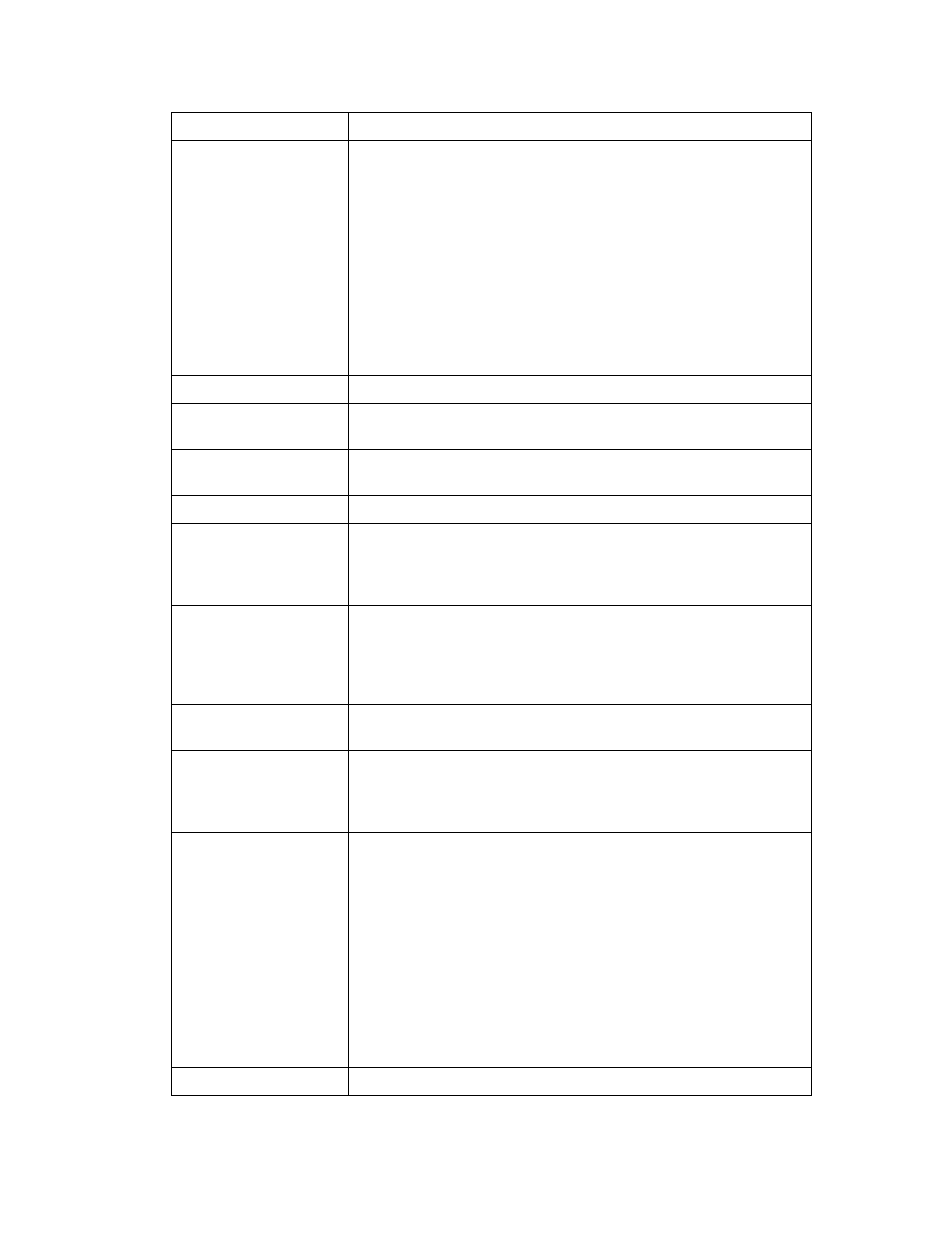
SmartServer
2.2 User’s Guide
511
Command
Description
compress name
Compresses a text file, specified by its file name, into Gnu Zip format
(.csv.gz file extension). A new file is created by this command, and the
original file remains uncompressed.
The file to be compressed must be located in the current working
directory.
If you ran the command Compress exceptionlog1.txt, then a
compressed version of the exceptionlog1.txt file named
exceptionlog1.txt.csv.gz would be created.
This command is CPU intensive and may cause a delayed response to
requests (for example SOAP requests) that are sent while the
SmartServer is processing the command.
confirmation on|off
Sets confirmation on and off
csaddr address
Sets the IP address of the IP-852 Configuration Server on the IP-852
channel to which the SmartServer is attached.
csport port
Sets the port used by the IP-852 Configuration Server to receive
messages form the SmartServer.
copy file1 file2
Copies file1 to file2.
createapp name
Creates an application instance, specified by name, and returns the
index assigned to the application. The application is automatically
activated upon creation. Generally, you will not need to use this
command.
cenelec on|off
Power line model only. Puts the SmartServer in CENELEC mode (for
communicating on European C-band power line networks). If you
change this value, close all applications to which the SmartServer is
connected as an RNI, reboot the SmartServer and re-establish an RNI
connection.
date dd/mm/yyyy
Sets or displays the date if the SmartServer is not synched to an SNTP
server.
deactivateapp
index|name
Deactivates an application instance, specified by index or name. See
listapp for supported names. This command does not delete the
instance of the application; it deactivates the application. Primarily
used for troubleshooting.
decompress file
Decompresses a file created in Gnu Zip format (.csv.gz file extension)
into a normal text file. A new file is created by this command, and the
original file remains uncompressed.
The directory or file to be decompressed must be located in the current
working directory.
If you ran the command Compress exceptionlog1.txt.csv.gz, then a
decompressed version of the exceptionlog1.txt.csv.gz file named
exceptionlog1.txt would be created.
This command is CPU intensive and may cause a delayed response to
requests (for example SOAP requests) that are sent while the
SmartServer is processing the command.
delete file
Deletes file.
