Show mpls lsp – Brocade Multi-Service IronWare Switching Configuration Guide (Supporting R05.6.00) User Manual
Page 971
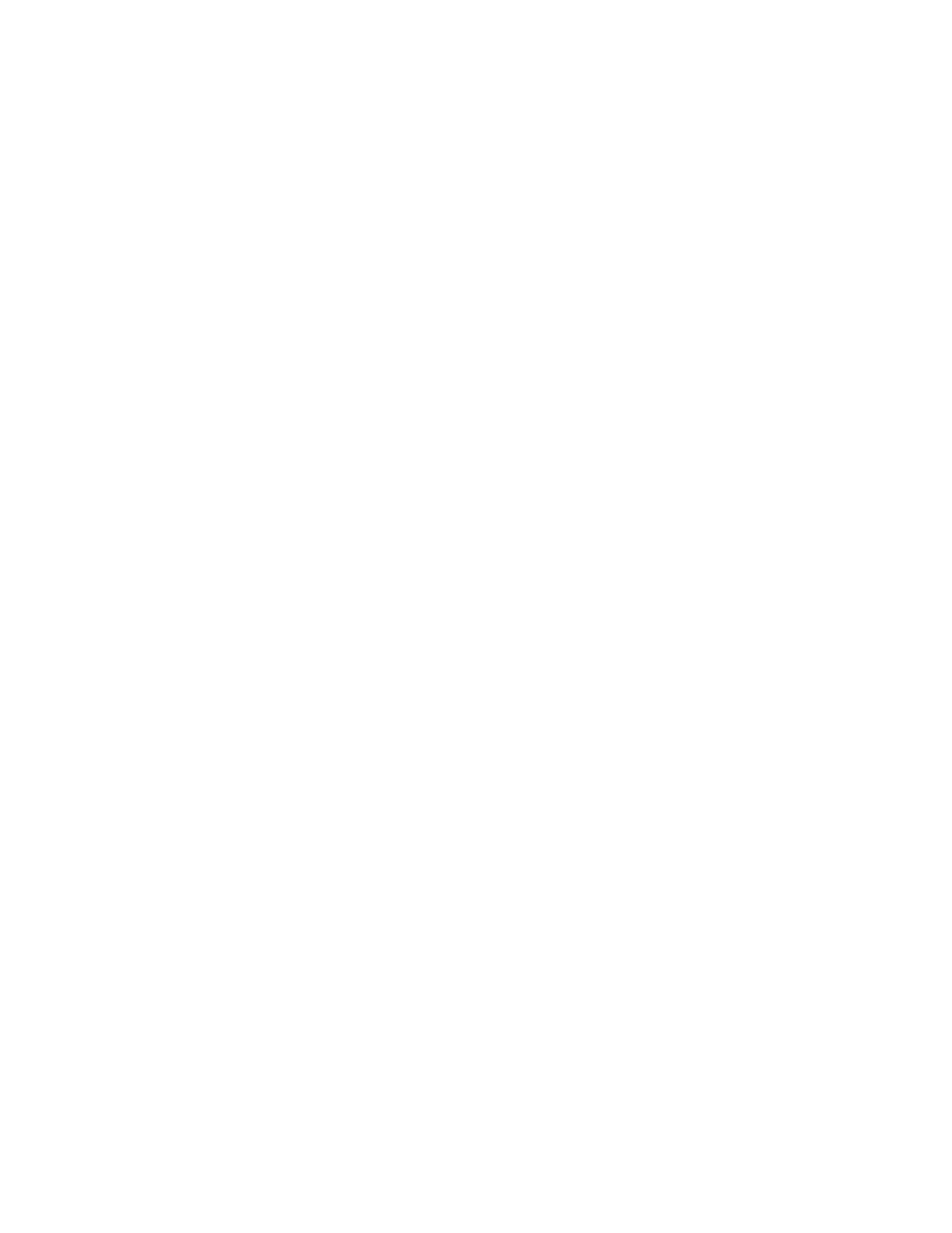
Multi-Service IronWare Switching Configuration Guide
941
53-1003036-02
show mpls lsp
25
show mpls lsp
The existing show mpls lsp output is extended to show BFD information when the BFD
administrative state is enabled.
Syntax
show mpls lsp [brief|detail|down [detail/extensive/wide]|extensive|name lsp_name|up
[detail/extensive/wide]|wide]
Parameters
brief
The brief option displays brief configuration information.
detail
The detail option displays detailed configuration information.
down
The down option displays operationally down LSPs specified with the detail, extensive, or wide
keyword.
extensive
The extensive option displays detailed configuration information with history.
name
The name option displays configuration information specified by the lsp_name variable.
up
The up option displays the operationally UP LSPs and the level of information displayed is
specified by the detail, extensive, or wide keyword.
wide
The wide option displays long LSP names.
Command
modes
This command operates in all modes.
Usage guidelines
The existing show mpls lsp output is extended to show BFD info when the BFD administrative state
is enabled for the LSP as follow:
•
The configured value indicates whether it is locally configured for this LSP or derived from the
global configuration.
•
When the BFD session is down, the failure reason is shown. When the session is up, the
negotiated TX and RX interval, peer detection time multiplier, local and remote discriminator
values are shown.
•
The status for operationally UP secondary path is shown under ‘Sec. path’ section.
When a BFD session for LSP is enabled and the BFD session is down, the failure reason is one of
the following:
•
BFD disabled globally
•
LSP down
•
Max session exceeded
