Configuration steps, Configure port types for interfaces – Brocade Multi-Service IronWare Switching Configuration Guide (Supporting R05.6.00) User Manual
Page 265
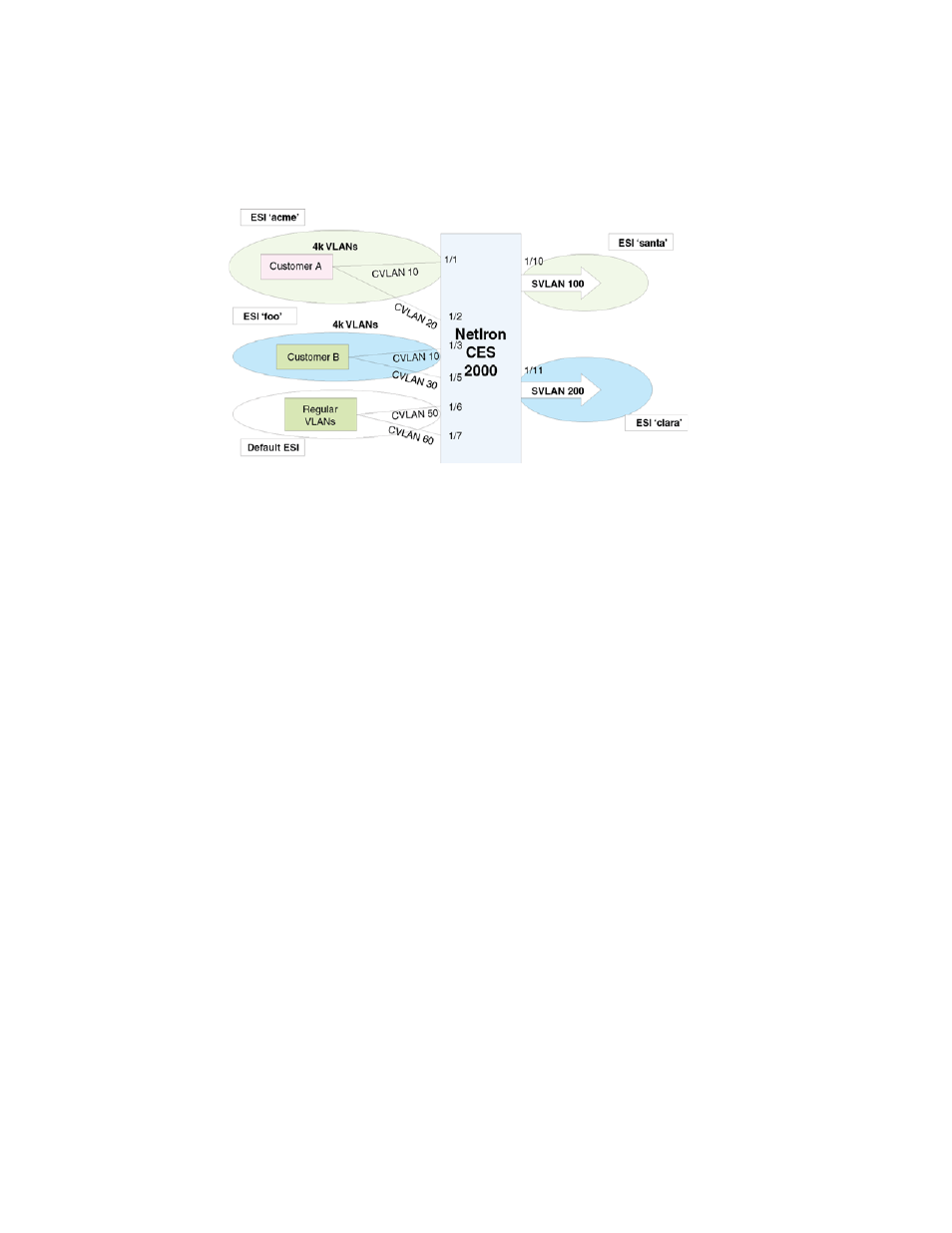
Multi-Service IronWare Switching Configuration Guide
235
53-1003036-02
About IEEE 802.1ad
9
Sample configuration
FIGURE 24
IEEE 802.1ad network with ESI definitions
The network architecture for IEEE 802.1ad in
shows customer A with two tagged CVLAN
ports connected to SVLAN 100, and customer B with two CVLANs connected to SVLAN 200.
To define these configurations and associate them, ESIs are created for each of the configurations.
For example, configurations for customer 'A' are defined inside an ESI 'acme' and the carrier-side
encapsulation with SVLAN 100 are defined inside an ESI 'santa'.
Once the two ESIs are defined, ESI 'acme' is associated to 'santa' by specifying 'acme' as a Client
ESI inside the ESI 'santa'. A similar operation is done for associating customer-side ESI 'foo' with
provider-side ESI 'clara' for the customer 'B'.
Configuration steps
The following steps show an example on how to configure an IEEE802.1ad network.
Configure port types for interfaces
Before CVLAN or SVLANs can be provisioned for an interface, the port-type for the interface must
be appropriately defined.
The port-type command defines a port type for an Ethernet interface. The port-types specify both
sides of IEEE 802.1ad and IEEE 802.1ah networks. Enter a command such as the following to set
1/10 and 1/11 to the provider-network port type.
Brocade(config)# interface ethernet 1/10
Brocade(config-if-e10000-1/10)# port-type provider-network
Brocade(config-if-e10000-1/10)# exit
Syntax: [no] port-type [backbone-edge l backbone-network l customer-edge l provider-network]
Use the backbone-edge parameter to specify the backbone edge port for IEEE 802.1ah PBB.
Use the backbone-network parameter to specify the backbone network port for IEEE 802.1ah PBB.
Use the customer-edge parameter to specify the customer edge port for IEEE 802.1ad PB.
Use the provider-network parameter to specify the provider network port IEEE 802.1ad PB.
