Configuring fdp, Enabling fdp globally, Enabling fdp at the interface level – Brocade Multi-Service IronWare Switching Configuration Guide (Supporting R05.6.00) User Manual
Page 70
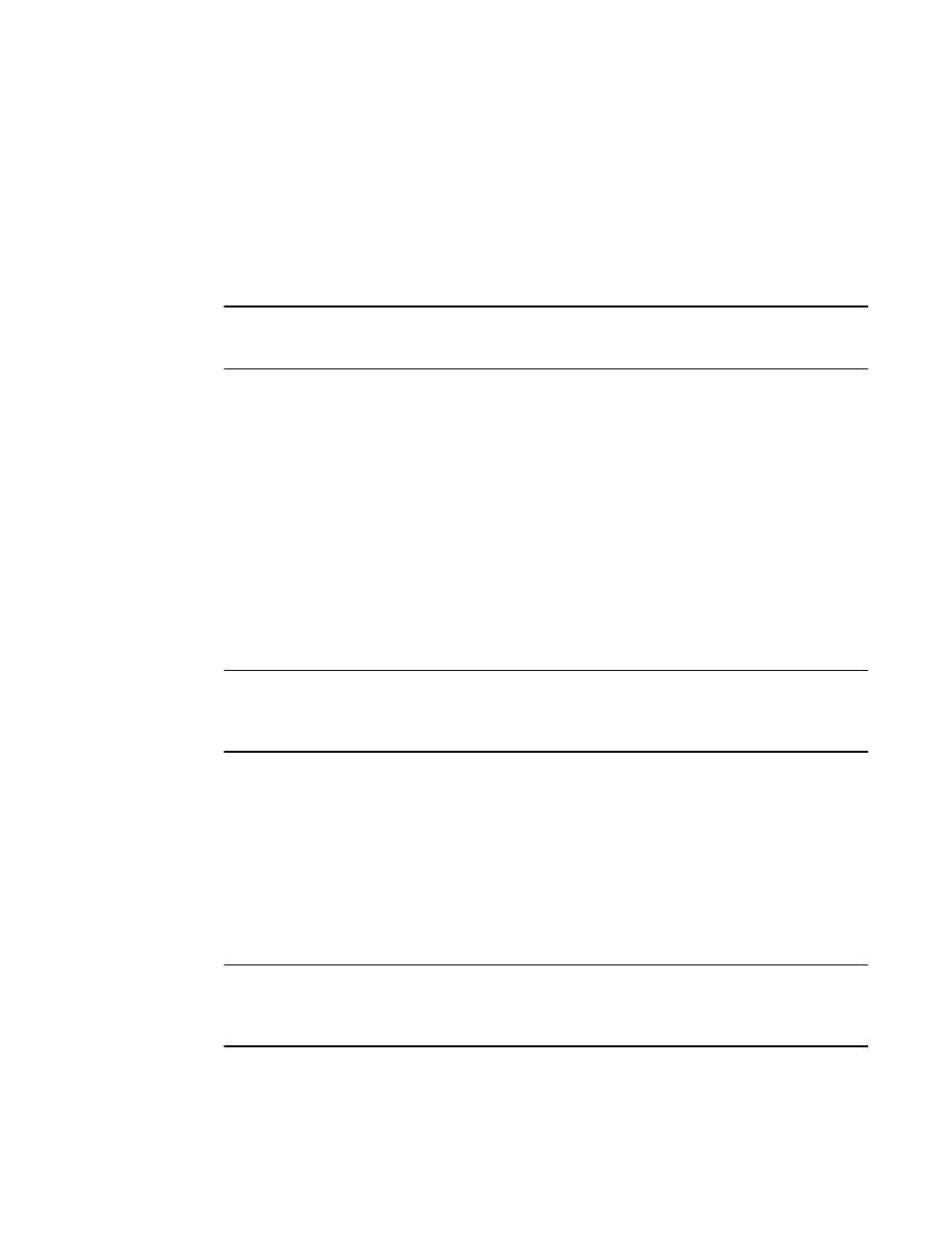
40
Multi-Service IronWare Switching Configuration Guide
53-1003036-02
Using FDP
2
•
Hostname (device ID)
•
Product platform and capability
•
Software version
•
VLAN and Layer 3 protocol address information for the port sending the update.
A device running FDP sends FDP updates on Layer 2 to MAC address 01-E0-52-CC-CC-CC. Other
devices listening on that address receive the updates and can display the information in the
updates.
NOTE
FDP is disabled by default on Brocade devices. FDP must be enabled on devices that support FDP
and can receive FDP updates from its neighbors.
Configuring FDP
The following sections describe how to enable FDP and how to change the FDP update and hold
timers.
Enabling FDP globally
To enable a Brocade device to globally send FDP packets, enter the following command at the
global CONFIG level of the CLI.
Brocade(config)# fdp run
Syntax: [no] fdp run
The feature is disabled by default.
NOTE
If FDP is globally enabled on a Brocade device, all the interfaces, by default, have FDP enabled in it.
In this case, the show run command does not display any running info about FDP configuration in
its output.
Enabling FDP at the interface level
You can enable FDP at the interface level by entering the following commands.
Brocade(config)# int e 2/1
Brocade(config-if-e10000-2/1)# fdp enable
Syntax: [no] fdp enable
By default, the feature is enabled on all the interfaces once FDP is enabled on the device. It is not
enables globally.
NOTE
To remove an interface from global FDP configuration, run the no fdp enable command in the
interface mode explicitly. In this case, the show run command displays the running configuration
information for the specific interface at that instance.
