Configuring uplink ports within a port-based vlan, Configuring control protocols in vlans – Brocade Multi-Service IronWare Switching Configuration Guide (Supporting R05.6.00) User Manual
Page 221
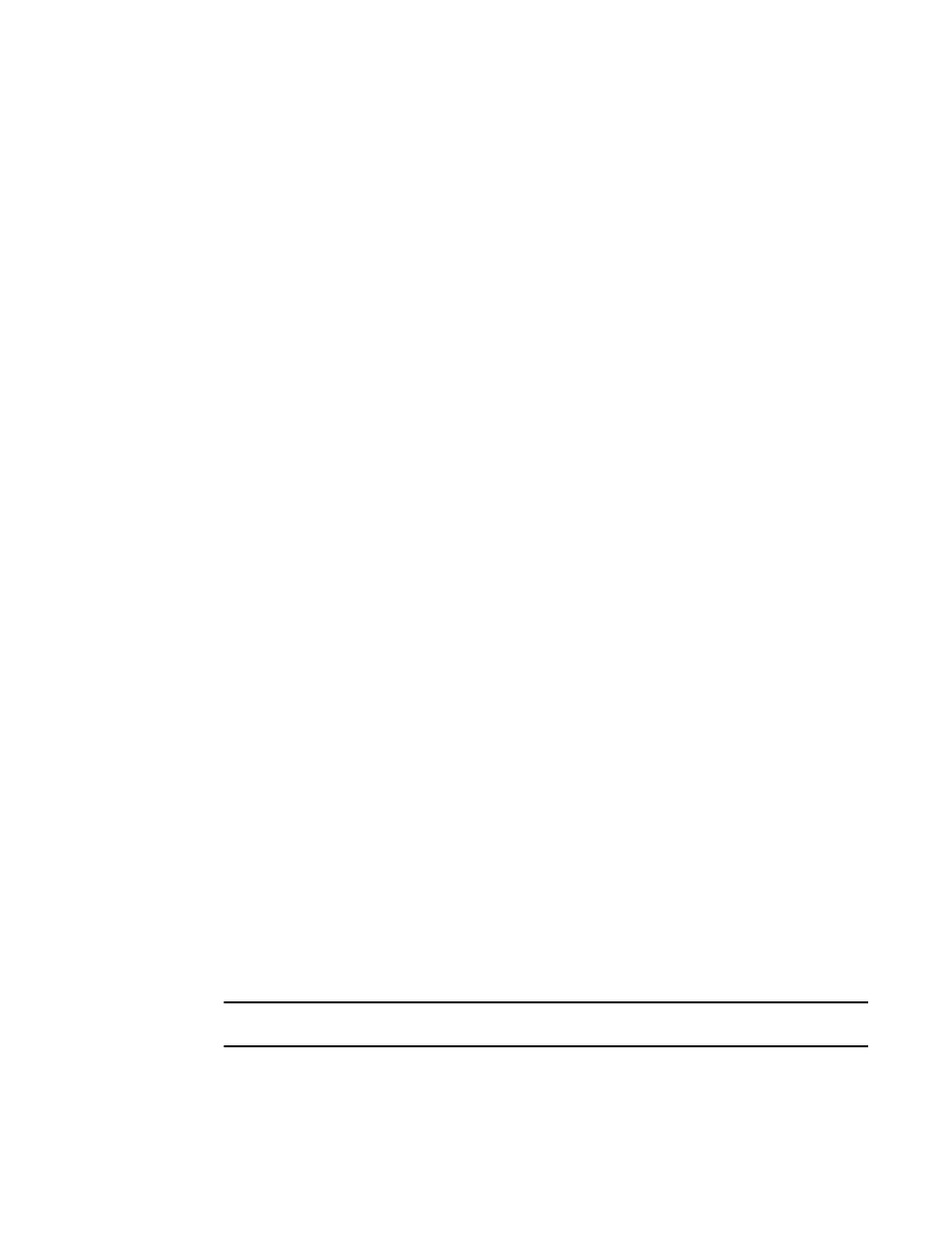
Multi-Service IronWare Switching Configuration Guide
191
53-1003036-02
Hardware flooding for layer 2 multicast and broadcast packets
7
Configuring uplink ports within a port-based VLAN
You can configure a subset of the ports in a port-based VLAN as uplink ports. When you configure
uplink ports in a port-based VLAN, the device sends all broadcast and unknown-unicast traffic from
a port in the VLAN to the uplink ports, but not to other ports within the VLAN. Thus, the uplink ports
provide tighter broadcast control within the VLAN.
For example, if two ports within a port-based VLAN are Gigabit ports attached to the network and
the other ports in the VLAN are 10/100 ports attached to clients, you can configure the two ports
attached to the network as uplink ports. In this configuration, broadcast and unknown-unicast
traffic in the VLAN does not go to all ports in the VLAN. The traffic goes only to the uplink ports. The
clients on the network do not receive broadcast and unknown-unicast traffic from other ports,
including other clients.
To configure a port-based VLAN containing uplink ports, enter commands such as the following.
Brocade(config)# vlan 10
Brocade(config-vlan-10)# untag ethernet 1/1 to 1/20
Brocade(config-vlan-10)# untag ethernet 2/1 to 2/2
Brocade(config-vlan-10)# uplink-switch ethernet 2/1 to 2/2
Syntax: [no] uplink-switch ethernet port-number [to port-number | ethernet port-number]
In this example, ports 1 - 20 on slot 1 and ports 1 - 2 on slot 2 are added to port-based VLAN 10.
The two ports on slot 2 are then configured as uplink ports.
Configuring control protocols in VLANs
You can configure the following protocols on a VLAN:
•
Foundry MRP (Refer to Metro Ring Protocol Chapter.)
•
ERP (Refer to Ethernet Ring Protocol Chapter.)
•
VSRP (Refer to Virtual Switch Redundancy Protocol (VSRP) Chapter.)
•
STP (Refer to Configuring Spanning Tree Protocol Chapter.)
•
RSTP (Refer to Configuring Rapid Spanning Tree Protocol Chapter.)
Hardware flooding for layer 2 multicast and
broadcast packets
Broadcast and multicast packets do not have a specific recipient. In order for these “special”
packets to reach their intended recipient, they need to be sent on all ports of the VLAN (or
“flooded” across the VLAN).
You must enable hardware flooding for Layer 2 multicast and broadcast packets on the Brocade
device. (Layer 2 multicast packets have a multicast address in the destination MAC address field.)
NOTE
This feature is enabled by default on Brocade NetIron CES devices.
You can enable hardware flooding for Layer 2 multicast and broadcast packets on a per-VLAN
basis.
