Transparent vlan flooding, Enabling vlan transparent forwarding – Brocade Multi-Service IronWare Switching Configuration Guide (Supporting R05.6.00) User Manual
Page 235
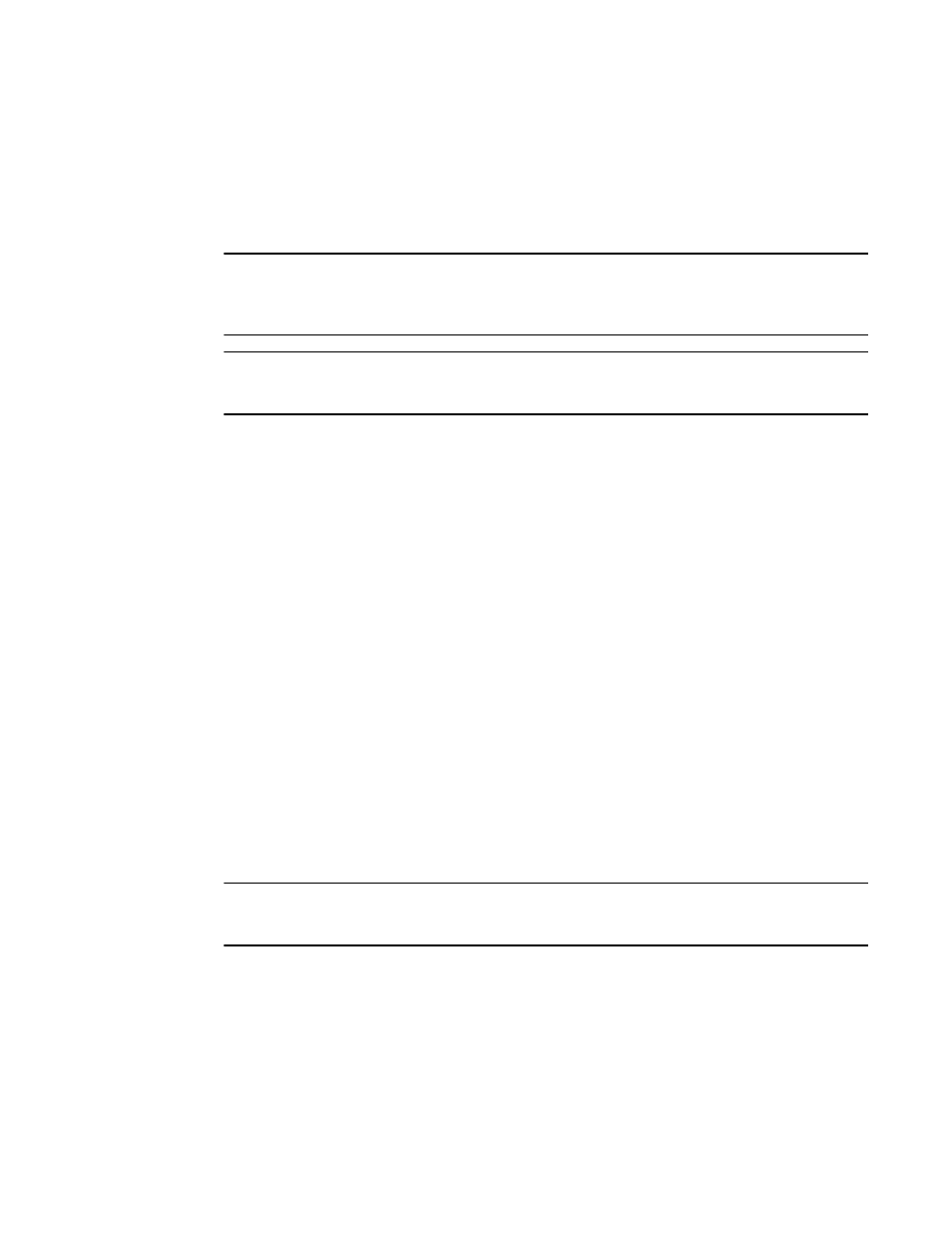
Multi-Service IronWare Switching Configuration Guide
205
53-1003036-02
Transparent VLAN flooding
7
Transparent VLAN flooding
You can configure your Brocade device for transparent VLAN flooding. This feature allows packets
to be forwarded without any form of CPU intervention including MAC learning and MAC destination
lookups.
NOTE
Because this feature floods all VLAN packets in hardware, it is not expected to work in conjunction
with routing functions such as establishing routing protocol neighborship and Layer 3 forwarding
even when the VLAN has a VE configured.
NOTE
Enabling Transparent VLAN flooding causes the bypass of the load balancing mechanisms of a Link
Aggregation Group (LAG).
This implementation of Transparent VLAN Flooding has the following attributes:
•
The ability to always distribute traffic to all members of a VLAN in hardware.
•
It requires no CPU intervention and consequently can handle line-rate traffic forwarding.
•
Because this feature does not use any MAC address entries in the CAM it is useful when MAC
address entries need to be conserved.
•
VLAN members can be tagged or untagged ports including a mix of tagged and untagged ports.
•
The maximum number of Transparent VLAN Flooded instances is 4090.
•
You can mix and match ports with different speeds.
•
Other Layer 2 capabilities such as spanning tree are unaffected.
•
Output Layer 3 ACLs may be associated with each port that is part of the VLAN instance being
transparently flooded.
•
You cannot configure a VE interface on a VLAN when Transparent VLAN Flooding is used
This feature is particularly useful in situations where MAC learning is not required for traffic
forwarding. Examples of where this feature is useful include:
•
A configuration where there are only 2 ports in a VLAN.
•
Where traffic is looped back to a device through another VLAN for firewall or mirroring
purposes.
•
Where the number of MAC addresses will significantly overwhelm the memory and compute
resources of a system.
NOTE
Packets that arrive on an interface with the same destination MAC address as the interface are
forwarded in hardware just like packets with other destination addresses.
Enabling VLAN transparent forwarding
To enable VLAN transparent forwarding on VLAN 10, use the following command.
Brocade(config)# vlan 10
Brocade(config-vlan-10)# transparent-hw-flooding
Syntax: [no] transparent-hw-flooding
•
Layer 2 inbound ACLs may be applied to any port in a VLAN that has TVF enabled.
