Pbb pcp/dei setting, B-tag pcp setting – Brocade Multi-Service IronWare Switching Configuration Guide (Supporting R05.6.00) User Manual
Page 319
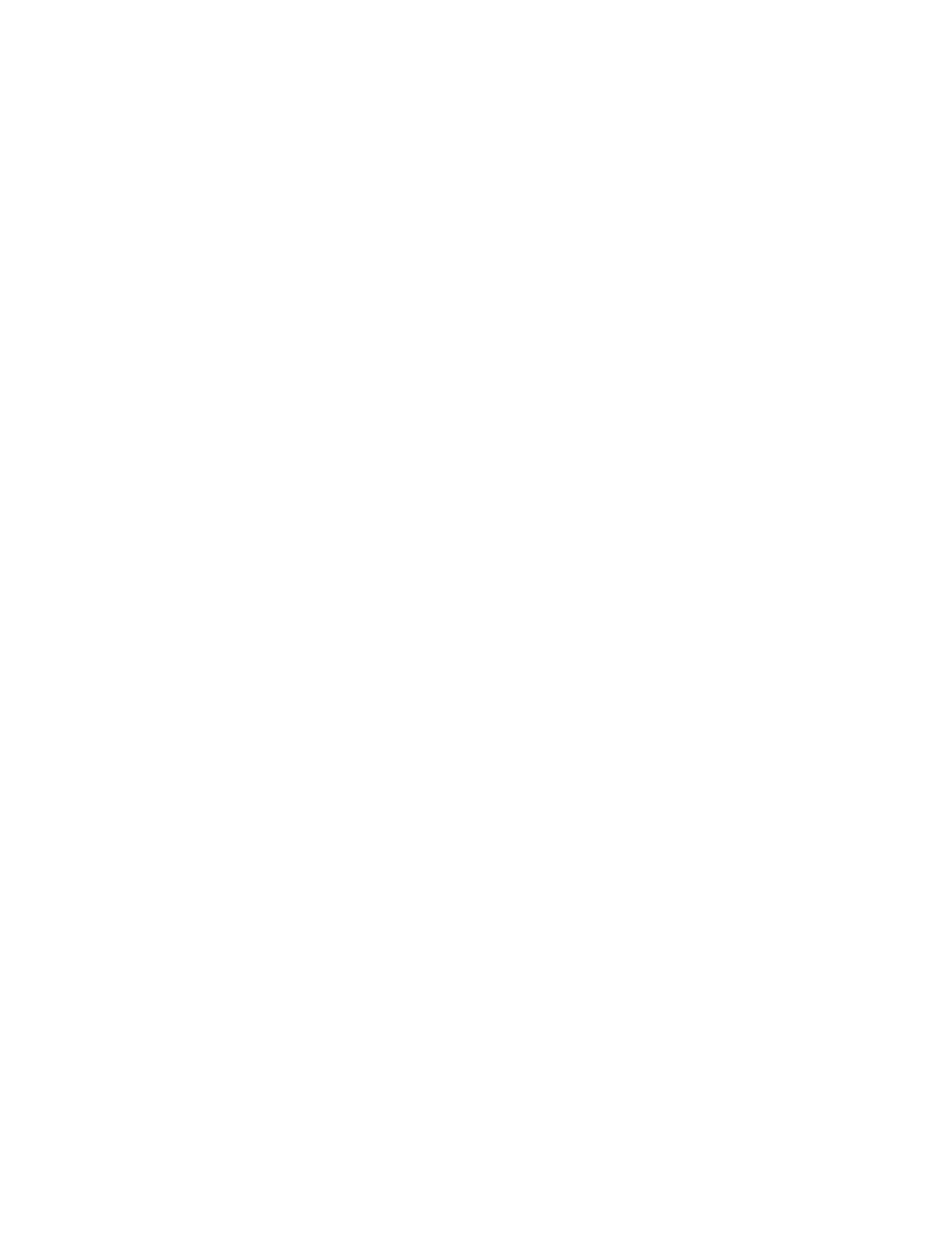
Multi-Service IronWare Switching Configuration Guide
289
53-1003036-02
Backbone Edge Bridge (BEB) operation
11
received that is being switched based on the outer B-MACs, will end up causing re-learning those
B-MACs again and unnecessary flooding even though there may exist a constant traffic for some
packet flow that is being switched based on the inner MACs that associate with these aged out
B-MACs.
In order to address this Layer 2 B-MAC aging out issue, PBB installs the associated B-MACs to the
appropriate Layer 2 VLAN MAC space and marking them similar to static MACs where aging is
disabled. These installed B-MACs are dynamically installed based on the C-MAC to B-MAC
association. These installed B-MACs will be flush-able by the following methods:
•
Explicit CLI command such as “clear mac”.
•
Topology Changes Notification (TCN) that caused flushing such B-MACs.
Once the B-MAC is cleared by the CLI method or TCN method, the B-MAC will cease to exist in the
Layer 2 VLAN space until either PBB re-install it again due to C-MAC relearned and re-associated
with the B-MAC or B-MAC is learnt by Layer 2 B-VLAN based on BCB forwarding action.
When the last C-MAC associated with the corresponding B-MAC is aged out, the corresponding
B-MAC that was previously installed will be re-programmed to allow aging and if there were no Layer
2 traffic hitting this B-MAC, it will be aged out by Layer 2 naturally.
Temporarily Learning of C-MACs on Transit BEB
Although one of the main purposes of deploying the PBB network is to reduce the learning of
C-MACs to a smaller set, the BEB may momentarily learn the C-MACs that does not belong to the
BEB due to unknown flooding traffic using the default backbone multicast destination MAC
address. Once the destination becomes known, the sender will stop using the default mcast flood
MAC and use the learned B-MAC, those C-MACs that were temporarily learned on the transit BEB
will start to age out.
PBB PCP/DEI Setting
Behaviors of the B-Tag PCP/DEI, I-Tag PCP/DEI and S-Tag PCP/DEI settings are described in the
following sections.
B-Tag PCP Setting
The B-Tag PCP setting has two options:
1. Encode PCP On - This is the default case where the B-Tag PCP is derived based on the internal
priority modified by the selected PCP encode table.
2. Encode PCP Off - When this is configured on the egress IB endpoint interface, the B-Tag PCP
value will be set to a fixed value depends on the “Forced-PBB-PCP” configuration on the
corresponding B-VLAN:
a. Forced-PBB-PCP is set on B-VLAN - This allows user to force the B-Tag PCP setting. The PBB
header B-Tag PCP value will be set to the specified forced-PBB-PCP value.
b. Forced-PBB-PCP is NOT configured for the B-VLAN - This will cause the PBB header B-Tag
PCP value set to “0”.
