Deprecated commands, Vlan-counter exclude-overhead, Byte-accounting – Brocade Multi-Service IronWare Switching Configuration Guide (Supporting R05.6.00) User Manual
Page 224
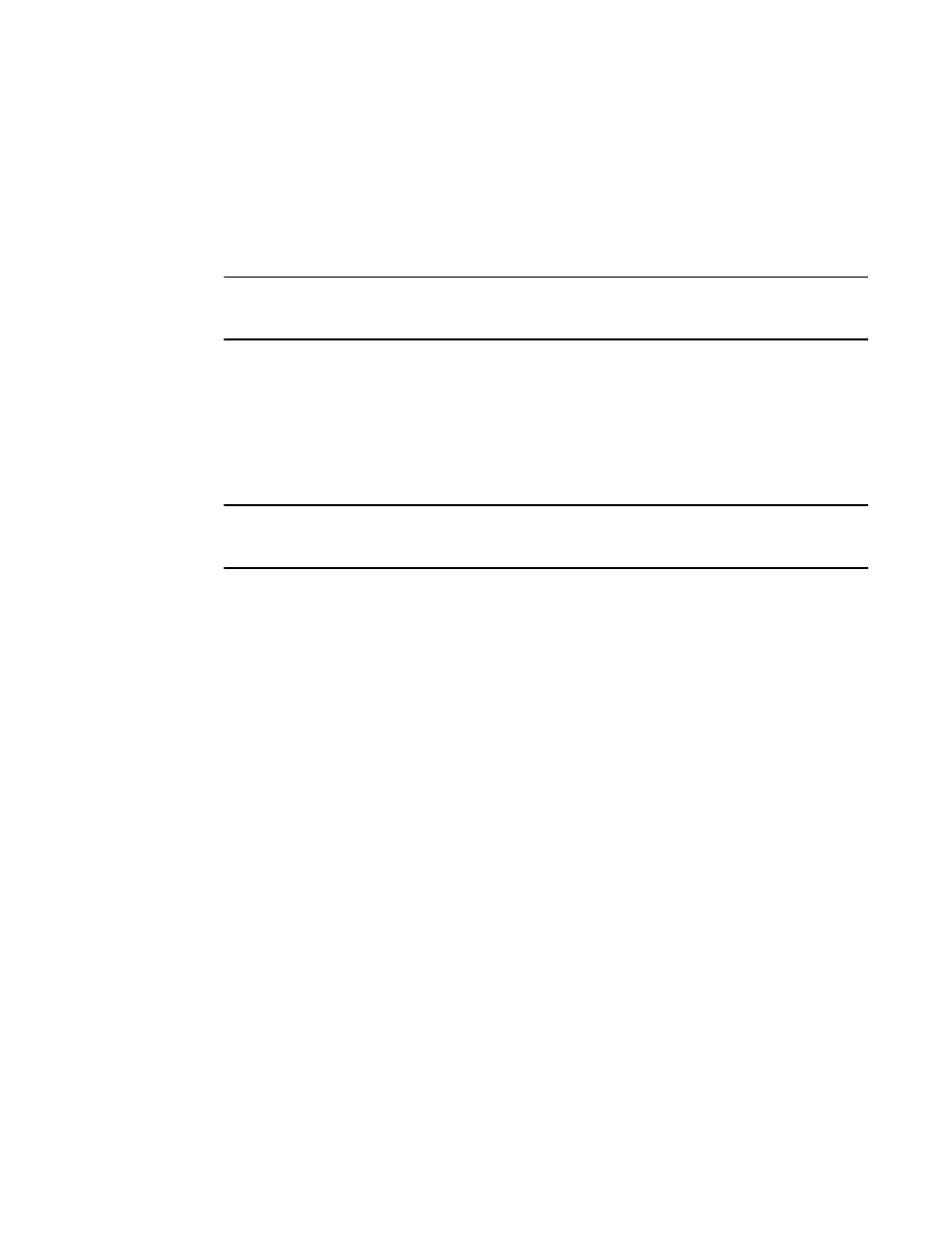
194
Multi-Service IronWare Switching Configuration Guide
53-1003036-02
Command changes to support Gen-2 modules
7
Deprecated commands
vlan-counter exclude-overhead
The vlan-counter exclude-overhead command has been deprecated in the NetIron XMR/MLX only.
The new command is the exclude-ethernet-overhead command.
NOTE
The statistics - exclude-ethernet-overhead command will replace the vlan-counter exclude-overhead
command when upgrading to the new image.
By default, the VLAN byte counters include the 20-byte Ethernet overhead. You can use the
exclude-ethernet-overhead command to direct the Brocade device to exclude this overhead when it
counts the bytes, as shown in the example below.
Brocade(config-statistics)#exclude-ethernet-overhead
Syntax: [no] exclude-ethernet-overhead
To disable the configuration, use the no exclude-ethernet-overhead command.
NOTE
The vlan-counter exclude-overhead command is still supported for the Brocade NetIron CES/CER
platforms.
byte-accounting
The byte-accounting command has been replaced by the vlan-accounting on|off command at the
VLAN configuration level for the devices.
All Brocade platforms use vlan-accounting at the global (config-vlan-policy) level.
In addition a new global vlan-policy - vlan-accounting command has also been introduced to
enable/disable accounting for all VLANs.
The vlan-accounting on | off command at the VLAN level takes precedence over global
configuration. For example, if VLAN accounting is globally enabled, and the user disables VLAN
accounting on VLAN 10, then VLAN accounting for VLAN 10 is disabled.
You can configure Brocade MLX series devices to count bytes received on a VLAN globally or at the
VLAN level. By default, Layer 2 VLAN accounting is globally enabled for all VLANs. The VLAN
counters are polled every 50 seconds.
To disable VLAN accounting globally for all VLANs, enter the following command at the
config-vlan-policy level of the CLI.
Brocade(config-vlan-policy)#no vlan-accounting
Syntax: [no] vlan-accounting
To disable VLAN accounting globally, enter the no vlan-accounting command.
To configure VLAN accounting for specific VLAN, enter the following command.
Brocade(config-vlan-10)# vlan-accounting on
Syntax: [no] vlan-accounting on | off
