Enabling 802.1q tag-type translation, Miscellaneous vlan features, Allocating memory – Brocade Multi-Service IronWare Switching Configuration Guide (Supporting R05.6.00) User Manual
Page 220: For more vlans or virtual routing interfaces
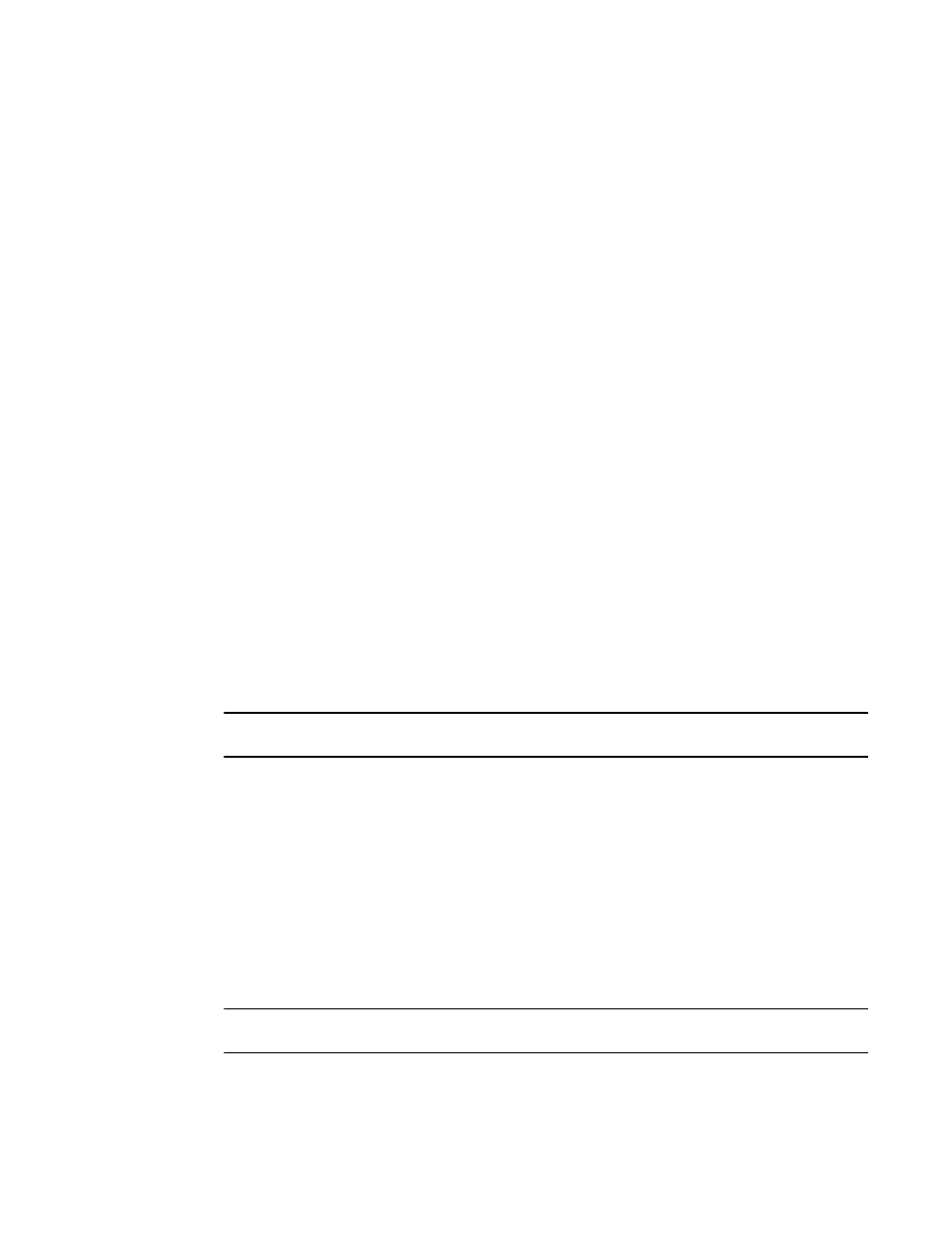
190
Multi-Service IronWare Switching Configuration Guide
53-1003036-02
Miscellaneous VLAN features
7
Enabling 802.1q Tag-type Translation
To enable 802.1q tag-type translation, configure an 802.1q tag-type on the provider core link,
between the provider core switches (refer to
). Enter commands such as the following.
Brocade(config)# tag-type 9100 e 1/1
Brocade(config)# tag-type 8200 e 1/2
Brocade(config)# tag-type 8300 e 1/3
Brocade(config)# tag-type 8400 e 1/4
Syntax: [no] tag-type num [ethernet slot-number/port-number [to slot-number/port-number]]
The num parameter specifies the tag-type number and can be a hexadecimal value from 0 - ffff.
The default is 8100.
The slot-number/port-number [to slot-number/port-number] parameter specifies the ports that will
use the defined 802.1q tag-type. This parameter operates with the following rules:
•
If the port that you specify is part of a multi-slot LAG, the device automatically applies the
802.1q tag-type to all of the ports that are part of the multi-slot LAG.
•
If you do not specify a port or range of ports, the 802.1q tag-type applies to all Ethernet ports
on the device.
Miscellaneous VLAN features
Allocating memory for more VLANs or virtual routing interfaces
By default, you can configure up to 512 VLANs and virtual routing interfaces on the router. Although
this is the default maximum, the Brocade device can support up to 4090 VLANs and 4090 virtual
routing interfaces.
NOTE
If many of your VLANs will have an identical configuration, you might want to configure VLAN groups.
If you need to configure more than 512 VLANs, enter commands such as the following at the global
CONFIG level of the CLI.
Brocade(config)# system-max vlan 2048
Brocade(config)# write memory
Brocade(config)# end
Brocade# reload
Syntax: [no] system-max vlan num
The num parameter specifies the maximum number of VLANs that can be configured.
Syntax: [no] system-max virtual-interface
The num parameter specifies the maximum number of virtual-interfaces that can be configured.
NOTE
You must reload the system for the new parameters to take effect.
