Brocade Multi-Service IronWare Switching Configuration Guide (Supporting R05.6.00) User Manual
Page 165
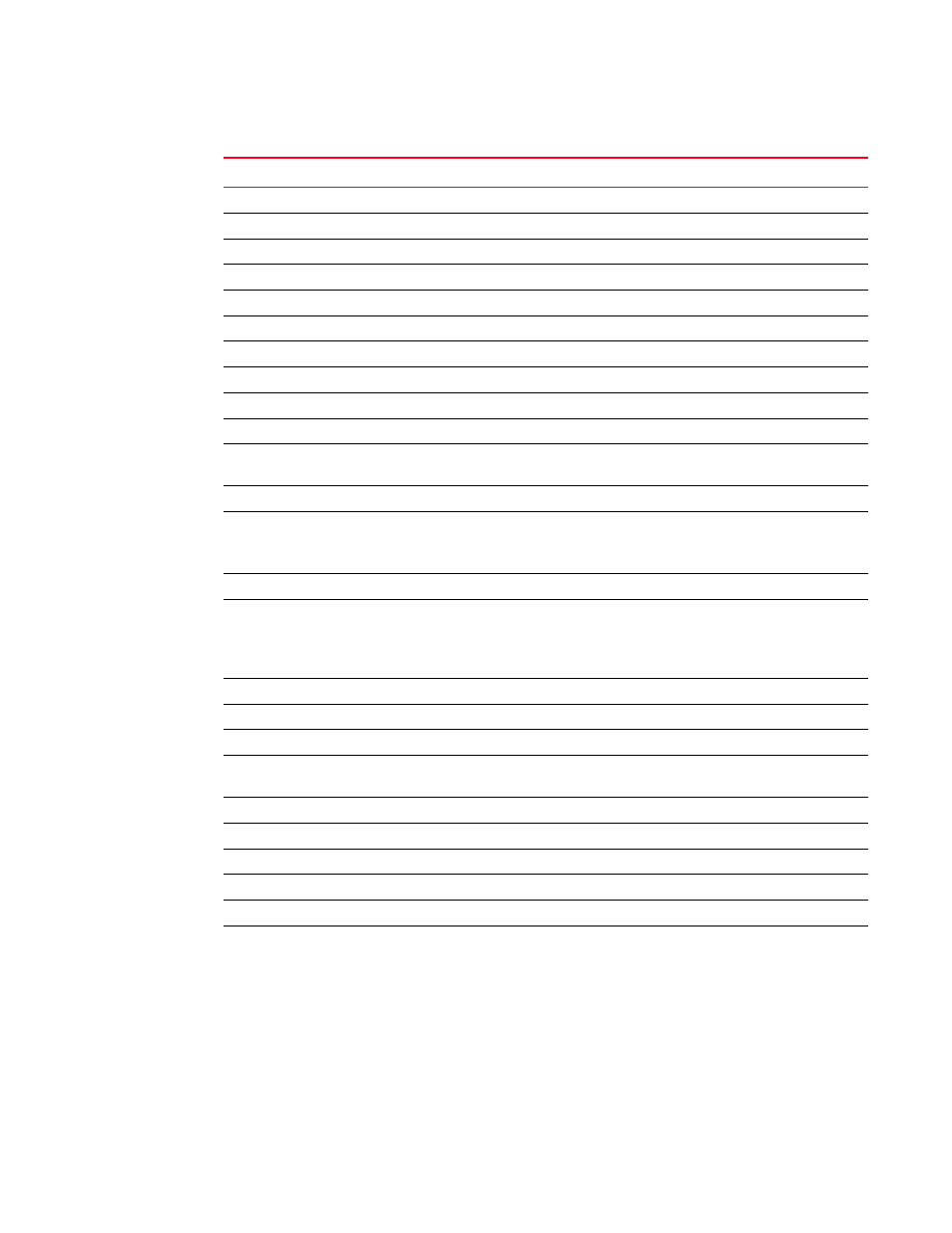
Multi-Service IronWare Switching Configuration Guide
135
53-1003036-02
Deploying a LAG
5
Primary
The primary port of the LAG.
Port List
The list of ports that are configured in the LAG.
The following information is displayed per-LAG the show lag command for each LAG configured.
LAG Configuration
Ports:
List of ports configured with the LAG.
Primary Port:
The primary port configured on the LAG.
LAG Type:
The load sharing method configured for the LAG: either hash-based or per-packet.
LACP Key
The link aggregation key for the LAG.
Deployment
LAG ID
The LAG ID number.
Active Primary
The port within the LAG where most protocol packets are transmitted. This is not the
same as the configured Primary Port of the LAG.
Port
The chassis slot and port number of the interface.
Link
The status of the link which can be one of the following:
•
up
•
down
L2 State
The Layer 2 state for the port.
Dupl
The duplex state of the port, which can be one of the following:
•
Full
•
Half
•
None
Speed
The bandwidth of the interface.
LAG
The LAG ID of the port.
Tag
Indicates whether the ports have 802.1q VLAN tagging. The value can be Yes or No.
Priori
Indicates the Quality of Service (QoS) priority of the ports. The priority can be a value
from 0 – 7.
MAC
The MAC address of the port.
Name
The name (if any) configured for the port.
Sys P
Lists the system priority configured for the device.
Port P
Lists the port’s link aggregation priority.
Key
Lists the link aggregation key.
Act
Indicates the link aggregation mode, which can be one of the following:
•
No – The mode is passive on the port.
If link aggregation is enabled (and the mode is passive), the port can send and
receive LACPDU messages to participate in negotiation of an aggregate link
initiated by another port, but cannot search for a link aggregation port or
initiate negotiation of an aggregate link.
•
Yes – The mode is active. The port can send and receive LACPDU messages.
TABLE 25
Show LAG information (Continued)
This field...
Displays...
