Clearing cdp information, Displaying cdp statistics – Brocade Multi-Service IronWare Switching Configuration Guide (Supporting R05.6.00) User Manual
Page 77
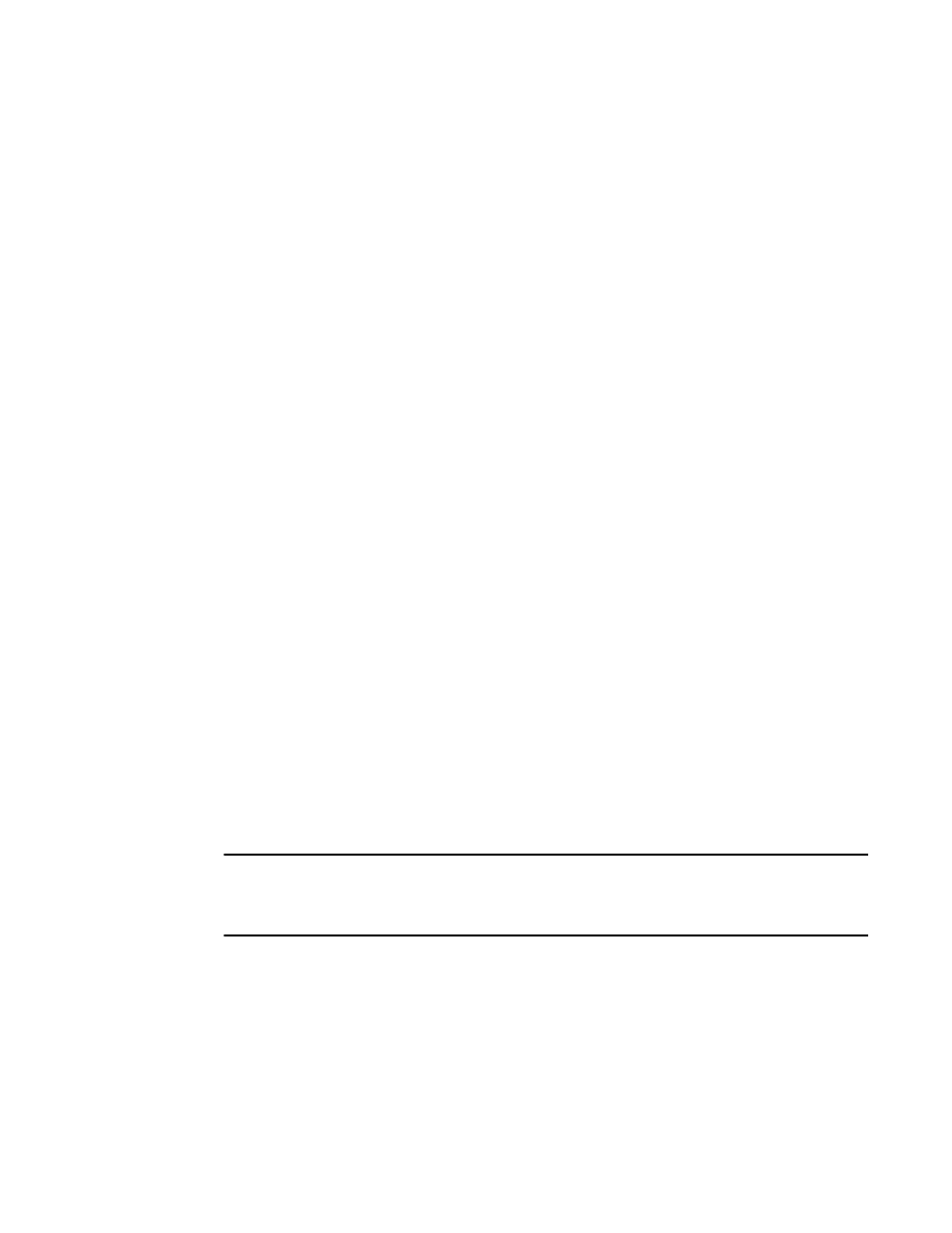
Multi-Service IronWare Switching Configuration Guide
47
53-1003036-02
Reading CDP packets
2
Syntax: show fdp entry * | device-id
For example, to display CDP entries for a specific device, specify the device ID.
Displaying CDP statistics
To display CDP packet statistics, enter the following command.
Brocade# show fdp traffic
CDP counters:
Total packets output: 0, Input: 3
Hdr syntax: 0, Chksum error: 0, Encaps failed: 0
No memory: 0, Invalid packet: 0, Fragmented: 0
Syntax: show fdp traffic
NOTE
Internal errors may be seen if the FDP packet size exceeds a limit of 1496 bytes, due to the
configuration of the interface. This will prevent the transmission of FDP packets on this interface but
will not impact the ability to receive FDP packets.
Clearing CDP information
You can clear the following CDP information:
•
Cisco Neighbor information
•
CDP statistics
To clear the Cisco neighbor information, enter the following command.
Brocade# show fdp entry *
Device ID: Router
Entry address(es):
IP address: 10.95.6.143
Platform: cisco RSP4, Capabilities: Router
Interface: Eth 1/1, Port ID (outgoing port): FastEthernet5/0/0
Holdtime : 124 seconds
Version :
Cisco Internetwork Operating System Software
IOS (tm) RSP Software (RSP-JSV-M), Version 12.0(5)T1, RELEASE SOFTWARE
(fc1)
Copyright (c) 1986-1999 by cisco Systems, Inc.
Compiled Thu 19-Aug-99 04:12 by cmong
Brocade# show fdp entry Router1
Device ID: Router1
Entry address(es):
IP address: 10.95.6.143
Platform: cisco RSP4, Capabilities: Router
Interface: Eth 1/1, Port ID (outgoing port): FastEthernet5/0/0
Holdtime : 156 seconds
Version :
Cisco Internetwork Operating System Software
IOS (tm) RSP Software (RSP-JSV-M), Version 12.0(5)T1, RELEASE SOFTWARE
(fc1)
Copyright (c) 1986-1999 by cisco Systems, Inc.
Compiled Thu 19-Aug-99 04:12 by cmong
