Displaying rpf statistics – Brocade Multi-Service IronWare Switching Configuration Guide (Supporting R05.6.00) User Manual
Page 913
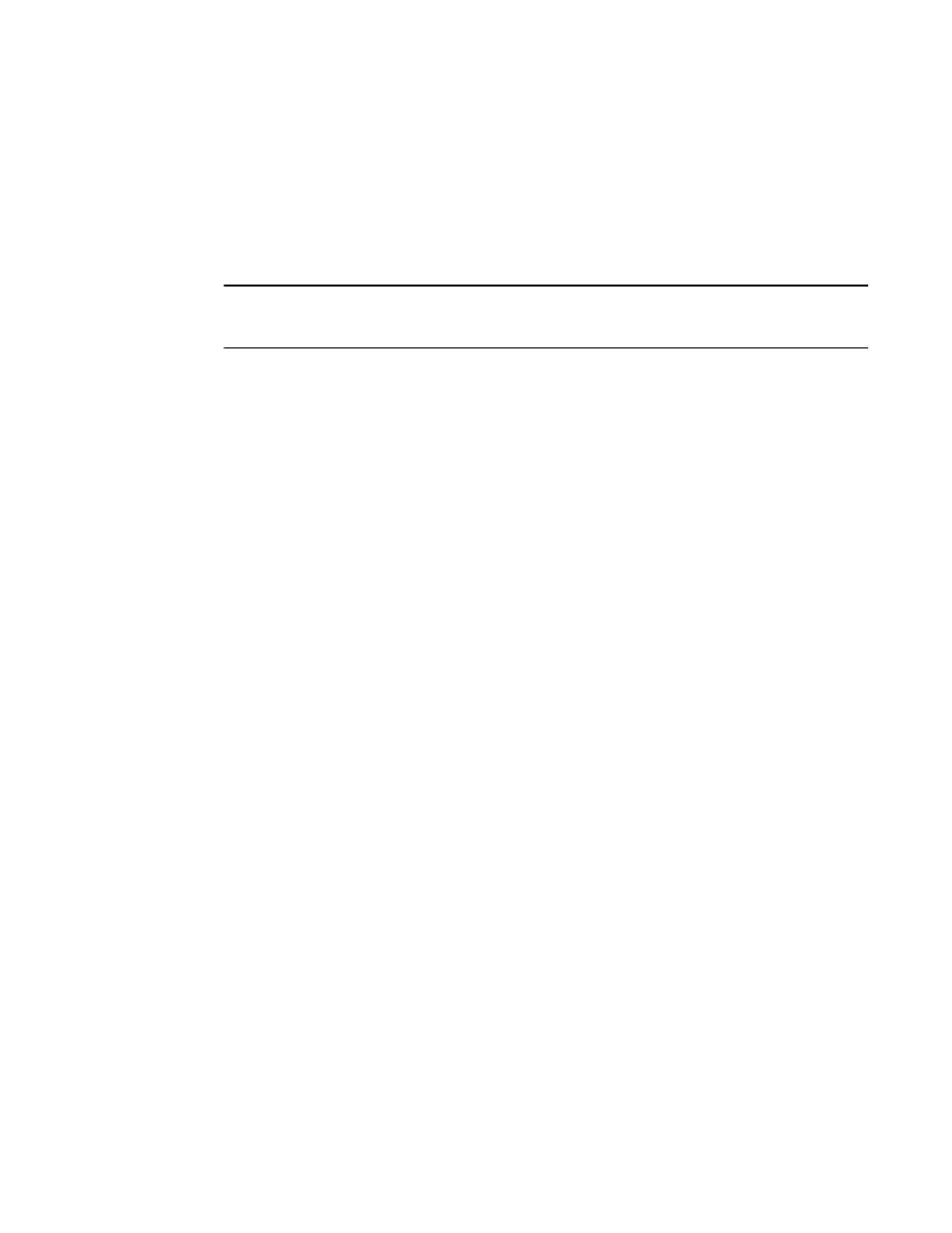
Multi-Service IronWare Switching Configuration Guide
883
53-1003036-02
RPF configuration
22
Syntax: suppress-rpf-drop
In the following example, the IPv4 ACL 135 is applied as an inbound filter on Ethernet interface
7/5.
Brocade(config)# interface ethernet 7/5
Brocade(config-if-e1000-7/5)# rpf-mode strict
Brocade(config-if-e1000-3/1)# ip access-group 135 in
NOTE
If the physical port is a member of a virtual interface, the ACL will have to be applied to the virtual
interface instead of the physical port.
Excluding packets that match the routers default route
The urpf-exclude-default and ipv6 urpf-exclude-default commands direct the Brocade router to drop
packets whose source address matches the routers default route and increment the RPF drop
counter. Using this feature requires that RPF be configured globally first. This feature is configured
separately for IPv4 and IPv6 as described in the following examples.
For IPv4, use the following commands.
Brocade(config)# reverse-path-check
Brocade(config)# urpf-exclude-default
Syntax: urpf-exclude-default
For IPv6, use the following commands.
Brocade(config)# ipv6 reverse-path-check
Brocade(config)# ipv6 urpf-exclude-default
Syntax: ipv6 urpf-exclude-default
Displaying RPF statistics
To display information about RPF configuration and packets that have been dropped because they
failed the RPF check, use the show ip interface or the show ipv6 interface command as shown.
For IPv4, use the following command.
Brocade# show ip interface ethernet 7/1
Interface Ethernet 7/1 (384)
port enabled
port state: UP
ip address: 10.2.3.4/8
Port belongs to VRF: default
encapsulation: Ethernet, mtu: 1500
MAC Address 000c.db24.a6c0
directed-broadcast-forwarding: disabled
No inbound ip access-list is set
No outbound ip access-list is set
No Helper Addresses are configured
RPF mode: strict RFP Log: Disabled
376720 unicast RPF drop 36068 unicast RPF suppressed drop
For IPv6 configurations, use the following command.
