Enabling bfd for a bgp4 peer group, Enabling bfd timers for a bgp4 peer group – Brocade Multi-Service IronWare Switching Configuration Guide (Supporting R05.6.00) User Manual
Page 956
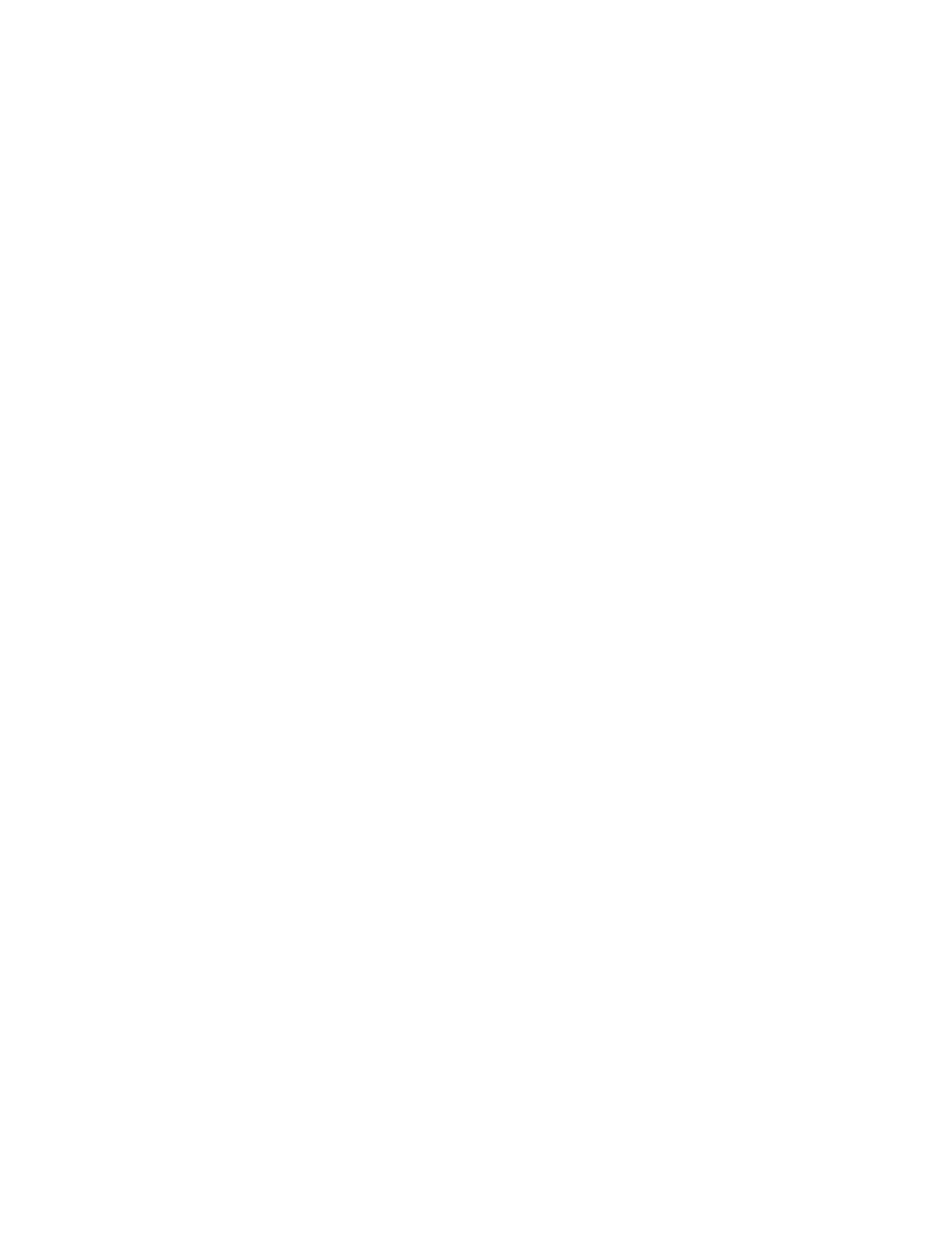
926
Multi-Service IronWare Switching Configuration Guide
53-1003036-02
Configuring BFD for the specified protocol
25
If the bfd holdover-interval is set to 20 seconds, when a notification is received from BFD that the
BFD session has moved to DOWN state, the system waits for 20 seconds before sending the BFD
session down notification to BGP4 state machine. If the BFD session returns to UP state before the
20 seconds expires, the BGP4 state machine is not notified that the BFD session flapped.
Otherwise, after 20 seconds the BFD session down notification is passed to the BGP4 state
machine. If BFD for BGP4 is disabled, the request to not use BFD for BGP4 is passed to BFD by
BGP4, BFD acknowledges this request, and the BFD session is removed. If BFD is disabled, BGP4
is notified and asks BFD to remove the single hop BFD session on the interface.
To configure the BFD down notification delay, enter a command such as the following.
Brocade(config-bgp)# bfd holdover-interval 20
Syntax: [no] bfd holdover-interval time-seconds
The time-seconds variable is a number between 0 and 30 seconds. The default is 0 seconds.
The no option removes the BFD for BGP4 holdover interval from the configuration.
Enabling BFD for a BGP4 peer group
To enable BFD and create a peer group for BGP4, you must first create the peer group, then enable
BFD for the peer group by entering commands such as the following.
Brocade(config-bgp)# neighbor pg1 peer-group
Brocade(config-bgp)neighbor pg1 fail-over bfd-enable
Syntax: [no] neighbor name peer group
Syntax: [no] neighbor name fail-over bfd-enable
The name variable specifies peer-group name of a particular neighbor.
The no option removes the BFD for BGP4 peer group from the configuration.
Enabling BFD timers for a BGP4 peer group
To enable BFD timers for a BGP4 peer group, you must first create the peer group, then enable BFD
timers for the peer group by entering commands such as the following.
Brocade(config-bgp)# neighbor pg1 peer-group
Brocade(config-bgp)neighbor pg1 bfd min-tx 500 min-rx 500 multiplier 5
Syntax: [no] neighbor name peer group
Syntax: [no] neighbor name bfd min-tx transmit-time min-rx receive-time multiplier number
The name variable specifies peer-group name of a particular neighbor.
The transmit-time variable is the interval in milliseconds during which this device will send a BFD
message to its peer informing it that it is still operational. Acceptable values are 50 - 30000. The
default value is 1000 (unless changed at the global level).
The receive-time variable is the interval in milliseconds that this device waits to receive a BFD
message from its peer. The device waits for this interval for the number of times specified in the
number variable before determining that the connection to its peer in not operational. Acceptable
values are 50 - 30000. The default value is 1000 (unless changed at the global level).
The multiplier option allows you to specify a value for the number of times in a single sequence that
the device waits to receive a BFD message from its peer before determining that the connection to
that peer is not operational. This value is set at the number variable. Acceptable values are 3 - 50.
The default value is 3.
The no option removes the BFD timers for the peer group from the configuration.
