Displaying ip multicast information, Displaying multicast information – Brocade Multi-Service IronWare Switching Configuration Guide (Supporting R05.6.00) User Manual
Page 719
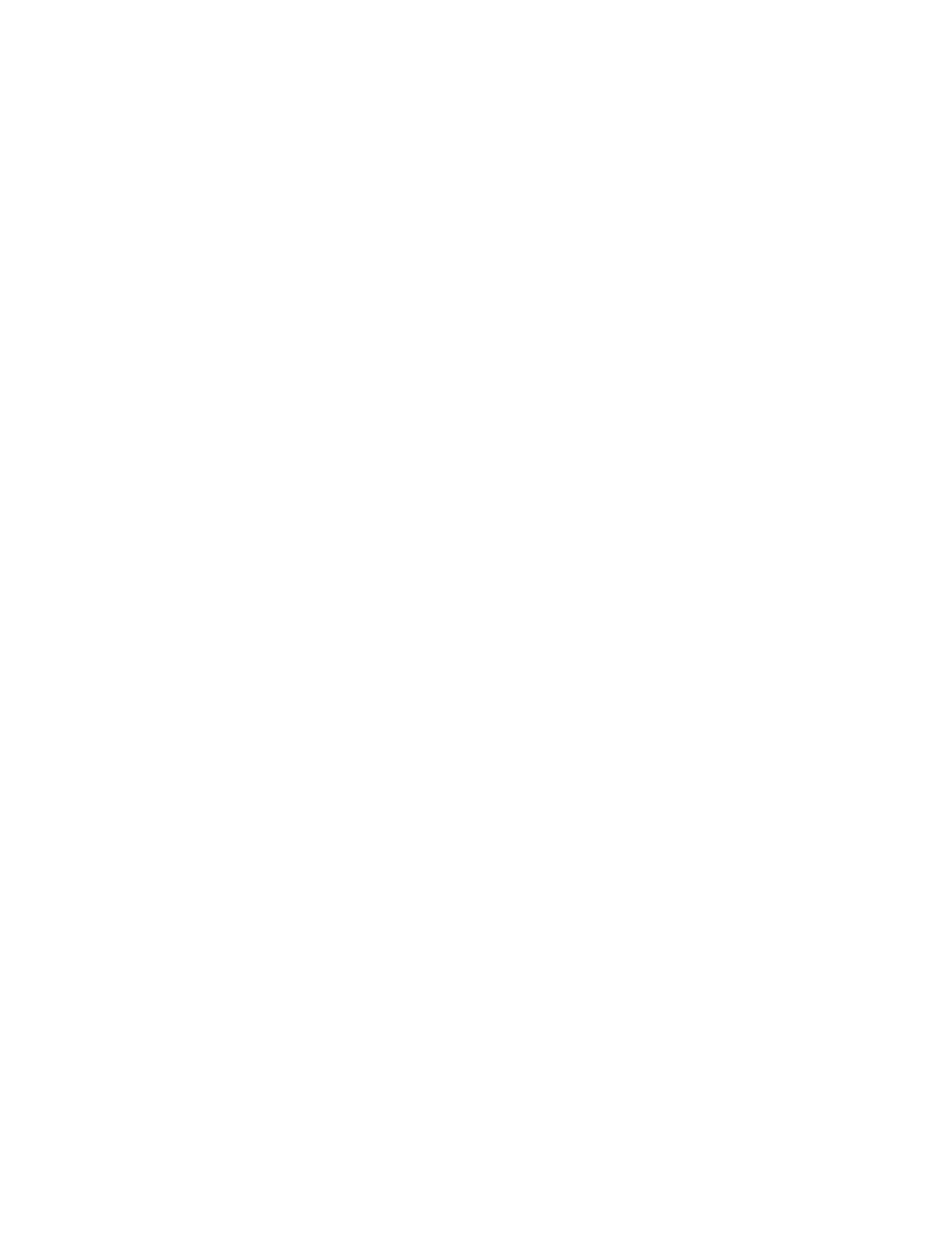
Multi-Service IronWare Switching Configuration Guide
689
53-1003036-02
MCT Snooping
18
tagged ethe 1/1 ethe 1/25 ethe 1/45 to 1/46
router-interface ve 21
multicast active
!
!
vlan 31
tagged ethe 1/1 ethe 1/9 ethe 1/12 ethe 1/14 ethe 1/25 ethe 1/39 ethe 1/41 to
1/42 ethe 1/45 to 1/46 ethe 2/1
router-interface ve 31
multicast6 passive
!
!
vlan 4090
tagged ethe 1/1 ethe 1/25 ethe 1/45 to 1/46
router-interface ve 49
!
interface ve 21
ip address 21.1.1.2/24
!
interface ve 31
ip address 31.31.31.2/24
ipv6 address 2031:31::1/112
!
!
interface ve 49
ip address 49.49.49.2/30
!
!cluster CLUSTER-1 1
rbridge-id 35535
session-vlan 4090
member-vlan 20 to 50
icl ICL-1 ethernet 1/1
peer 49.49.49.1 rbridge-id 1 icl ICL-1
deploy
client CLIENT-1
rbridge-id 3
client-interface ethernet 2/1
deploy
client CLIENT-2
rbridge-id 2
client-interface ethernet 1/39
deploy
Displaying IP multicast information
The following sections show how to display IP multicast information.
Displaying multicast information
The existing show commands have been modified to include the MCT specific information in the
outgoing interfaces.
The example below displays if IGMP/MLD snooping is enabled on VLAN 20 and what mode of
snooping is configured (active/passive).
Cluster peer #1:
