Adding vpls vlans to topology groups – Brocade Multi-Service IronWare Switching Configuration Guide (Supporting R05.6.00) User Manual
Page 614
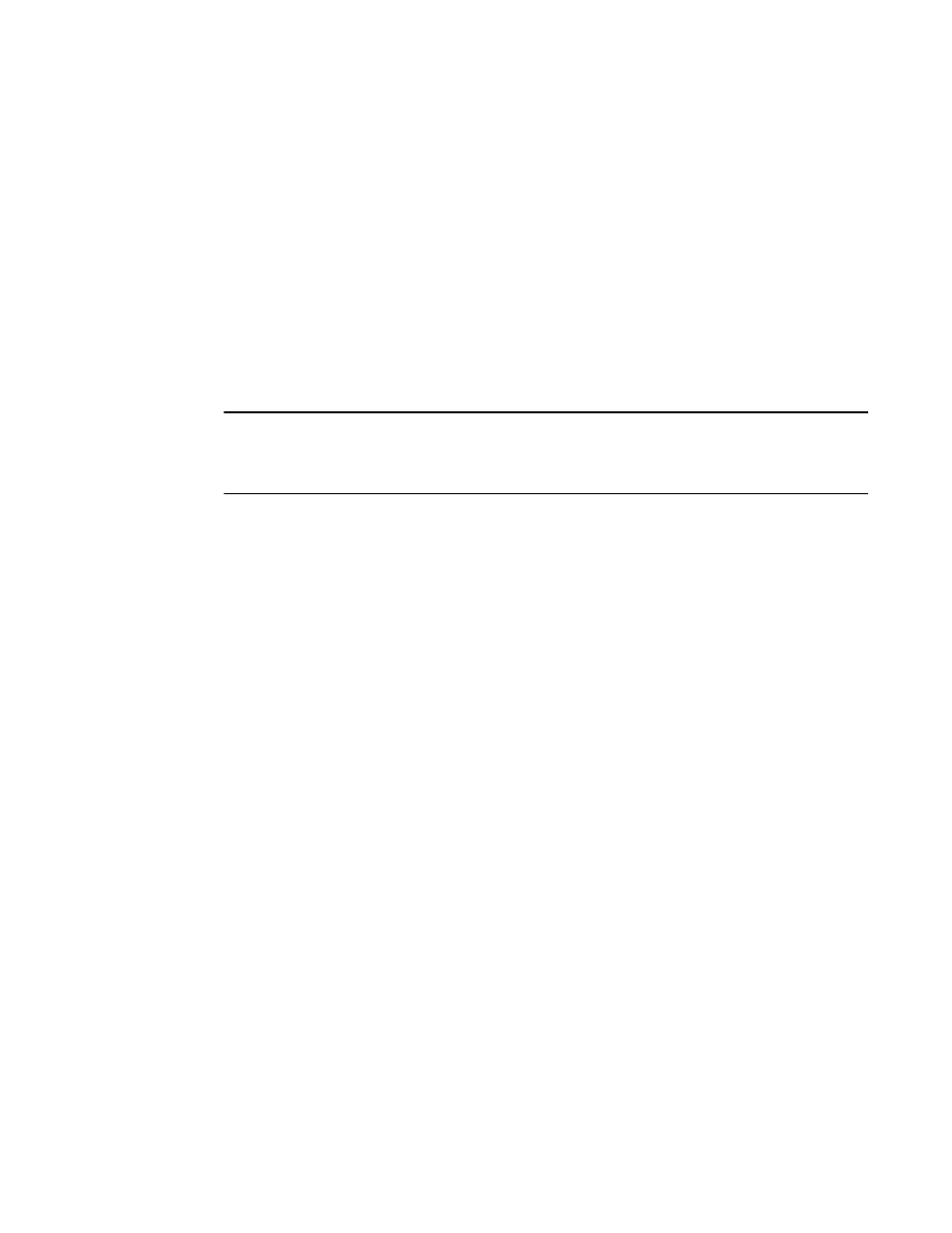
584
Multi-Service IronWare Switching Configuration Guide
53-1003036-02
Configuring a topology group
17
The commands configure topology group 2 and add the following to it:
•
VLAN 2 as master VLAN
•
VLANs 3, 4, and 5 as member VLANs
•
Member VLAN group 2
Syntax: [no] topology-group group-id
The topology-group command creates a topology group. The group-id parameter assigns an ID 1 to
255 to the topology group.
Syntax: [no] master-vlan vlan-id
This command adds the master VLAN to the topology group. The VLAN must already be configured.
Make sure all the Layer 2 protocol settings in the VLAN are correct for your configuration before you
add the VLAN to the topology group. A topology group can have only one master VLAN.
NOTE
When a port is added to a master VLAN, it will be added as a free port. Similarly when a port has to
be removed from master VLAN, first disable any the Layer 2 protocol on the port, then remove the
port from the master VLAN.
Syntax: [no] member-vlan vlan-id
This command adds a member VLAN to the topology group. The VLAN must already be configured.
Syntax: [no] member-group num
This command adds a VLAN group to the topology group. The num specifies a VLAN group ID. The
VLAN group must already be configured.
Adding VPLS VLANs to topology groups
To add single-tagged or untagged VPLS VLANs as member VLANs to a topology group, use the
member-vlan vpls command as shown in the following example.
Brocade(config)# topology-group 2
Brocade(config-topo-group-2)# master-vlan 2
Brocade(config-topo-group-2)# member-vlan vpls id 34 vlan 42 to 45
To add dual-tagged VPLS VLANs as member VLANs to a topology group, use the member-vlan vpls
command as shown in the following configuration example.
Brocade(config)# topology-group 1
Brocade(config-topo-group-1)# master-vlan 10
Brocade(config-topo-group-1)# member-vlan 20
Brocade(config-topo-group-1)# member-vlan vpls id 5 vlan 300 inner-vlan 20 to 25
Syntax: [no] member-vlan vpls [ id vpls-id | name vpls-name } vlan vlan-id [ to vlan-id ]
OR
Syntax: [no] member-vlan vpls [ id vpls-id | name vpls-name ] vlan vlan-id [ inner-vlan inner-vlan-id
[to inner-vlan-id]]
The id option allows you to specify the VPLS instance that you are configuring into the topology
group by using the VPLS ID of the instance. A value in the range of 1 - 4294967294 can be entered
for VPLS ID.
