Brocade Multi-Service IronWare Switching Configuration Guide (Supporting R05.6.00) User Manual
Page 641
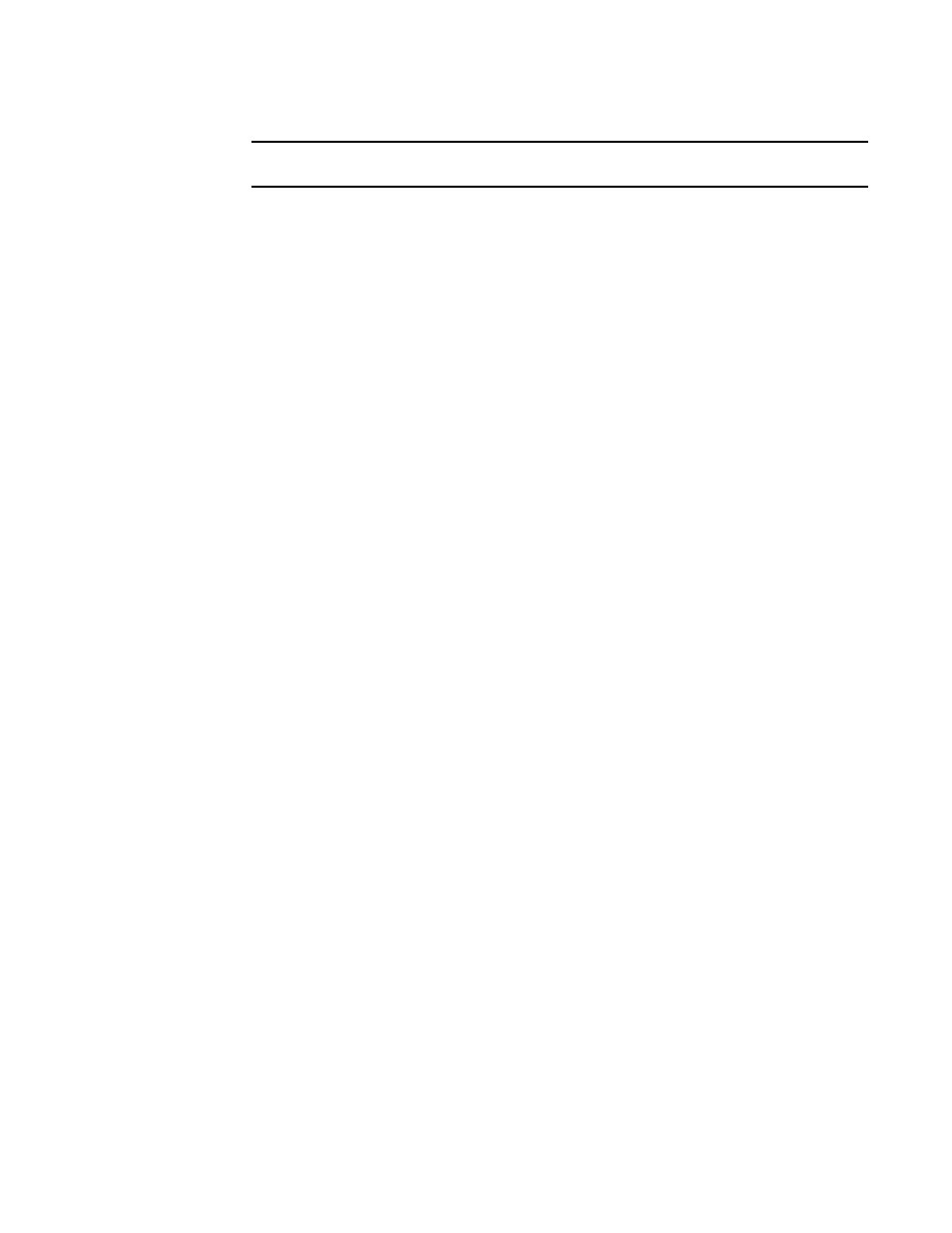
Multi-Service IronWare Switching Configuration Guide
611
53-1003036-02
About Multi-Chassis Trunk (MCT)
18
NOTE
The VLAN range is allowed to change even if cluster is deployed.
5. Specify the ICL for the cluster.The ICL interface can be a single link or trunk port. If it is a trunk
port, it should be the primary port of the trunk . Only one ICL is supported. Enter a command
such as the following to create the ICL for the cluster.
Brocade(config-cluster-TOR)#icl TOR ethernet 1/1
Syntax: [no] icl
The
The ethernet x/y parameter is the ICL interface.
6. Specify the rbridge and ICL for the peers by entering a command such as the following.
Brocade(config-cluster-TOR)# peer 1.1.1.2 rbridge-id 2 icl TOR
Syntax: [no] peer
The< peer-ip >parameter should be in same subnet as that of cluster management interface.
The
the cluster
The
7. The cluster can be deployed separately without any clients configured. The deploy command
brings the cluster into effect. The following can be changed when the cluster is deployed:
•
Client isolation mode
•
Member VLANs
•
Clients added and removed.
8. The deploy command also preforms a consistency check of the entire cluster configuration. If
anything is amiss, an error message is sent.The following specific information is checked
during deployment:
•
If the cluster management VLAN is configured
•
If the cluster peer is configured
•
If the cluster ICL is configured
Enter a command such as the following to deploy the cluster configuration.
Brocade(config-cluster-TOR)# deploy
Syntax: [no] deploy
