Configuring a default network route, Bfd for static routes – Brocade Multi-Service IronWare Switching Configuration Guide (Supporting R05.6.00) User Manual
Page 831
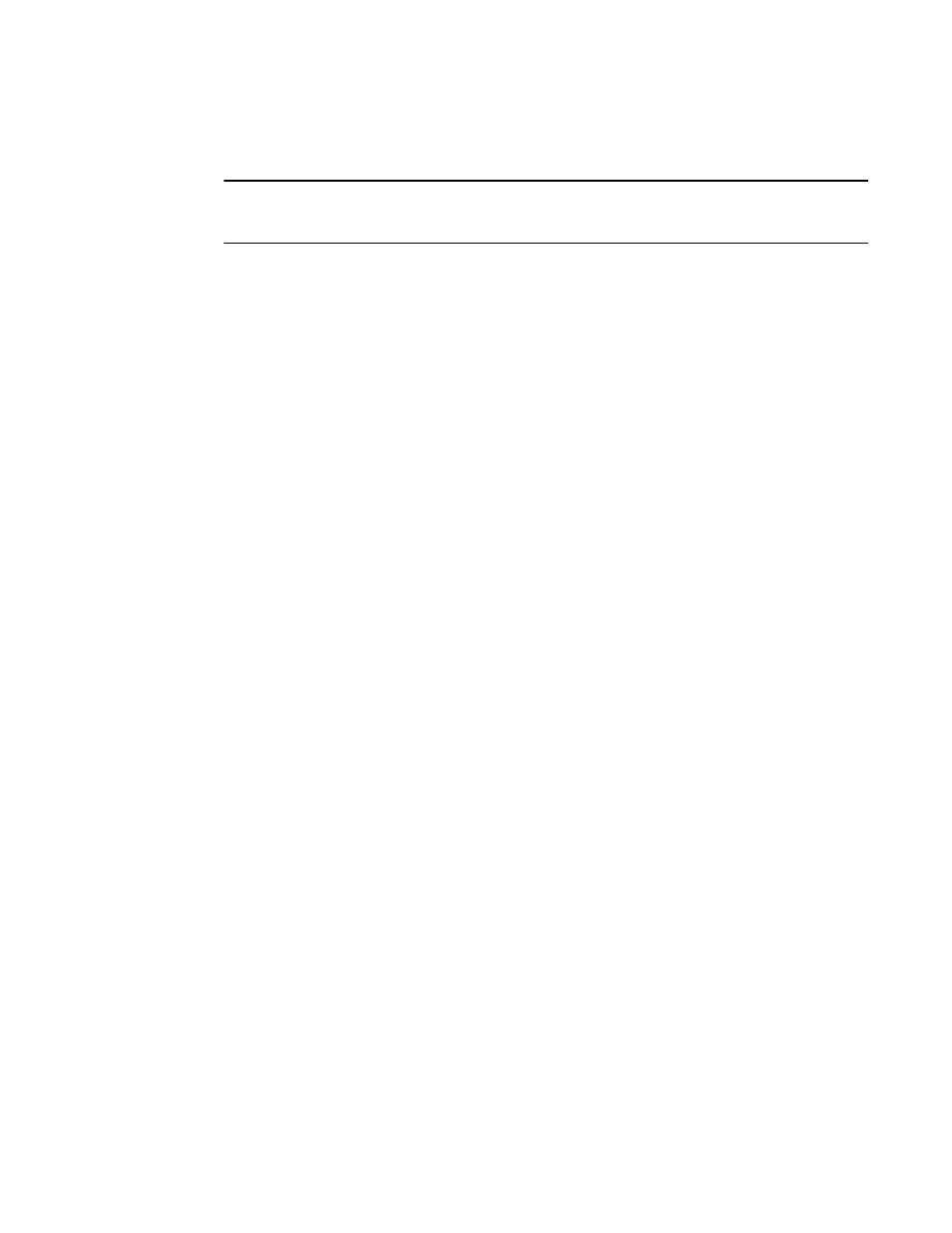
Multi-Service IronWare Switching Configuration Guide
801
53-1003036-02
BFD for Static Routes
19
Configuring a default network route
NOTE
The ip default-network command is not supported on the Brocade NetIron CES and Brocade NetIron
CER devices.
You can configure up to four default network routes. To configure a default network route, enter
commands such as the following.
Brocade(config)# ip default-network 10.157.22.0
Brocade(config)# write memory
Syntax: [no] ip default-network ip-addr
The ip-addr parameter specifies the network address.
To verify that the route is in the route table, enter the following command at any level of the CLI.
This example shows two routes. Both of the routes are directly attached, as indicated in the Type
column. However, one of the routes is shown as type “*D”, with an asterisk (*). The asterisk
indicates that this route is a candidate default network route.
BFD for Static Routes
BFD enables prompt detection of faults in the bidirectional path between two BFD peers. BFD for
Static Routes allows you to detect failures that impact the forwarding path of a static route. This
feature supports both single hop and multi-hop BFD Static Routes for both IPv4 and IPv6.
Static routes and BFD neighbors are configured separately. A static route is automatically
associated with a static BFD neighbor if the static route’s next-hop exactly matches the neighbor
address of the static BFD neighbor and the BFD monitoring is enabled for the static route.
When a static BFD neighbor is configured, BFD asks the routing table manager (RTM) if there is a
route to the neighbor. If a route exists, and if the route is directly connected, then BFD initiates a
single hop session. If the route is not directly connected, BFD establishes a multi-hop session.
Once the session comes up, BFD adds the corresponding static routes to RTM. If no route exists,
then BFD will not add the corresponding static routes to RTM.
When the BFD session goes down because the BFD neighbor is no longer reachable, static routes
monitored by BFD are removed from the RTM. The removed routes can be added back if the BFD
neighbor becomes reachable again. Single-hop BFD sessions use the BFD timeout values
configured on the outgoing interface. Timeout values of multi-hop BFD sessions are specified along
with each BFD neighbor. Multiple static routes going to the same BFD neighbor use the same BFD
session and timeout values.
Brocade(config)# show ip route
Total number of IP routes: 2
Start index: 1 B:BGP D:Connected R:RIP S:Static O:OSPF *:Candidate default
Destination Gateway Port Cost Type
1 10.157.20.0 0.0.0.0 lb1 1 D
2 10.157.22.0 0.0.0.0 4/11 1 *D
