Combining single stp and multiple spanning trees, Customer and sp use multiple spanning trees – Brocade Multi-Service IronWare Switching Configuration Guide (Supporting R05.6.00) User Manual
Page 368
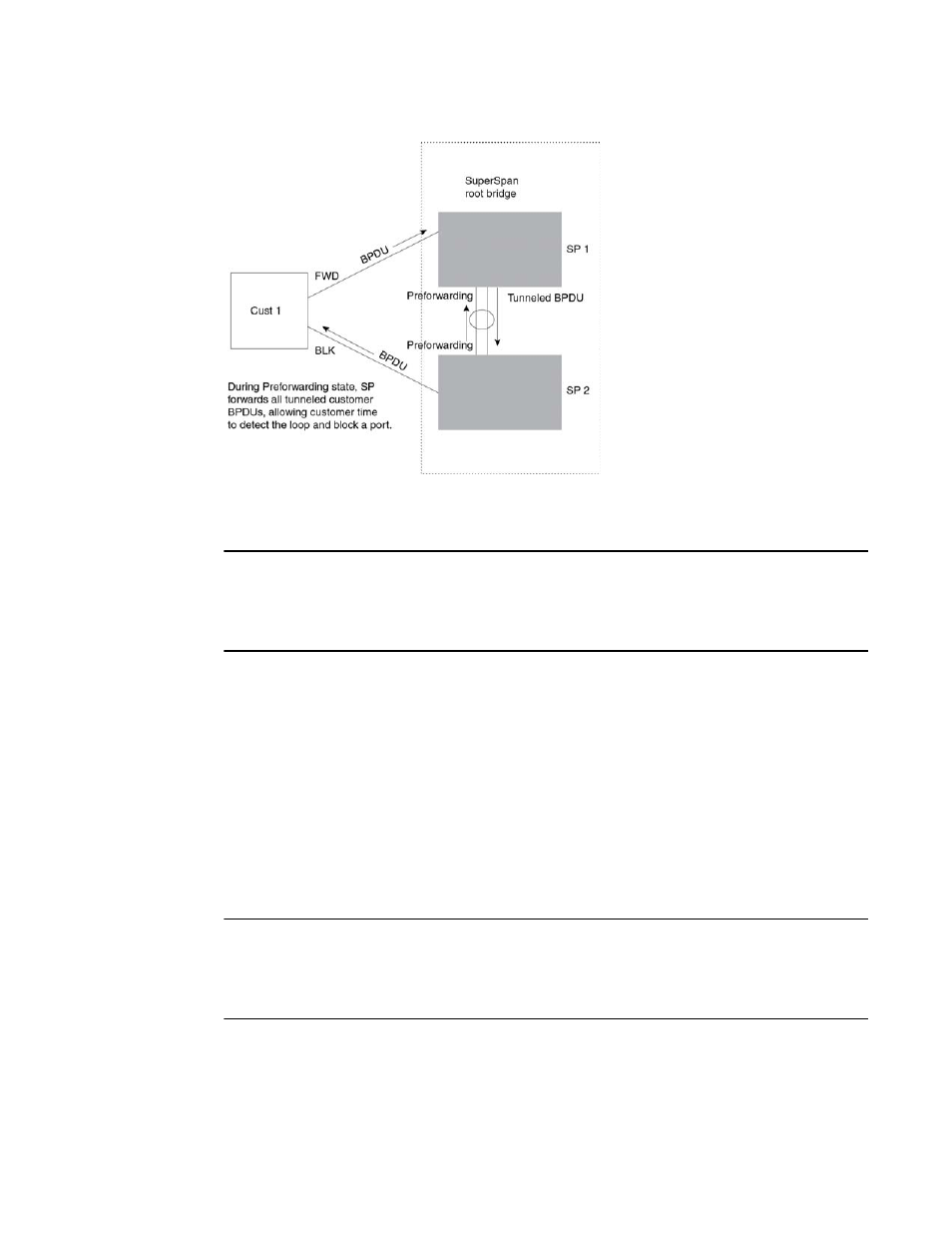
338
Multi-Service IronWare Switching Configuration Guide
53-1003036-02
SuperSpan™
12
In this example, a customer has two links to the SP. Since the SP is running SuperSpan, the SP
ports enter the Preforwarding state briefly to allow the customer ports connected to the SP to
detect the Layer 2 loop and block one of the ports.
NOTE
If you add a new Brocade device to a network that is already running SuperSpan, you must enable
SuperSpan on the Brocade device, at least on the VLANs that will be tunneling the customer traffic.
Otherwise, the new Brocade device does not use the Preforwarding state. This can cause the wrong
ports to be blocked.
Combining single STP and multiple spanning trees
You can use SuperSpan in any of the following combinations:
•
Customer and SP networks both use multiple spanning trees (a separate spanning tree in each
VLAN).
•
Customer uses multiple spanning trees but SP uses Single STP (all STP-enabled VLANs are in
the same spanning tree).
•
Customer uses Single STP but SP uses multiple spanning trees.
•
Customer and SP networks both use Single STP.
The following sections provide an example of each combination.
NOTE
All the combinations listed above are supported when the boundary ports joining the SP SuperSpan
domain to the client spanning trees are untagged. For example, all these combinations are valid in
super aggregated VLAN configurations. If the boundary ports are tagged, you cannot use Single STP
in the client network in combination with multiple spanning trees in the SP SuperSpan domain.
Customer and SP use multiple spanning trees
shows an example of SuperSpan where both the customer network and the SP network
use multiple spanning trees (a separate spanning tree in each port-based VLAN).
