Complete cli examples, Commands for device a – Brocade Multi-Service IronWare Switching Configuration Guide (Supporting R05.6.00) User Manual
Page 212
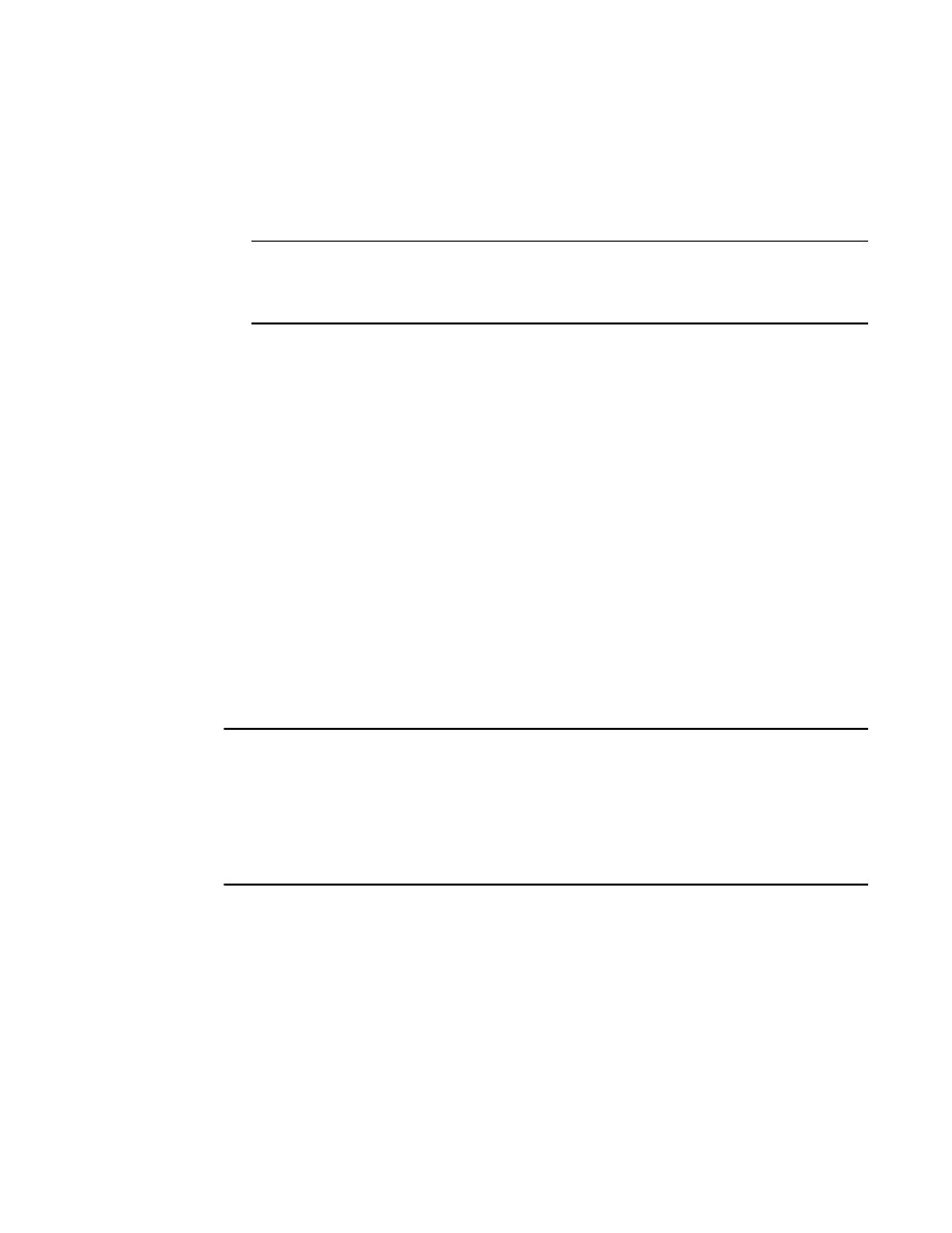
182
Multi-Service IronWare Switching Configuration Guide
53-1003036-02
Configuring super aggregated VLANs
7
•
Configure a VLAN tag type (tag ID) that is different than the tag type used on the edge
devices. If you use the default tag type (8100) on the edge devices, set the tag type on the
core devices to another value, such as 9100. The tag type must be the same on all the
core devices. The edge devices also must have the same tag type but the type must be
different from the tag type on the core devices.
NOTE
You can enable the Spanning Tree Protocol (STP) on the edge devices or the core devices, but
not both. If you enable STP on the edge devices and the core devices, STP will prevent client
traffic from travelling through the core to the other side.
For example, to configure the aggregated VLANs on device C in
, enter the following
commands.
Brocade(config)# tag-type 9100
Brocade(config)# vlan 101
Brocade(config-vlan-101)# tagged ethernet 4/1
Brocade(config-vlan-101)# untagged ethernet 3/1
Brocade(config-vlan-101)# exit
Brocade(config)# vlan 102
Brocade(config-vlan-102)# tagged ethernet 4/1
Brocade(config-vlan-102)# untagged ethernet 3/2
Brocade(config-vlan-102)# exit
Brocade(config)# write memory
Syntax: [no] tag-type num [ ethernet slot/port ]
The num variable is the hexadecimal ethernet tag type. Default value is 8100.
Complete CLI examples
The following sections show all the Aggregated VLAN configuration commands on the devices in
.
NOTE
In these examples, the configurations of the edge devices (A, B, E, and F) are identical. The
configurations of the core devices (C and D) also are identical. The aggregated VLAN configurations
of the edge and core devices on one side must be symmetrical (in fact, a mirror image) to the
configurations of the devices on the other side. For simplicity, the example in
is
symmetrical in terms of the port numbers. This allows the configurations for both sides of the link to
be the same. If your configuration does not use symmetrically arranged port numbers, the
configurations should not be identical but must use the correct port numbers.
Commands for device A
Brocade-A(config)# vlan 101
Brocade-A(config-vlan-101)# tagged ethernet 2/1
Brocade-A(config-vlan-101)# untagged ethernet 1/1
Brocade-A(config-vlan-101)# exit
Brocade-A(config)# vlan 102
Brocade-A(config-vlan-102)# tagged ethernet 2/1
Brocade-A(config-vlan-102)# untagged ethernet 1/2
Brocade-A(config-vlan-102)# exit
Brocade-A(config)# vlan 103
Brocade-A(config-vlan-103)# tagged ethernet 2/1
