Chapter 5 – Brocade Multi-Service IronWare Switching Configuration Guide (Supporting R05.6.00) User Manual
Page 139
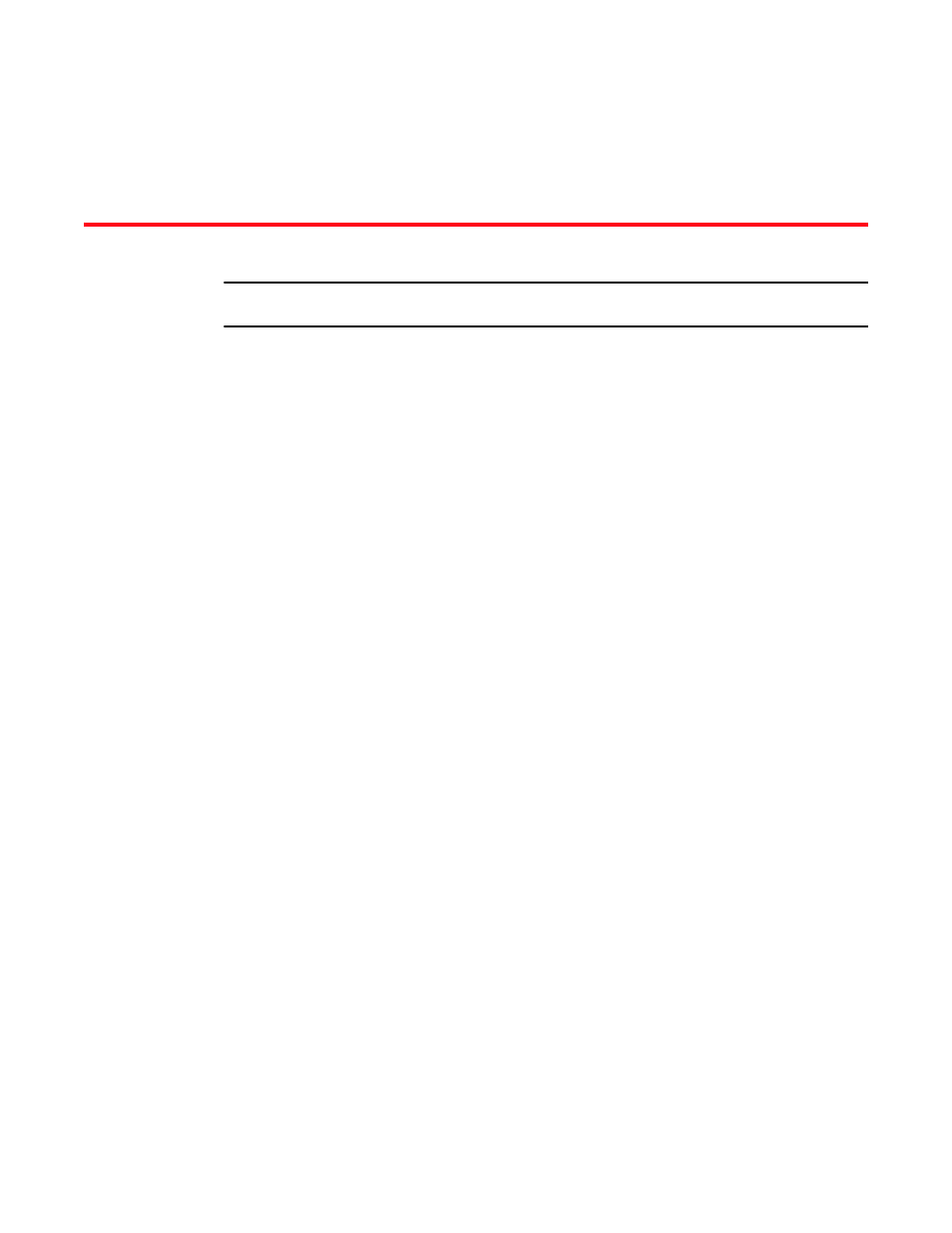
Multi-Service IronWare Switching Configuration Guide
109
53-1003036-02
Chapter
5
Brocade NetIron XMR and Brocade MLX Series Link
Aggregation
NOTE
This chapter is applicable only to the Brocade NetIron XMR and Brocade MLX series devices.
This chapter describes how to configure Link Aggregation Groups (LAG) for the Brocade NetIron
XMR and Brocade MLX series. Beginning with release 03.7.00 of the Multi-Service IronWare
software, you can use a single interface to configure any of the following LAG types:
•
Static LAGs – These LAG groups are manually-configured aggregate links containing multiple
ports.
•
Dynamic LAGs – This LAG type uses the Link Aggregation Control Protocol (LACP), to maintain
aggregate links over multiple port. LACP PDUs are exchanged between ports on each device to
determine if the connection is still active. The LAG then shuts down ports whose connection is
no longer active.
•
Keep Alive LAGs – In a Keep Alive LAG a single connection between a single port on 2 Brocade
devices is established. In a keep alive LAG, LACP PDUs are exchanged between the 2 ports to
determine if the connection between the devices is still active. If it is determined that the
connection is no longer active, the ports are blocked.
The new LAG configuration procedures supersede the previous configurations procedures for LAGs
and Dynamic Link Aggregation. When a Brocade device is upgraded to release 03.7.00, any
configurations for LAGs or Dynamic Link Aggregation defined in Multi-Service IronWare versions
prior to 03.7.00 will be converted to a 03.7.00 (and later) compatible LAG configuration. Details
about how this conversion is performed are described in
“Migrating from a pre-03.7.00 LAG or
. The following are the major differences between in LAG configuration
pre-03.7.00 and post-03.7.00 release:
•
Beginning with release 03.7.00, a LAG is not created until a LAG is deployed using the deploy
command.
•
Beginning with release 03.7.00, LACP is not started until a dynamic LAG is deployed.
•
Beginning with release 03.7.00, the number of LAG ports can range between 1 and 16. A LAG
is created even if a static or dynamic LAG has only one port.
•
Beginning with release of 03.8.00, the number of LAG ports can range between 1 and 32. A
LAG is created even if a static or dynamic LAG has only one port.
•
Beginning with release of 03.8.00, MPLS is supported for Dynamic LAGs.
•
Beginning with release 05.0.00c, LACP BDUs are discarded on ports on which LACP is not
enabled.
•
Beginning with release 05.2.00, a new CLI command is available to enable or disable LACP
BDPU forwarding on enabled static LAGs. The command is not available on Dynamic or
keep-alive LAGs.
•
Beginning with release 05.3.00, a new CLI command is available to enable dynamic load
rebalancing.
5
