Ieee 802.1ah (pbb) configurations, Configuring the port-type for an interface – Brocade Multi-Service IronWare Switching Configuration Guide (Supporting R05.6.00) User Manual
Page 287
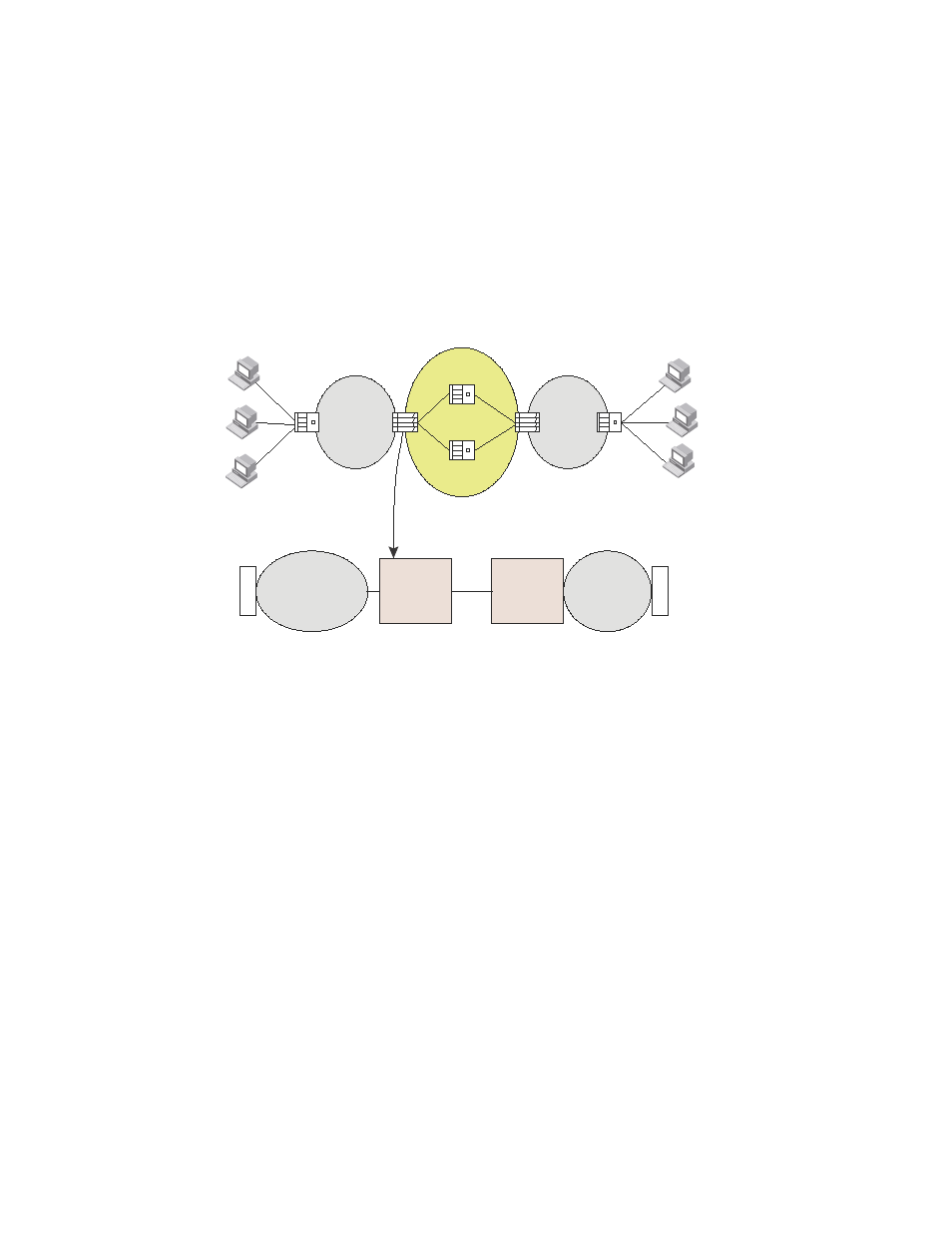
Multi-Service IronWare Switching Configuration Guide
257
53-1003036-02
Integrated IEEE 802.1ad and IEEE 802.1ah
10
IEEE 802.1ah (PBB) configurations
Ingress ports receive SVLAN-encapsulated packets. In this case, the ingress port already contains
SVLAN tagged frames and the PBB switch provides additional encapsulation by adding the PBB
header. An SVLAN can be mapped to one unique ISID or alternatively multiple SVLANs can be
mapped to the same ISID.
, the PBB device expects tagged Ethernet packets coming in with SVLAN encapsulation.
This is the most common configuration for PBB as a provider of carriers’ backbone infrastructure.
FIGURE 34
IEEE 802.1ah PBB configuration
Interface configuration for Provider Bridge and Provider Backbone
Bridge (PBB) networks
When configuring a Brocade device, a port is configured to be one of the one of the interface types:
•
Customer-edge (CE)
•
Provider-network (PN)
•
Backbone-edge (BE)
•
Backbone-network (BN)
Configuring the port-type for an interface
Before a VLAN can be provisioned for an interface, the port-type for the interface must be defined.
This command defines a port type for an Ethernet interface. The port-types specify both sides of
IEEE 802.1ad and IEEE 802.1ah networks. To define the port-type of the interface, enter
commands such as the following.
Brocade(config)# interface ethernet 5/1
Brocade(config-if-e10000-5/1)# port-type provider-network
Brocade(config-if-e10000-5/1)#
Syntax: port-type [backbone-edge l backbone-network l customer-edge l provider-network]
Use the backbone-edge parameter to specify the Backbone Edge Port for IEEE 802.1ah PBB
Use the backbone-network parameter to specify the Backbone Network Port for IEEE 802.1ah PBB
802.1ad
802.1ad
802.1ah
PB
PB
PB
PB
PBB
PBB
CPE
CPE
802.1ad
802.1ad
MAC-in-
MAC
802.1ah
MAC-in-
MAC
802.1ah
