Configuring zero touch provisioning, Supported messages for dhcp servers, Disabling auto-update on a port – Brocade Multi-Service IronWare Switching Configuration Guide (Supporting R05.6.00) User Manual
Page 803
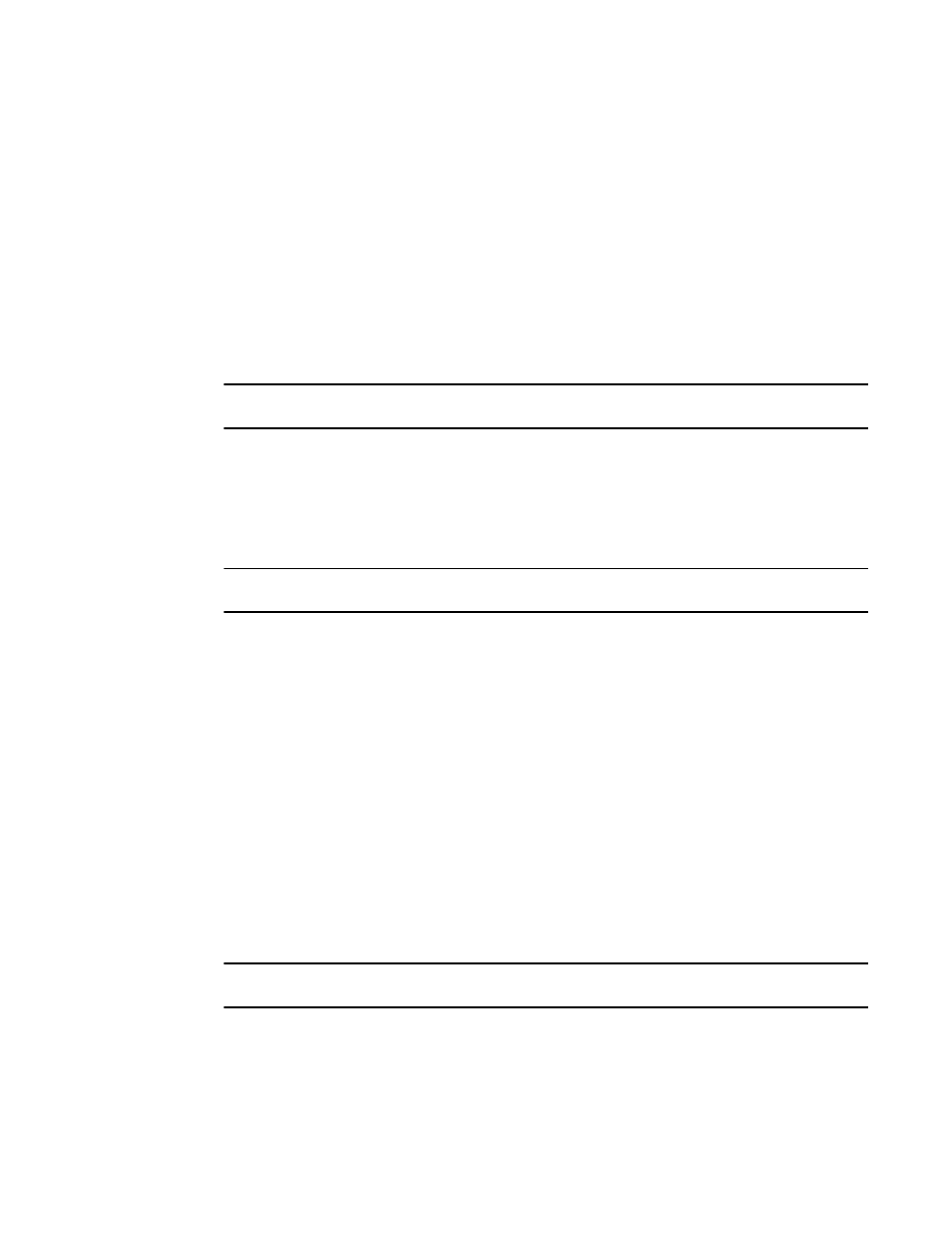
Multi-Service IronWare Switching Configuration Guide
773
53-1003036-02
Zero Touch Provisioning
19
Supported messages for DHCP servers
Zero Touch Provisioning supports the following DHCP messages:
•
DHCPACK
•
DHCPDECLINE
•
DHCPDISCOVER
•
DHCPNAK
•
DHCPOFFER
•
DHCPRELEASE
•
DHCPREQUEST
NOTE
Zero Touch Provisioning does not support the DHCPINFORM message.
Configuring Zero Touch Provisioning
Zero Touch Provisioning allows a Brocade device to dynamically update its running configuration.
This feature uses the DHCP client for address allocation and the TFTP server to download a specific
configuration file.
NOTE
Virtual Ethernet (VE) and virtual LAN (VLAN) have to exist for the DHCP configuration to work.
To enable Zero Touch Provisioning on a port, use the ip dhcp-client vlan command. This command
enables the autoconfiguration on any in-band port with the DHCP client configured on it.
Brocade(config)# ip dhcp-client vlan 227 ve 227 tagged 1/1 auto-update enabled
Syntax: [no] ip dhcp-client vlan vlan number ve [ve number | tagged | untagged | slot /port |
auto-update enabled | auto-update disabled ]
The vlan number variable is the desired VLAN number for sending out tagged or untagged DHCP
requests.
The ve number variable is the router interface number for sending out tagged or untagged DHCP
requests.
The tagged or untagged options add the port as a tagged or untagged member of the VLAN.
The slot/port variable is the desired slot and port for the DHCP client.
The auto-update enabled option enables autoconfiguration on the port.
The auto-update disabled option disables autoconfiguration on the port.
NOTE
VLAN and VE are created when you run the ip dhcp-client vlan command.
Disabling auto-update on a port
To disable only the auto-update feature on a port, enter the following command.
Brocade(config)# ip dhcp-client default-vlan untagged 1/1 auto-update disabled
