Assignment of port roles – Brocade Multi-Service IronWare Switching Configuration Guide (Supporting R05.6.00) User Manual
Page 437
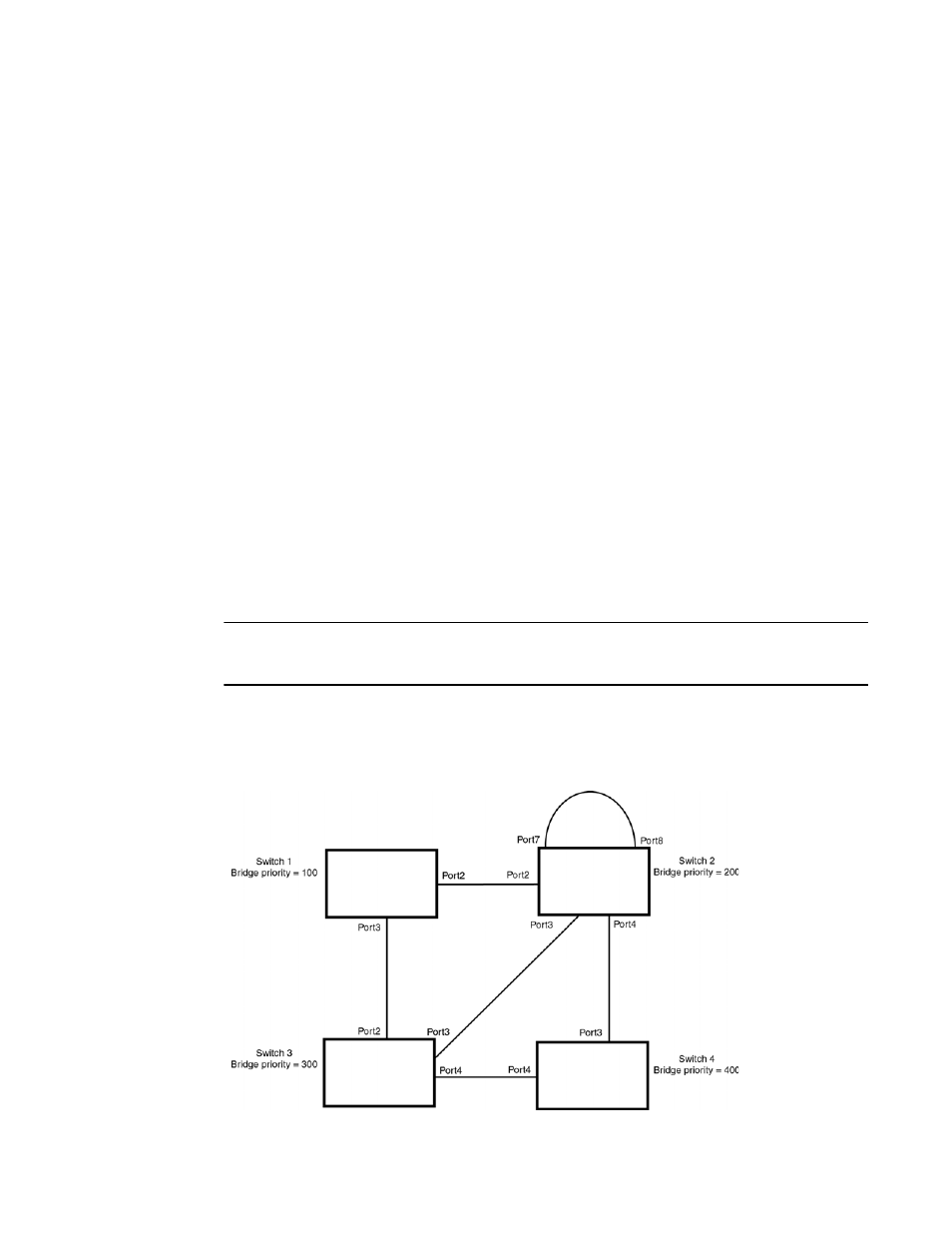
Multi-Service IronWare Switching Configuration Guide
407
53-1003036-02
Bridges and bridge port roles
13
Assignment of port roles
At system start-up, all RSTP-enabled bridge ports assume a Designated role. Once start-up is
complete, RSTP algorithm calculates the superiority or inferiority of the RST BPDU that is received
and transmitted on a port.
On a root bridge, each port is assigned a Designated port role, except for ports on the same bridge
that are physically connected together. In these type of ports, the port that receives the superior
RST BPDU becomes the Backup port, while the other port becomes the Designated port.
On non-root bridges, ports are assigned as follows:
•
The port that receives the RST BPDU with the lowest path cost from the root bridge becomes
the Root port.
•
If two ports on the same bridge are physically connected, the port that receives the superior
RST BPDU becomes the Backup port, while the other port becomes the Designated port.
•
If a non-root bridge already has a Root port, then the port that receives an RST BPDU that is
superior to those it can transmit becomes the Alternate port.
•
If the RST BPDU that a port receives is inferior to the RST BPDUs it transmits, then the port
becomes a Designated port.
•
If the port is down or if RSTP is disabled on the port, that port is given the role of Disabled port.
Disabled ports have no role in the topology. However, if RSTP is enabled on a port with a link
down and the link of that port comes up, then that port assumes one of the following port
roles: Root, Designated, Alternate, or Backup.
The following example (
) explains role assignments in a simple RSTP topology.
NOTE
All examples in this document assume that all ports in the illustrated topologies are point-to-point
links and are homogeneous (they have the same path cost value) unless otherwise specified.
The topology in
contains four bridges. Switch 1 is the root bridge since it has the lowest
bridge priority. Switch 2 through Switch 4 are non-root bridges.
FIGURE 72
Simple RSTP topology
