Brocade Multi-Service IronWare Switching Configuration Guide (Supporting R05.6.00) User Manual
Page 693
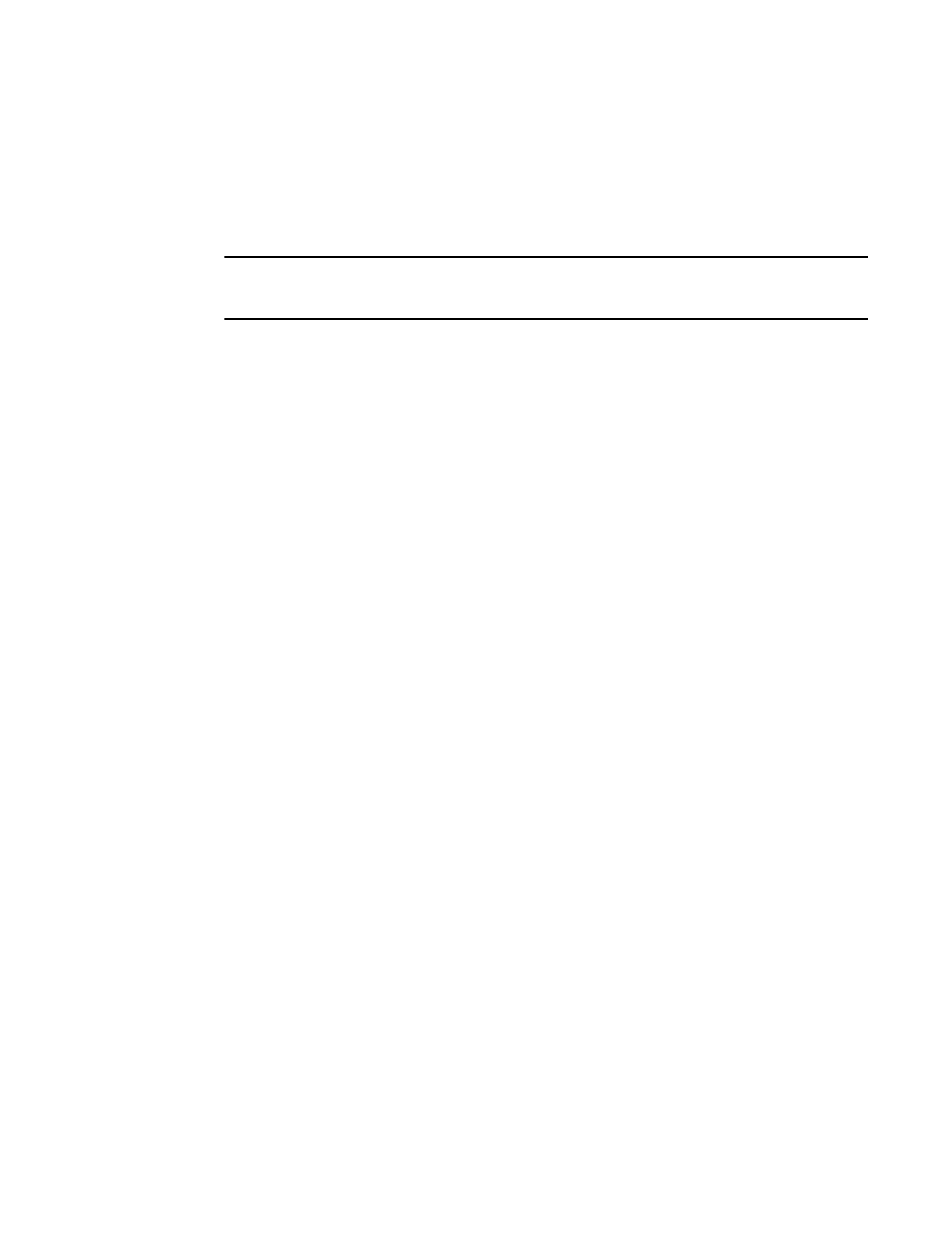
Multi-Service IronWare Switching Configuration Guide
663
53-1003036-02
MCT for VRRP or VRRP-E
18
•
VRRP or VRRP-E backup routers will not flood back hello packets received from ICL ports to ICL
ports, but will be flooded to other non- ICL ports.
•
MCT switches must have complete routing information using static routes for L3 forwarding.
•
For MCT switches configured with VRRP or VRRP-E, track-port features can be enabled to track
the link status to the core switches so the VRRP or VRRP-E failover can be triggered.
NOTE
Brocade recommends disabling ICMP redirect globally to avoid unintended CPU forwarding of traffic
when VRRP or VRRP-E is configured.
L3 traffic forwarding behaviors
When one MCT switch act as VRRP or VRRP-E master router and the other MCT switch is VRRP or
VRRP-E backup, the following behavior will be seen:
•
Packets sent to VRRP-E virtual IPv6 address will be L2 switched to the VRRP-E master router
for forwarding.
•
The VRRP-E MAC will be learned by the other MCT switch that acts as backup router.
•
Both data traffic and VRRP-E control traffic will need to travel through ICL unless the short-path
forwarding feature is enabled.
When both MCT devices act as the VRRP or VRRP-E backup routers, the following behavior will be
seen:
•
Packets sent to VRRP-E virtual IPv6 address will be L2 switched to the VRRP-E master router
for forwarding.
•
VRRP-E MAC will be learned by both MCT switches acting as backup routers.
•
Both data traffic and VRRP-E control traffic will need to travel through ICL unless the short-path
forwarding feature is enabled.
Under the IPv6 VRRP-E VRID configuration level, use the short-path-forwarding command. If the
revertible option is not enabled, short path forwarding will be disabled if the VRRP-E router priority
is below the revert-priority configured value.Use the following command to enable short path
forwarding.
Brocade(config-if-e1000-vrid-2)# short-path-forwarding revert-priority 60
Syntax: [no] short-path-forwarding [revert-priority value]
Use the supplied priority value as a threshold to determine if the short-path-forwarding behavior
should be effective or not. If one or more ports tracked by the track-port command go down, the
current priority of IPv6 VRRP-E will be lowered by a specific amount configured in the track-port
command for each port that goes down.
Once the current-priority is lower than the threshold, the short-path-forwarding will be temporally
suspended and revert back to the regular VRRP-E forwarding behavior without
short-path-forwarding enabled.
The reverting behavior is only temporary. If one or more of the already down ports tracked by the
track-port command come back, it is possible that the current priority of VRRP-E will be higher than
the threshold again and the short-path-forwarding behavior will be resumed.
