Using mrp diagnostics, Enabling mrp diagnostics, Example 3 – Brocade Multi-Service IronWare Switching Configuration Guide (Supporting R05.6.00) User Manual
Page 533
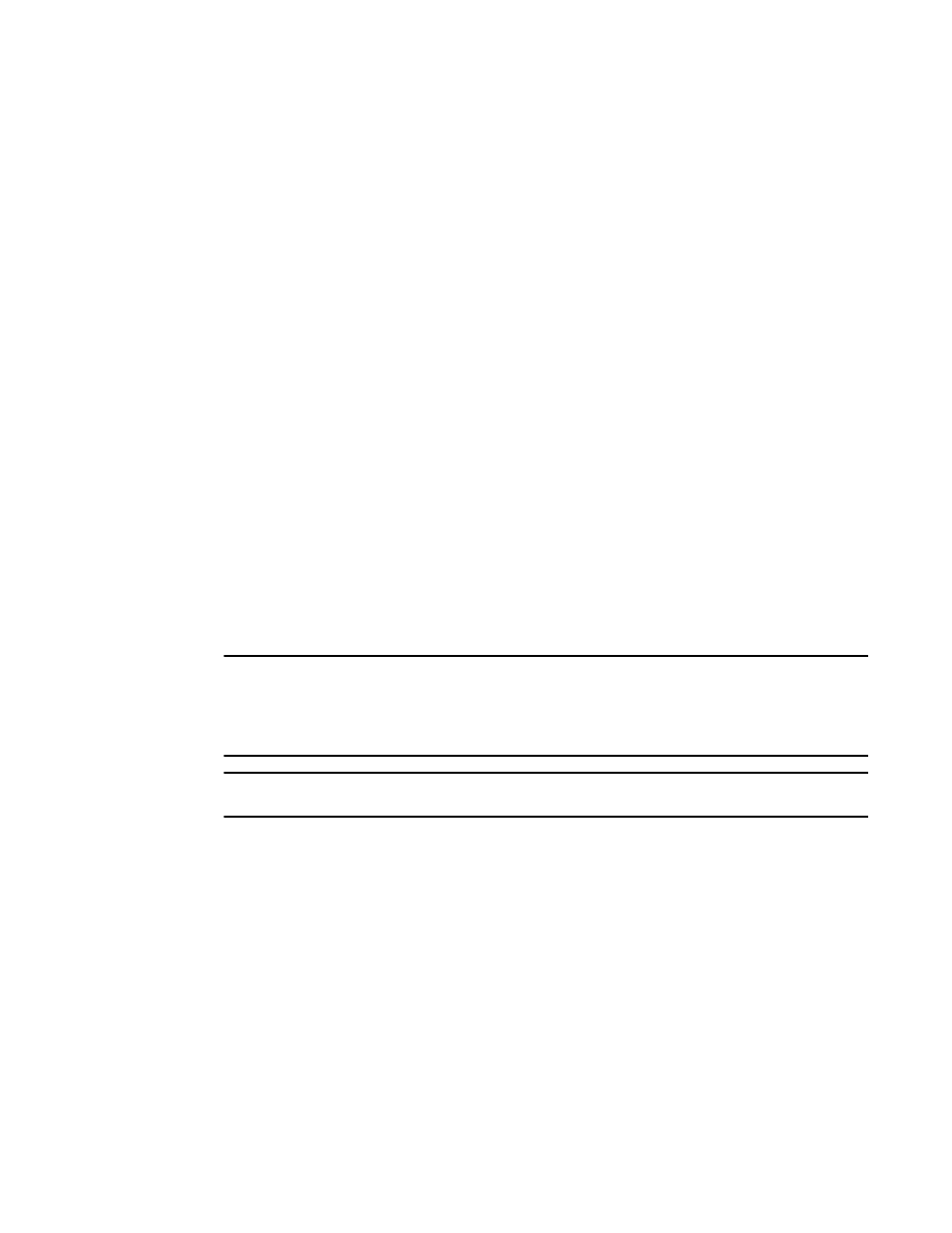
Multi-Service IronWare Switching Configuration Guide
503
53-1003036-02
Using MRP diagnostics
14
Example 3:
Preforwarding time = 10000ms
Hello time = 5000ms
Time to forwarding = preforwarding time – hello time = 5000ms
Post recovery mac table flush time = 3 x hello time = 15000ms
Full connectivity = Time to forwarding + Post recovery mac table flush time = 20000ms = 20sec
Using MRP diagnostics
The MRP diagnostics feature calculates how long it takes for RHP packets to travel through the ring.
When you enable MRP diagnostics, the software tracks RHP packets according to their sequence
numbers and calculates how long it takes an RHP packet to travel one time through the entire ring.
When you display the diagnostics, the CLI shows the average round-trip time for the RHP packets
sent since you enabled diagnostics. The calculated results have a granularity of 1 microsecond.
Enabling MRP diagnostics
To enable MRP diagnostics for a ring, enter the following command on the Master node, at the
configuration level for the ring.
Brocade(config-vlan-2-mrp-1)#diagnostics
Syntax: [no] diagnostics
NOTE
When using the ‘show metro’ command, the member node of a ring does not display correctly since
the MRP RHPs are hardware forwarded (or software forwarded on the linecard), these statistics are
only reflective of the MRP RHPs that made it to the management processor. In most cases, these
would be TC RHPs since the MP needs to flush MACs in that case.
NOTE
This command is valid only on the master node.
