Configuring irdp, Response to path state changes – Brocade Multi-Service IronWare Switching Configuration Guide (Supporting R05.6.00) User Manual
Page 846
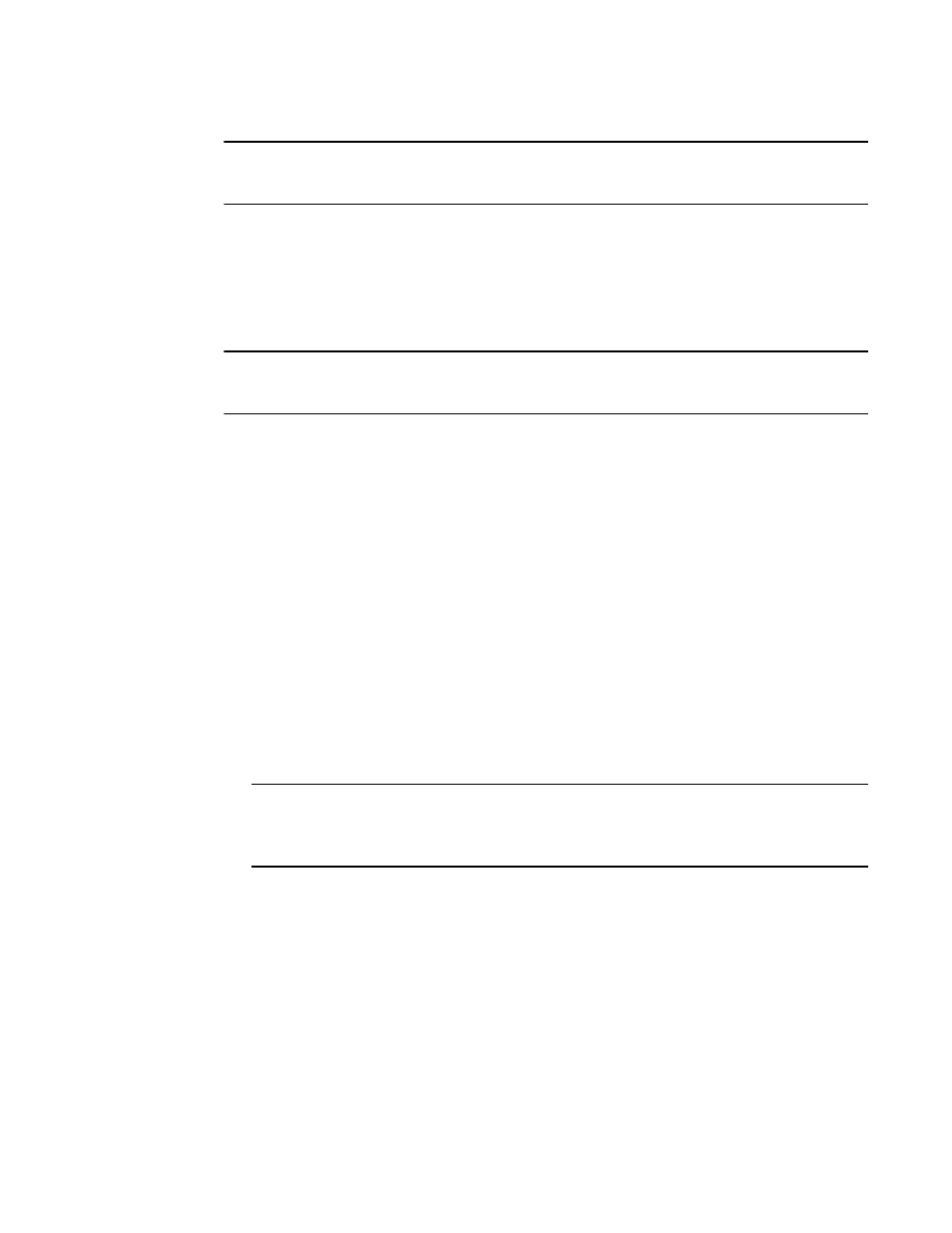
816
Multi-Service IronWare Switching Configuration Guide
53-1003036-02
Configuring IP load sharing
19
NOTE
If the setting for the maximum number of paths is lower than the actual number of equal-cost paths,
the software does not use all the paths for load sharing.
To change the maximum number of load sharing paths, enter the following command:
Brocade(config)# ip load-sharing 32
Syntax: [no] ip load-sharing number
The number parameter specifies the number of ECMP load sharing paths. Enter a value between 2
and 32 for number to set the maximum number of paths. The default value is 4.
NOTE
A new maximum-paths use-load-sharing command was introduced under the BGP configuration that
allows support for BGP routes in IP load sharing but does not enable BGP multipath load sharing.
Response to path state changes
If one of the load-balanced paths becomes unavailable, the IP route table in hardware is modified
to stop using the unavailable path. The traffic is load balanced between the available paths using
the same hashing mechanism described above. (Refer to
Configuring IRDP
The Brocade device uses ICMP Router Discovery Protocol (IRDP) to advertise the IP addresses of its
device interfaces to directly attached hosts. IRDP is disabled by default. You can enable it globally
or on individual ports.
Consider the following when you enable or disable IRDP globally:
•
If you enable IRDP globally, all ports use the default values for the IRDP parameters.
•
If you leave IRDP disabled globally but enable it on individual ports, you also can configure the
IRDP parameters on an individual port basis.
NOTE
You can configure IRDP parameters only an individual port basis. To do so, IRDP must be
disabled globally and enabled only on individual ports. You cannot configure IRDP parameters
if the feature is globally enabled.
When IRDP is enabled, the Brocade device periodically sends Router Advertisement messages out
the IP interfaces on which the feature is enabled. The messages advertise the Brocade device’s IP
addresses to directly attached hosts who listen for the messages. In addition, hosts can be
configured to query the Brocade device for the information by sending Router Solicitation
messages.
Some types of hosts use the Router Solicitation messages to discover their default gateway. When
IRDP is enabled, the Brocade device responds to the Router Solicitation messages. Some clients
interpret this response to mean that the Brocade device is the default gateway. If another router is
actually the default gateway for these clients, leave IRDP disabled on the Brocade device.
IRDP uses the following parameters. If you enable IRDP on individual ports rather than globally, you
can configure these parameters on an individual port basis. The IRDP parameters are as follows:
