Achieving sub-50ms ring protection switch time, Configuration recommendations for dot1ag – Brocade Multi-Service IronWare Switching Configuration Guide (Supporting R05.6.00) User Manual
Page 564
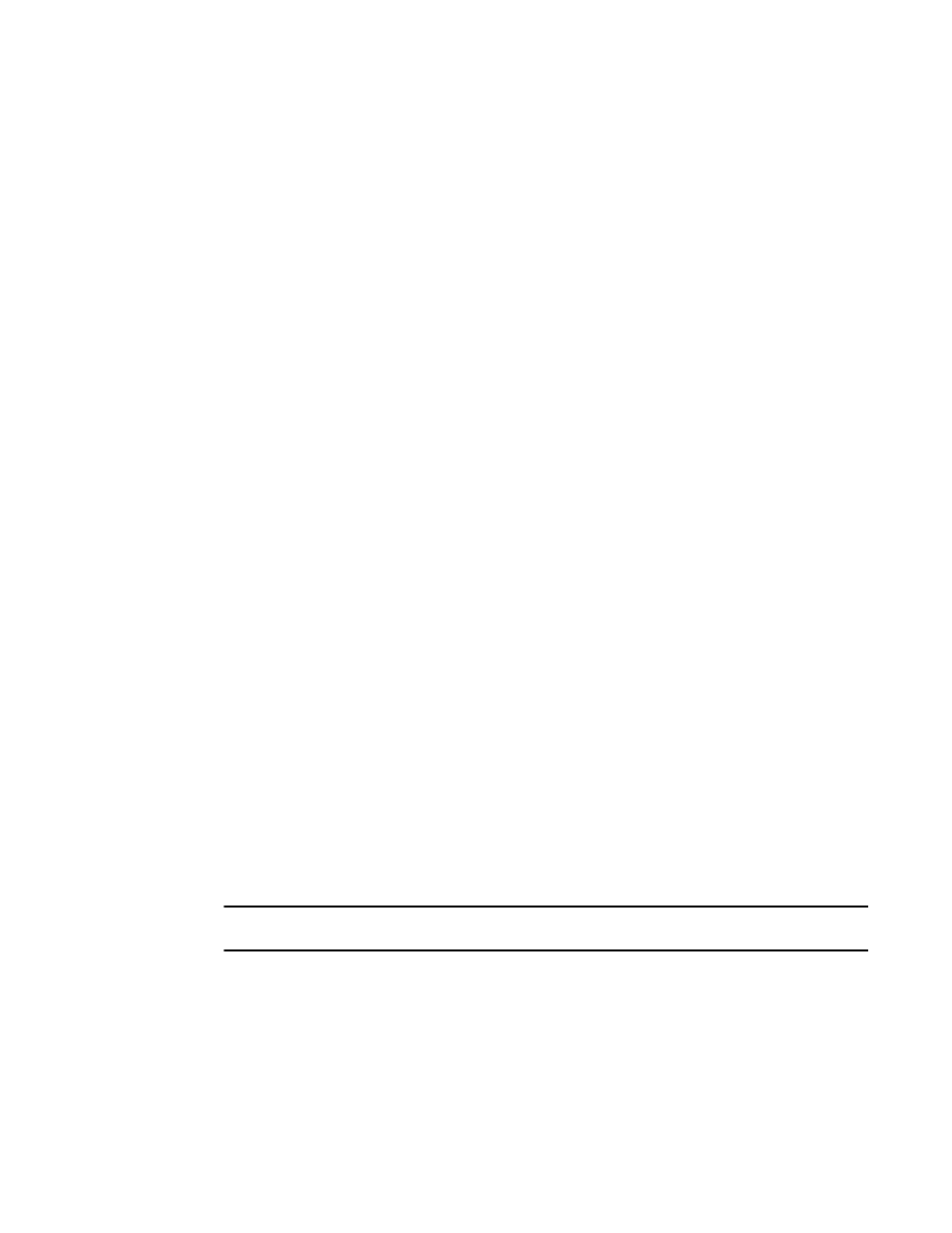
534
Multi-Service IronWare Switching Configuration Guide
53-1003036-02
ERP commands
15
Achieving sub-50ms ring protection switch time
The G.8032v2 ERP implementation has been enhanced to achieve sub-50ms ring protection
switch time. This enhancement involves optimizations to reduce the number of MAC flushes,
temporary flooding of traffic while MAC flush is in progress, and faster link failure detection using
Connectivity Fault Management (CFM).
You will need to configure the following to achieve sub-50ms ring protection switch time.
Enter the following command to allow temporary flooding of traffic during MAC flush. Use the no
version of this command to disable the flooding of traffic.
Brocade(config-erp-1)#flooding-enable
Syntax: [no] flooding-enable
During topology change, there are multiple MAC flushes triggered by ERP protocol. Optimizations
have been made to ERP protocol to reduce the number of MAC flushes to achieve faster
convergence. These optimization can be enabled using the fdb-flush-optimization command. Use
the no version of this command to disable the flush optimization.
Brocade(config-erp-1)#fdb-flush-optimization
Syntax: [no] fdb-flush-optimization
IEEE 802.1ag can be used to monitor the ERP interfaces for signal failures.The dot1ag-compliance
command allows MD and MA’s configured as part of IEEE 802.1ag to be associated with an ERP
instance. Use the no version of this command to disable the dot1ag-compliance command.
Brocade(config-erp-1)#dot1ag-compliance domain-name erp ma-name ma-erp
Syntax: [no] dot1ag-compliance domain-name domain-name ma-name ma-name
The domain-name parameter specifies the maintenance domain name for 802.1ag CFM.
The ma-name parameter specifies the maintenance association name. This can be up to 21
characters long.
Configuration recommendations for dot1ag:
•
Dot1ag configuration for ERP is recommended only for copper ports as link failure detection
time is higher when compared to fiber ports.
•
If dot1ag is configured, it is recommended to ensure broadcast traffic in the network does not
cross 100% of link bandwidth utilization. If the broadcast traffic crosses 100% of the link
bandwidth utilization, then CCM packets might be lost which can result in MEPs moving to
failed state causing ERP state fluctuations.
NOTE
Sub-50ms convergence time may not be achievable with LAG interfaces.
This command needs to be enabled under the link MA configuration of IEEE 802.1ag. This allows
configuring MEPs to individual links of the LAG, and enables monitoring of each member link of
that LAG. Use the no version of this command to disable the individual link monitoring.
Brocade(config-cfm-md-erp-ma-ma-erp)#individual-link-monitoring
Syntax: [no] individual-link-monitoring
FIGURE 145
Network diagram for ERP
