Graceful-restart protocols-converge-timer, Configuring ip parameters, Configuring ip addresses – Brocade Multi-Service IronWare Switching Configuration Guide (Supporting R05.6.00) User Manual
Page 757
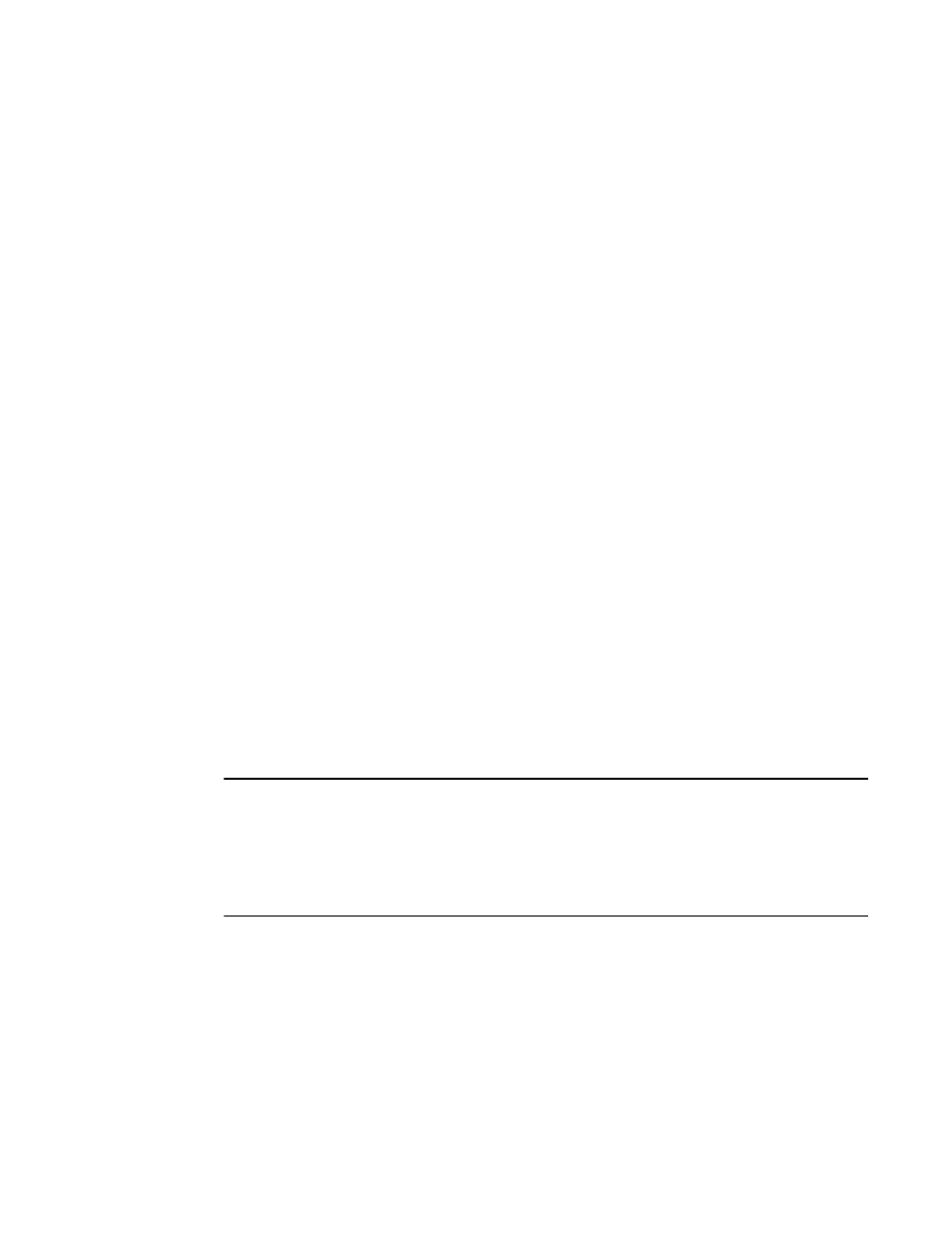
Multi-Service IronWare Switching Configuration Guide
727
53-1003036-02
Configuring IP parameters
19
Graceful-restart protocols-converge-timer
This timer defines the time that a Brocade device waits for restarting protocols to converge at the
final step in the restart process. In a heavily loaded system where BGP/OSPF/GRE/Static protocols
can have a dependency on each other, their restart procedures may also depend on each other.
This timer is to allow protocols to solve inter-dependencies after individual restart processes and
before routing modules sync up new forwarding information to interface module. The default value
of 5 seconds will work in most cases but if a system is heavily loaded and has protocols that
depend on each other, you might want to fine-tune your system by increasing this value.
The value of this timer can be set using the command shown in the following.
Brocade(config)# graceful-restart protocols-converge-timer 20
Syntax: [no]graceful-restart protocols-converge-timer hold-time
The hold-time variable is the maximum hold time in seconds before management routing modules
sync up new forwarding information to interface modules during restart. The range of permissible
values is 0 to 1200 seconds. The default value is 5 seconds.
Configuring IP parameters
Some parameters can be configured globally while others can be configured on individual
interfaces. Some parameters can be configured globally and overridden for individual interfaces.
Configuring IP addresses
You can configure an IP address on the following types of the Brocade device interfaces:
•
Ethernet port
•
Virtual routing interface (also called a Virtual Ethernet or “VE”)
•
Loopback interface
By default, you can configure up to 24 IP addresses on each interface.
NOTE
After you configure a virtual routing interface on a VLAN, you cannot configure Layer 3 interface
parameters on individual ports in the VLAN. Instead, you must configure the parameters on the
virtual routing interface itself.
Also, after an IP address is configured on an interface, the hardware is programmed to route all IP
packets that are received on the interface. Consequently, all IP packets not destined for this device’s
MAC address are not bridged and are dropped.
The Brocade device supports both classical IP network masks (Class A, B, and C subnet masks,
and so on) and Classless Interdomain Routing (CIDR) network prefix masks.
•
To enter a classical network mask, enter the mask in IP address format. For example, enter
“10.157.22.99 255.255.255.0” for an IP address with a Class-C subnet mask.
•
To enter a prefix network mask, enter a forward slash ( / ) and the number of bits in the mask
immediately after the IP address. For example, enter “10.157.22.99/24” for an IP address that
has a network mask with 24 significant bits (ones).
By default, the CLI displays network masks in classical IP address format (example:
255.255.255.0). You can change the display to prefix format.
