Creating an esi, Creating an esi with cvlan tagging, Steps for provisioning a pb network – Brocade Multi-Service IronWare Switching Configuration Guide (Supporting R05.6.00) User Manual
Page 269
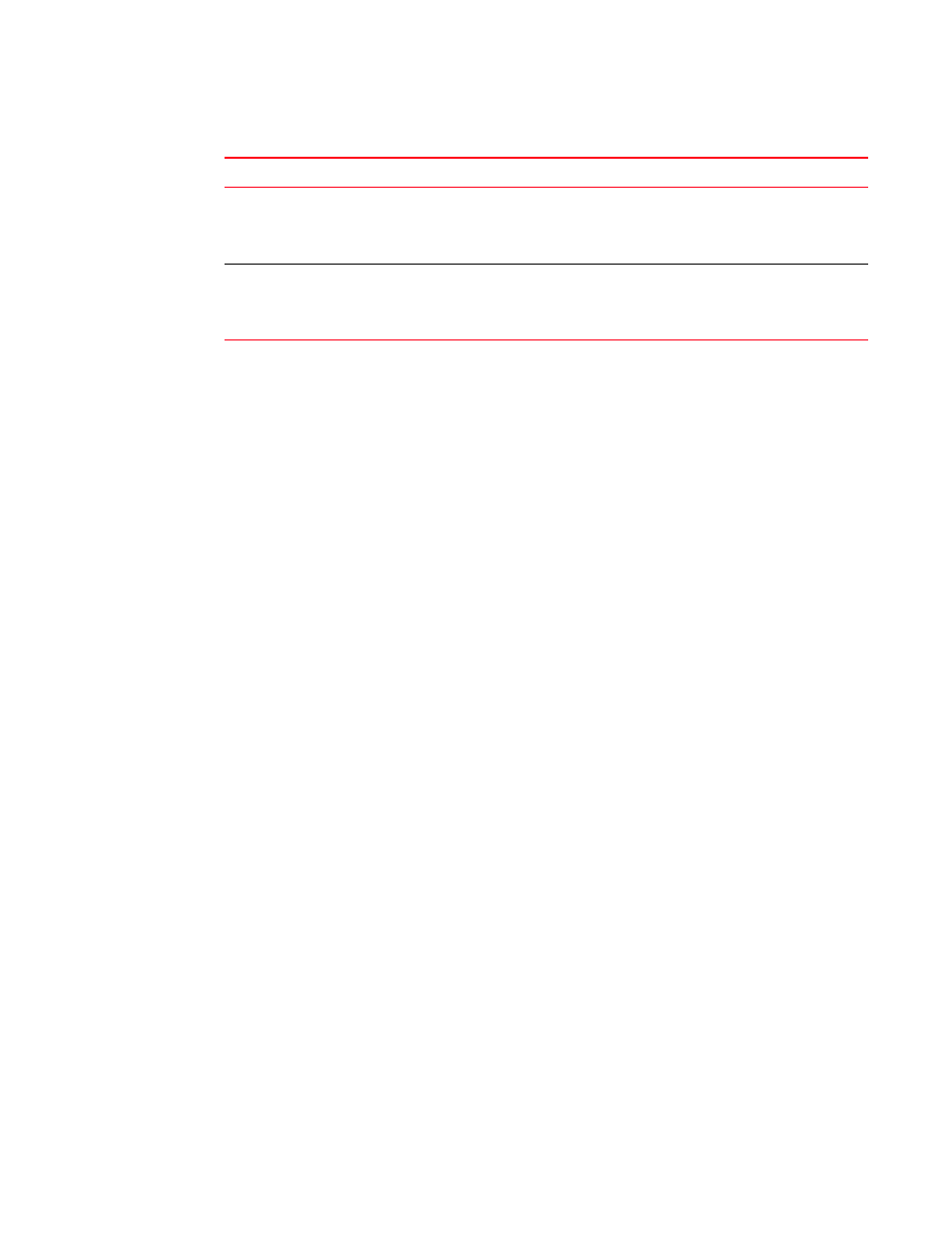
Multi-Service IronWare Switching Configuration Guide
239
53-1003036-02
About IEEE 802.1ad
9
ESIs that are associated to a provider ESI are called client ESIs, and packet encapsulation order
follows from client ESI to provider ESI.
The ESI concept as defined here can be used for defining and associating all types of services such
as IEEE 802.1ad and IEEE 802.1ah.
Creating an ESI
An ESI is configured by giving a name for the ESI and specifying encapsulation type for all the
VLANs inside it.
Creating an ESI with CVLAN tagging
To create an ESI with CVLAN tagging named acme, enter a command such as the following.
Brocade(config)# esi acme encapsulation cvlan
Syntax: [no] esi esi-name encapsulation cvlan | svlan | isid | bvlan
Use the cvlan parameter to specify the encapsulated Customer VLAN (CVLAN).
Use the svlan parameter to specify the encapsulated Service VLAN (SVLAN).
Use the isid parameter to specify the encapsulated the mapping of different SVLANs into service
identifiers.
Use the bvlan parameter to specify the encapsulated Backbone VLAN (BVLAN).
Once an ESI is created, subsequent invocations of the ESI do not require encapsulation parameter.
Steps for provisioning a PB network
1. Create ESI for the customer side.
2. Create an ESI and define one or more CVLANs inside it. In the following command acme is the
ESI name.
Brocade(config)# esi acme encapsulation cvlan
3. Define the CVLANs inside the ESI.
Brocade(config-esi-acme)# vlan 10
4. In the following command, CVLAN 10 becomes tagged on port 1/1
Brocade(config-esi-acme-vlan-10)# tagged ethernet 1/1
5. In the following command, CVLAN 20 becomes tagged on port 1/2
value output errors, value collisions
•
The value variable specifies the number of transmitted packets
with errors.
•
The value variable specifies the number of transmitted packets
with collision errors.
Network Processor transmitted value
packets
Received from Traffic Manager value
packets
The value variable specifies the number of packets transmitted from
the Network Processor.
The value variable specifies the number of packets received by the
Network Processor from the Traffic Manager.
TABLE 40
show interfaces command output (Continued)
This field...
Displays...
