Re-enabling a port disabled by port link dampening – Brocade Multi-Service IronWare Switching Configuration Guide (Supporting R05.6.00) User Manual
Page 39
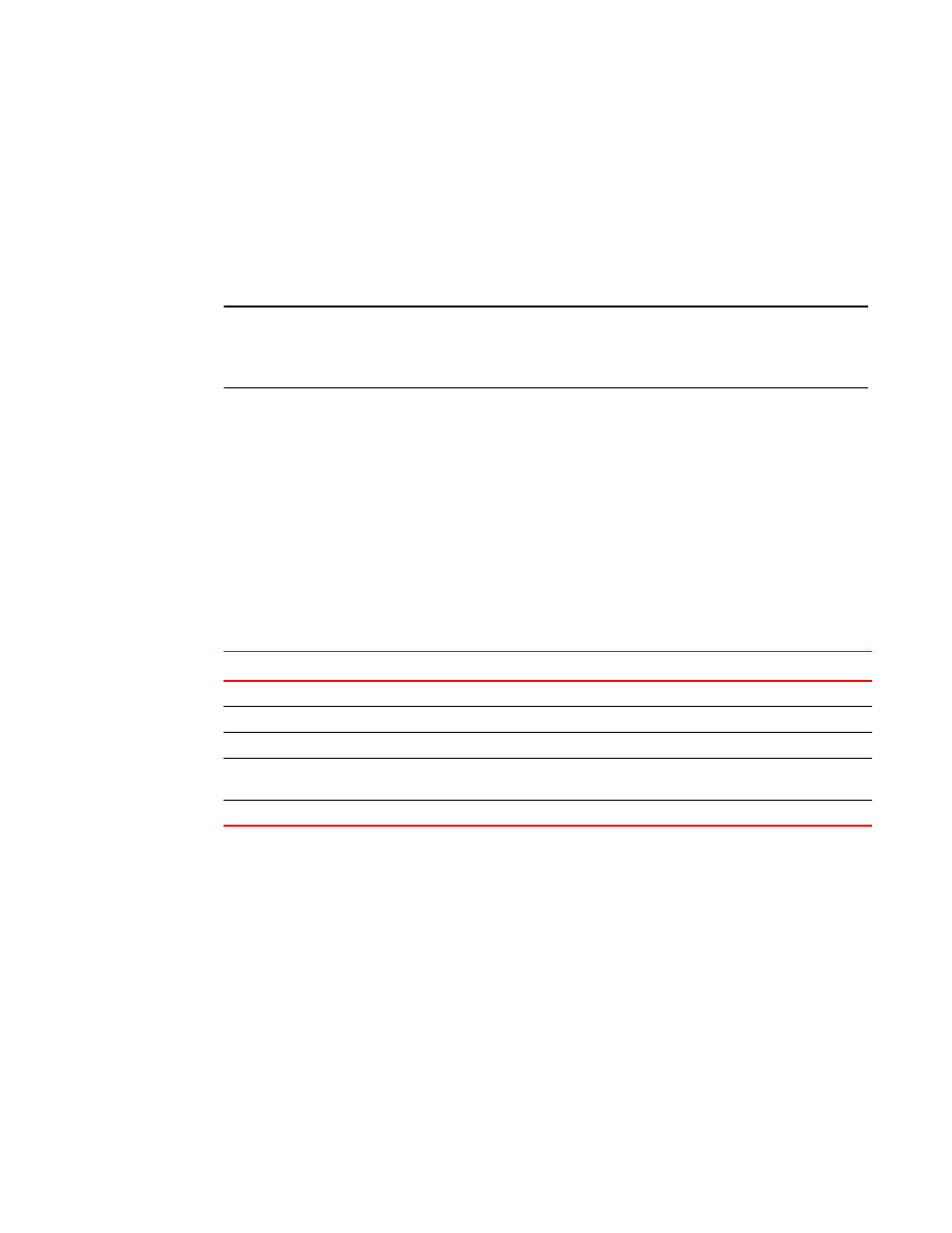
Multi-Service IronWare Switching Configuration Guide
9
53-1003036-02
Port flap dampening
1
Re-enabling a port disabled by port link dampening
A port disabled by the port link dampening is automatically re-enabled once the wait period expires;
however, if the wait period is set to zero (0) seconds or you want to re-enable the port before the
configured wait period expires, you must re-enable the port by entering the link-error-disable
command on the disabled port as shown in the following.
Brocade(config)#interface ethernet 2/1
Brocade(config-if-e10000-2/1)#link-error-disable 10 3 10
NOTE
You must enter the link-error-disable command with the toggle-threshold sampling-time-in-sec and
wait-time-in-sec variables defined to re-enable the port. Using the link-error-disable command
without the variables, will not bring the port back up.
Displaying ports configured with port link dampening
Ports that have been disabled due to the port link dampening feature are not identified in a show
running-config command.
Use the show interface link-error-disable to display the ports that have the port link dampening
feature enabled.
Brocade(config-if-e10000-8/1)#show interfaces link-error-disable
Port 8/1: link-error-disabled (Config: 2 toggles per 3 sec, wait time 1 sec)
Port 8/3: not link-error-disabled (Config: 2 toggles per 2 sec, wait time 30 sec)
Port 8/4: not link-error-disabled (Config: 2 toggles per 2 sec, wait time 30 sec)
Issuing the disabled-only with the command displays only the ports that have been disabled by the
port link dampening feature.
Brocade(config-if-e10000-8/1)#show interfaces link-error-disable disabled-only
Port 8/1: link-error-disabled (Config: 2 toggles per 3 sec, wait time 1 sec)
Syntax: show interface link-error-disable [disabled-only]
Entering the show interface link-error-disable displays all the ports that have the port link
dampening feature enabled. Add the disabled-only keyword for a list of ports disabled by this
feature.
TABLE 3
link-error-disable
Displays...
Description...
port
The port that has been configured
link-error-disabled
The port that has been disabled by this feature
not link-error-disabled
The “not” means the port has not been disabled due to this feature
toggle
The number of times a port’s link state goes from up to down and down to up before
the wait period is activated
wait time
The amount of time the port remains disabled (down) before it becomes enabled
