Configuring the maximum icmp error message rate – Brocade Multi-Service IronWare Switching Configuration Guide (Supporting R05.6.00) User Manual
Page 810
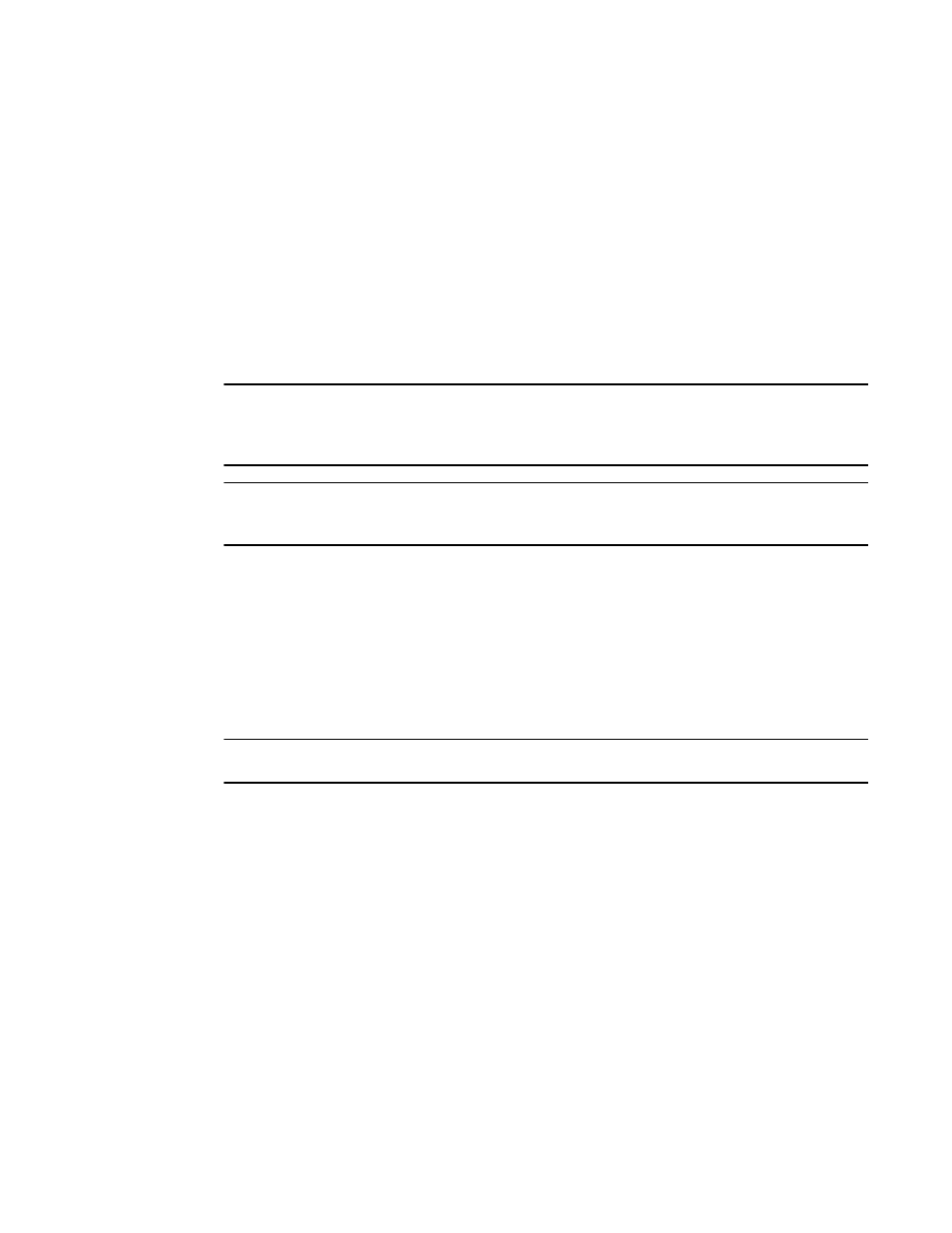
780
Multi-Service IronWare Switching Configuration Guide
53-1003036-02
Configuring the maximum ICMP error message rate
19
Enabling support for zero-based IP subnet broadcasts
By default, the Brocade device treats IP packets with all ones in the host portion of the address as
IP broadcast packets. For example, the Brocade device treats IP packets with 10.157.22.255/24
as the destination IP address as IP broadcast packets and forwards the packets to all IP hosts
within the 10.157.22.x subnet (except the host that sent the broadcast packet to the Brocade
device).
Most IP hosts are configured to receive IP subnet broadcast packets with all ones in the host
portion of the address. However, some older IP hosts instead expect IP subnet broadcast packets
that have all zeros instead of all ones in the host portion of the address. To accommodate this type
of host, you can enable the Brocade device to treat IP packets with all zeros in the host portion of
the destination IP address as broadcast packets.
NOTE
When you enable the Brocade device for zero-based subnet broadcasts, the Brocade device still
treats IP packets with all ones the host portion as IP subnet broadcasts too. Thus, the Brocade
device can be configured to support all ones only (the default) or all ones and all zeroes.
NOTE
This feature applies only to IP subnet broadcasts, not to local network broadcasts. The local network
broadcast address is still expected to be all ones.
To enable the Brocade device for zero-based IP subnet broadcasts in addition to ones-based IP
subnet broadcasts, enter the following command.
Brocade(config)# ip broadcast-zero
Syntax: [no] ip broadcast-zero
Configuring the maximum ICMP error message rate
NOTE
The maximum ICMP error message rate configuration only supports IPv4 traffic.
The Brocade device configuration allows 200 ICMP error messages per second per IP interface.
You can now configure the maximum ICMP error message rate on all Interface Modules. The
maximum configured value is increased to 5000 error messages per second. The maximum ICMP
error message rate configuration uses an ICMP error metering mechanism. The process for the
ICMP error metering mechanism is as follows:
•
There is a meter counter for each interface. There is one total meter counter per Interface
Module.
•
The interface counter and the total counter will increment every time an icmp error message is
sent out.
•
The timer will rest all counters to 0 every second.
•
Before an error message is sent out, it check the interface meter counter against the user
configured icmp error limit (5000 max). The total counter will check against 10000. The error
message is dropped if one any counter is larger the checked value.
The total error rate for all IP interfaces on an Interface Module is 10,000 errors per second. The
ICMP error metering mechanism is per IP interface; this includes VRF IP interfaces.
