Changing the router id – Brocade Multi-Service IronWare Switching Configuration Guide (Supporting R05.6.00) User Manual
Page 774
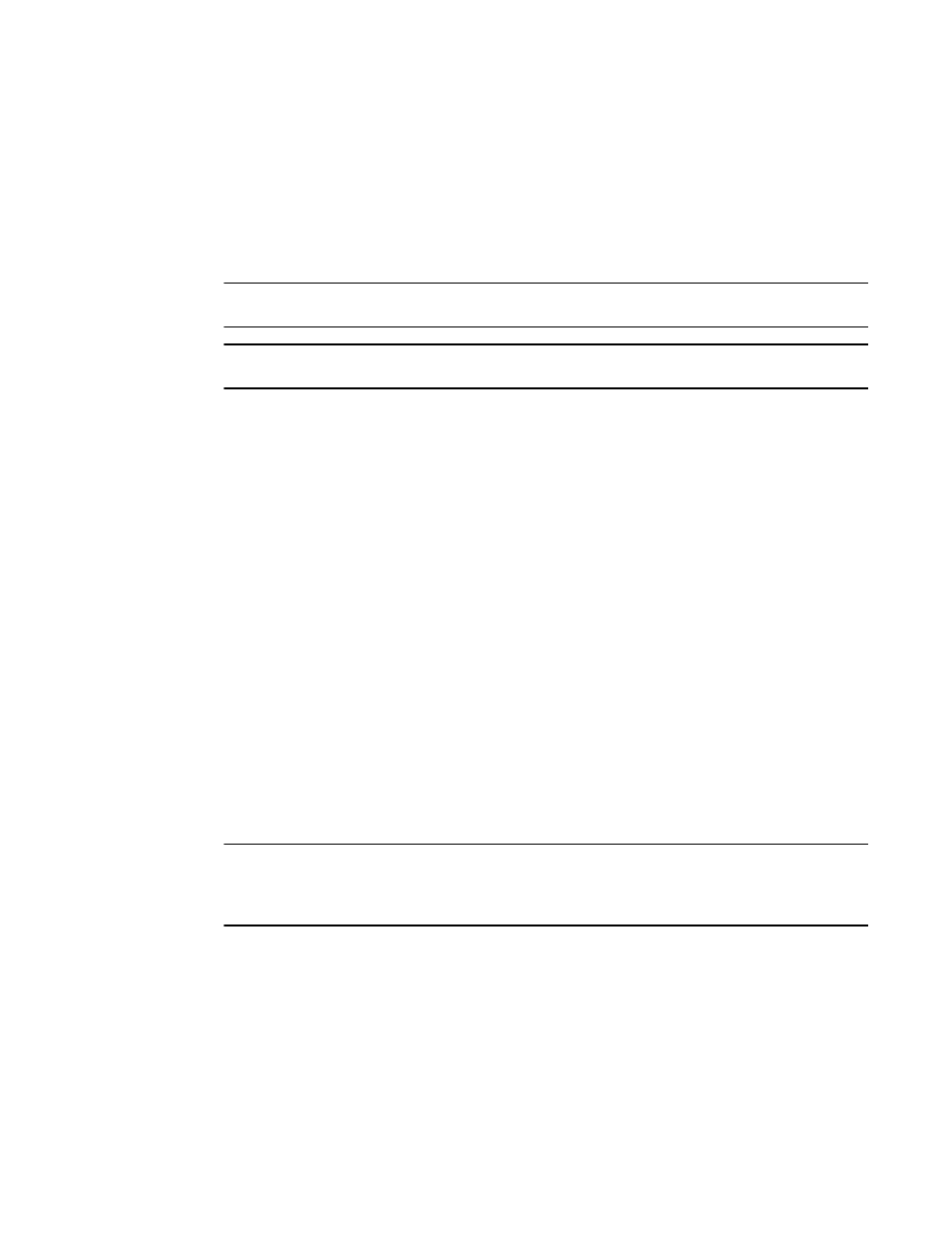
744
Multi-Service IronWare Switching Configuration Guide
53-1003036-02
Configuring IP parameters
19
Changing the router ID
In most configurations, a Brocade device has multiple IP addresses, usually configured on different
interfaces. As a result, a Brocade device’s identity to other devices varies depending on the
interface to which the other device is attached. Some routing protocols, including OSPF and BGP4,
identify a Brocade device by just one of the IP addresses configured on the Brocade device,
regardless of the interfaces that connect the Brocade devices. This IP address is the router ID.
NOTE
RIP does not use the router ID.
NOTE
If you change the router ID, all current BGP4 sessions are cleared.
By default, the router ID on a Brocade device is one of the following:
•
If the device has loopback interfaces, the default router ID is the IP address configured on the
lowest numbered loopback interface configured on the Brocade device. For example, if you
configure loopback interfaces 1, 2, and 3 as follows, the default router ID is 10.9.9.9/24:
•
Loopback interface 1, 10.9.9.9/24
•
Loopback interface 2, 10.4.4.4/24
•
Loopback interface 3, 10.1.1.1/24
•
If the IP address from loopback1 interface (lowest numbered loopback interface) is removed,
the next lowest loopback interface IP address is selected as router-id.
•
If a loopback interface is not configured, then the lowest IP address configured over the
physical interface is selected as the router ID.
If you prefer, you can explicitly set the router ID to any valid IP address. The IP address should not
be in use on another device in the network.
You can set a router ID for a specific VRF as described within this section. In order to make the
route ID calculation more deterministic, the device calculates the router-id value during bootup and
does not calculate or change the router-id value unless the IP address used for the router-id value
on the device is deleted, or the clear router-id command is issued. Additionally, setting a router-id
value overrides the existing router-id value and takes effect immediately. Once a router-id value set
by a user is removed using the no ip router-id x.x.x.x command, the device will again recalculate the
router-id value based on current information.
NOTE
The Brocade device uses the same router ID for both OSPF and BGP4. If the device is already
configured for OSPF, you may want to use the router ID that is already in use on the device rather
than set a new one. To display the router ID, enter the show ip command at any CLI level.
To change the router ID, enter a command such as the following.
Brocade(config)# ip router-id 10.157.22.26
Syntax: [no] ip router-id ip-addr
The ip-addr can be any valid, unique IP address.
To set the router ID within a VRF, enter a command such as the following.
Brocade(config)# vrf blue
Brocade(config-vrf-blue)# ip router-id 10.157.22.26
