Initializing a new ern – Brocade Multi-Service IronWare Switching Configuration Guide (Supporting R05.6.00) User Manual
Page 546
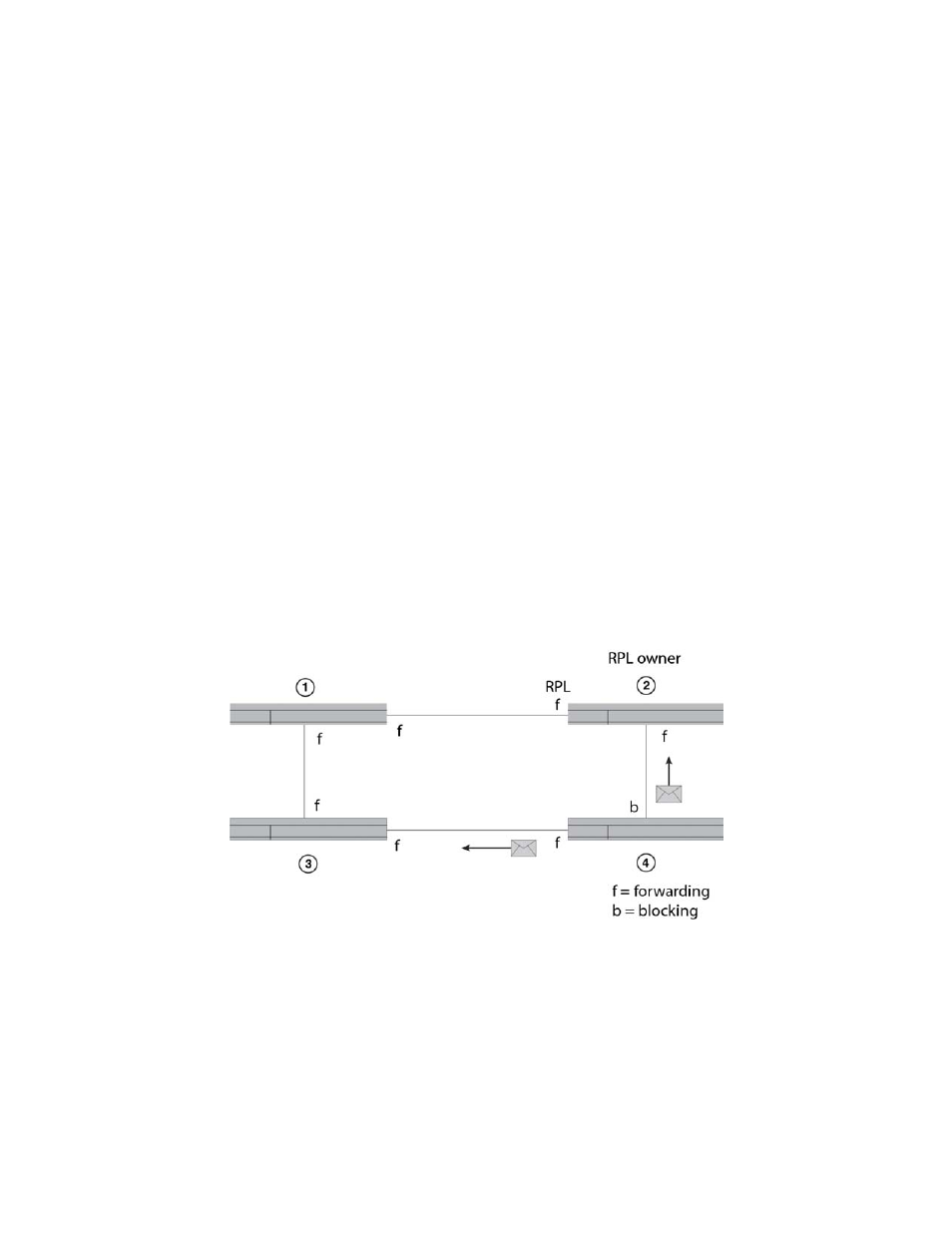
516
Multi-Service IronWare Switching Configuration Guide
53-1003036-02
Initializing a new ERN
15
•
Hold-off timer — Each ERN uses a hold-off timer to delay reporting a port failure. When the
timer expires, the ERN checks the port status. If the issue still exists, the failure is reported. If
the issue does not exist, nothing is reported.
•
Message interval — This is an operator configurable feature for sending out R-APS messages
continuously when events happen.
Initializing a new ERN
A newly configured Version 2 ERP topology with four ERNs initializes as described in this section.
The ERNs have the following roles:
•
ERN 2 is the RPL owner.
•
ERNs 1, 3, and 4 are non-RPL nodes.
shows the first step of initialization beginning from ERN 4, a non-RPL node. The actions
of each ERN are:
•
ERN 1 takes no action. Both ports are in the forwarding state.
•
ERN 2 (RPL owner) takes no action. Both ports, including the RPL port, are in the VLAN port
forwarding state.
•
ERN 3 takes no action. Both ports are in the forwarding state.
•
From the Init state ERN 4 stops all timers (guard, WTR, WTB), blocks the left port, unblocks the
right port, transmits R-APS (NR) messages, and enters the Pending state.
FIGURE 128
Initializing an ERN topology - I
shows the next sequence of events. Next, ERN 1 initializes. The actions of each ERN
are:
•
ERN 1 stops all timers (guard, WTR, WTB), blocks the left port, unblocks the right port,
transmits R-APS (NR) messages, and enters the Pending state.
•
ERN 2 takes no action. Both ports are in the forwarding state.
•
ERN 3 takes no action. Both ports are in the forwarding state.
