Ieee 802.1d spanning tree protocol (stp), Enabling or disabling stp – Brocade Multi-Service IronWare Switching Configuration Guide (Supporting R05.6.00) User Manual
Page 348
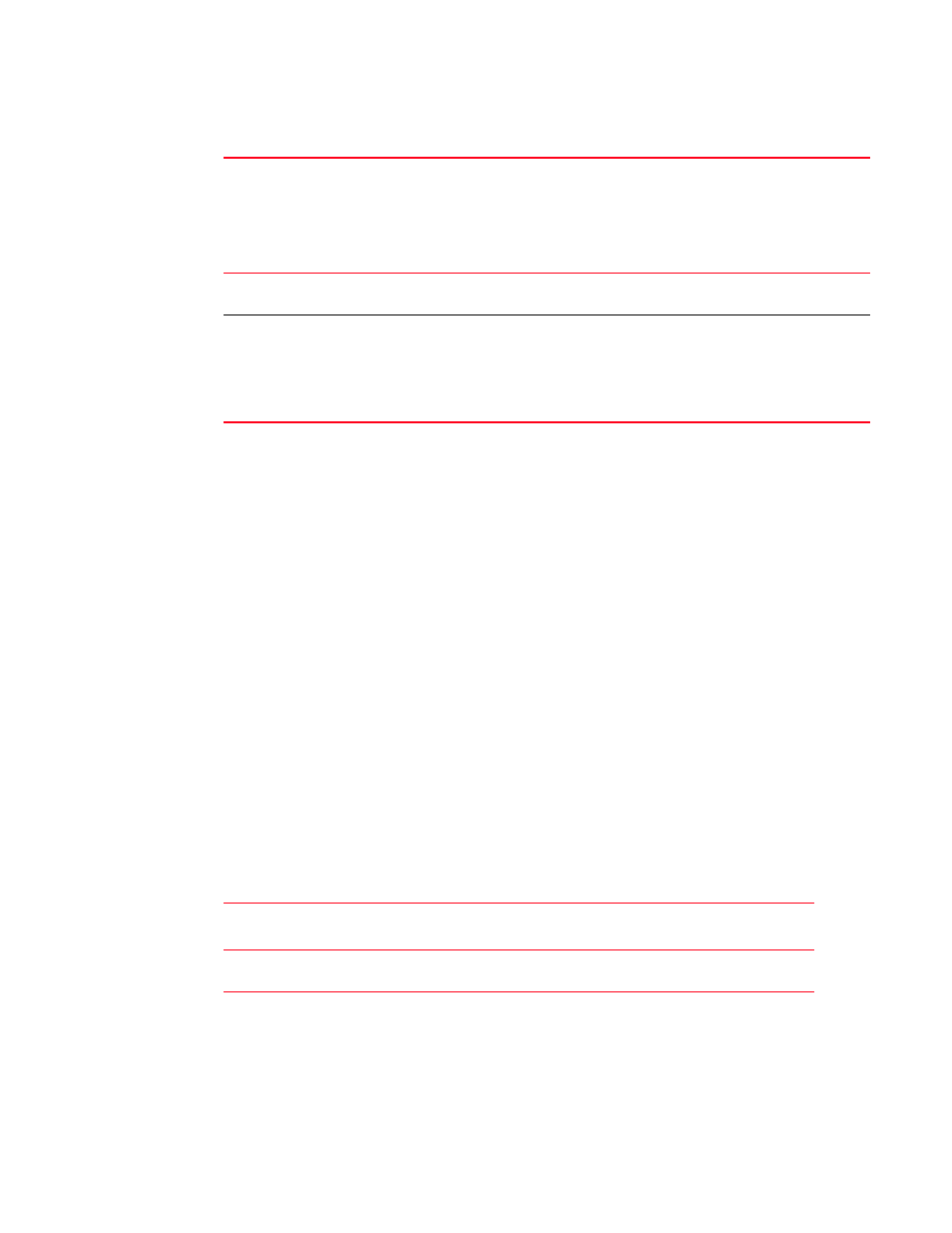
318
Multi-Service IronWare Switching Configuration Guide
53-1003036-02
IEEE 802.1D Spanning Tree Protocol (STP)
12
The Brocade NetIron CES and Brocade NetIron CER devices support the Ethernet Service Instance
(ESI) framework. A user can configure ESIs in the process of configuring Provider Bridging and
Provider Backbone Bridging. By default, a device has a “default ESI” configured in which VLANs 1-
4090 exist. This chapter refers to configuration and use of Spanning Tree Protocols under the
default ESI. For configuration of user-defined ESIs, please refer to the ESI framework, which is
described in detail in the Ethernet Service Instance (ESI) for Brocade NetIron CES and Brocade
NetIron CER devices chapter.
IEEE 802.1D Spanning Tree Protocol (STP)
The Brocade device supports Spanning Tree Protocol (STP) as described in the IEEE 802.10-1998
specification. STP eliminates Layer 2 loops in networks, by selectively blocking some ports and
allowing other ports to forward traffic, based on configurable bridge and port parameters. STP
also ensures that the least cost path is taken when multiple paths exist between ports or VLANs. If
the selected path fails, STP searches for and then establishes an alternate path to prevent or limit
retransmission of data.
Enabling or disabling STP
STP is disabled by default on the Brocade device. Thus, new VLANs you configure on the Brocade
device have STP disabled by default.
lists the default STP states for the Brocade device.
By default, each VLAN on a Brocade device runs a separate spanning tree instance. Each Brocade
device has one VLAN (VLAN 1) by default that contains all of its ports. However, if you configure
additional port-based VLANs on a Brocade device, then each of those VLANs on which STP is
enabled and VLAN 1 all run separate spanning trees.
You can enable or disable STP on the following levels:
MSTP support
for PBB
Yes Yes
Yes
Yes Yes
Yes Yes
STP support
under an ESI
with support for
B-VLANs,
S-VLANs and
C-VLANs
No
No
No
Yes
No
No
Yes
TABLE 48
Supported Brocade STP features
Features
supported
Brocade
NetIron XMR
Series
Brocade
MLX Series
Brocade
NetIron CES
2000 Series
BASE
package
Brocade
NetIron CES
2000 Series
ME_PREM
package
Brocade
NetIron CES
2000 Series
L3_PREM
package
Brocade
NetIron CER
2000 Series
Base
package
Brocade
NetIron CER
2000 Series
Advanced
Services
package
TABLE 49
Default STP states
Device type
Default STP type
Default STP state
Default STP state of new
VLANs
Brocade
Brocade’s multiple instances of
spanning tree
Disabled
Disabled
