Changing the default gigabit negotiation mode, Changing the negotiation mode, Disabling or re-enabling flow control – Brocade Multi-Service IronWare Switching Configuration Guide (Supporting R05.6.00) User Manual
Page 36
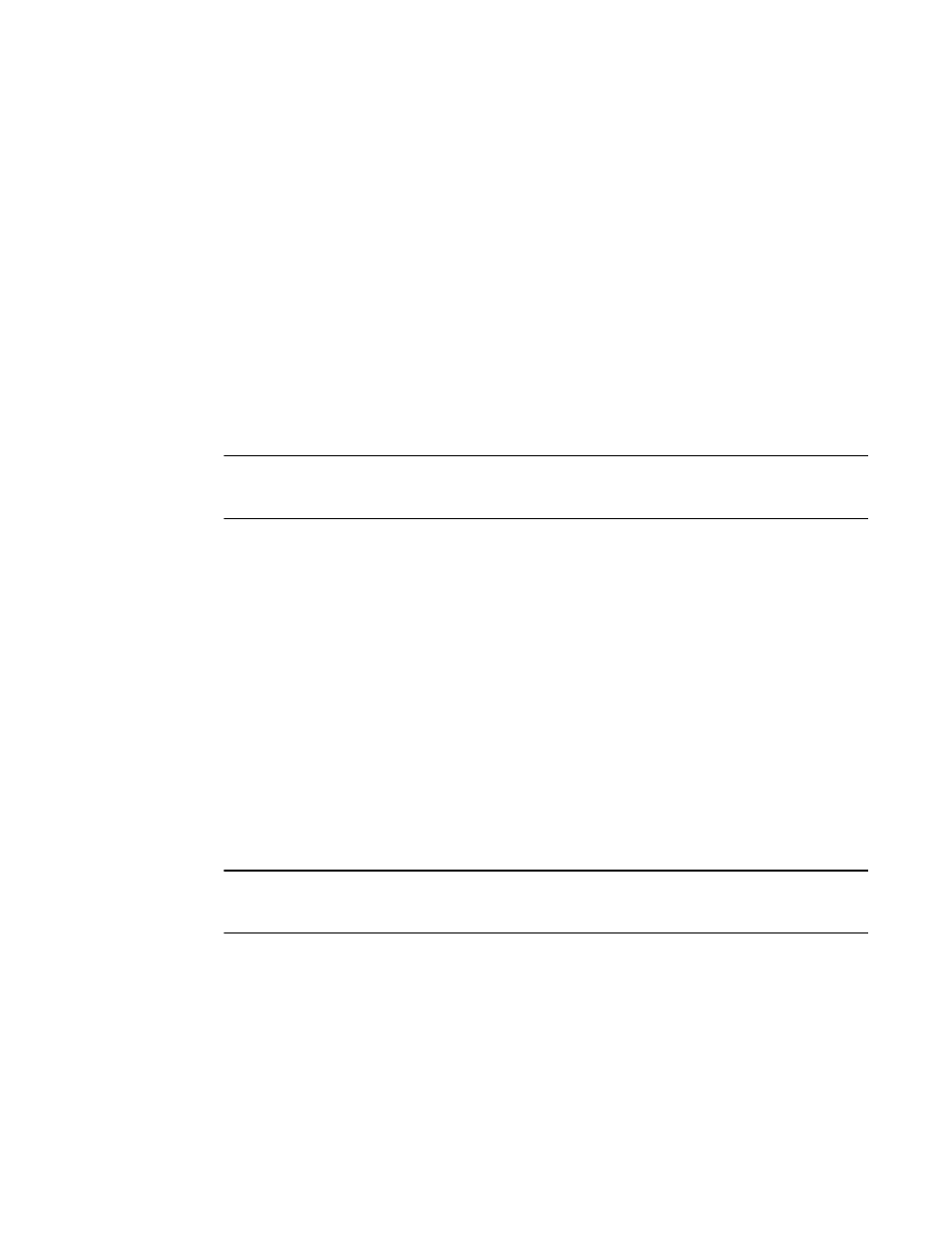
6
Multi-Service IronWare Switching Configuration Guide
53-1003036-02
Changing the default Gigabit negotiation mode
1
Changing the default Gigabit negotiation mode
You can configure the default Gigabit negotiation mode to be one of the following:
•
neg-full-auto – The port is only for copper-SFP and to support 10/100/1000M tri-speed auto
negotiation.
•
auto-full -- The port tries to perform a negotiation with its peer port to exchange capability
information. If it is unable to reach an agreed upon speed, the port goes into a fixed speed and
keeps the link up.
•
auto-gig – The port tries to performs a negotiation with its peer port to exchange capability
information. This is the default state.
•
neg-off – The port does not try to perform a negotiation with its peer port.
Unless the ports at both ends of a Gigabit Ethernet link use the same mode (either auto-gig or
neg-off), the ports cannot establish a link. An administrator must intervene to manually configure
one or both sides of the link to enable the ports to establish the link.
NOTE
The neg-full-auto and auto-full options are not supported on the Brocade NetIron XMR, Brocade MLX
series, NetIron MG8, and NetIron 40G.
Changing the negotiation mode
You can change the negotiation mode for individual ports as shown in the following.
Brocade(config)# interface ethernet 4/1 to 4/4
Brocade(config-mif-4/1-4/4)# gig-default neg-off
This command changes the default auto-gig setting and sets the negotiation mode to neg-off for
ports 4/1 – 4/4.
Syntax: [no] gig-default neg-full-auto | auto-gig | neg-off | auto -full
The neg-full-auto, auto-gig, auto-full, and neg-off options are as described above.
Disabling or re-enabling flow control
You can configure full-duplex ports on a system to operate with or without flow control (802.3x).
NOTE
The flow-control command has been deprecated, and will no longer be accepted except at system
bootup time.
The new command is system global-flow-control command. The system global-flow-control
command is enabled by default.
To disable flow control on full-duplex ports on a system, enter the following command.
Brocade(config)# no system global-flow-control
To turn the feature back on, enter the following command.
Brocade(config)# system global-flow-control
Syntax: [no] system global-flow control
