Configuring a static ip route – Brocade Multi-Service IronWare Switching Configuration Guide (Supporting R05.6.00) User Manual
Page 816
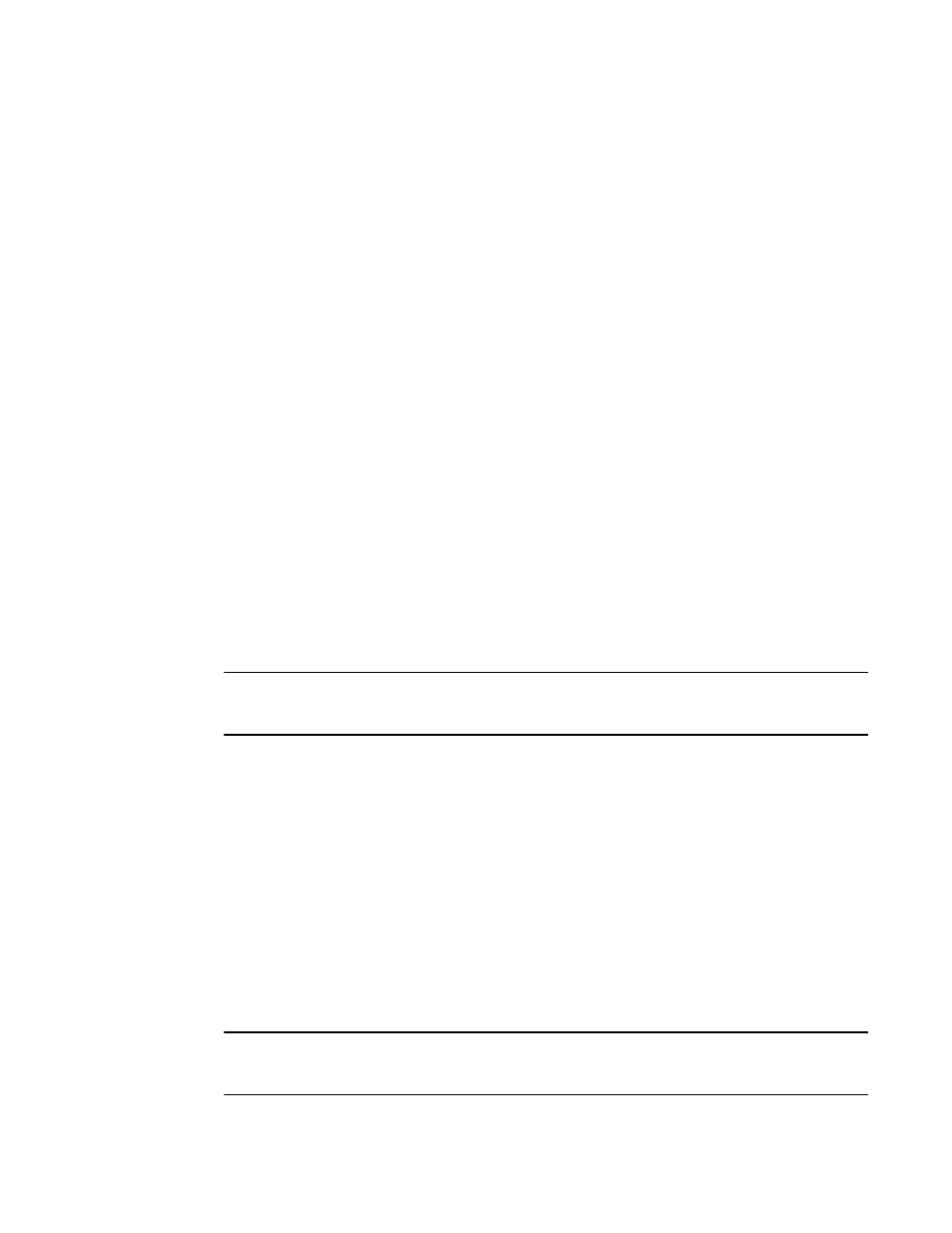
786
Multi-Service IronWare Switching Configuration Guide
53-1003036-02
Configuring static routes
19
The software automatically removes a static IP route from the IP route table if the port used by that
route becomes unavailable. When the port becomes available again, the software automatically
re-adds the route to the IP route table.
Configuring a static IP route
To configure an IP static route with a destination address of 10.0.0.0 255.0.0.0 and a next-hop
router IP address of 10.1.1.1, enter the following.
Brocade(config)# ip route 10.0.0.0 255.0.0.0 195.1.1.1
To configure a default route, enter the following.
Brocade(config)# ip route 0.0.0.0 0.0.0.0
To configure a static IP route with an Ethernet port instead of a next-hop address, enter a command
such as the following.
Brocade(config)# ip route 10.128.2.69 255.255.255.0 ethernet 4/1
The command configures a static IP route for destination network 10.128.2.69/24. Since an
Ethernet port is specified instead of a gateway IP address as the next hop, the Brocade device
always forwards traffic for the 10.128.2.69/24 network to port 4/1.
To configure an IP static route that uses virtual interface 3 as its next hop, enter a command such
as the following.
Brocade(config)# ip route 10.128.2.71 255.255.255.0 ve 3
Syntax: [no] ip route dest-ip-addr dest-mask | dest-ip-addr/mask-bits
next-hop-ip-addr | ethernet slot/port | ve num
[metric] [tag num] [distance num] [name string]
NOTE
Using the no command will only remove the name if configured. Run the no command again without
the name parameter to remove the actual Static Route.
The dest-ip-addr is the route’s destination. The dest-mask is the network mask for the route’s
destination IP address. Alternatively, you can specify the network mask information by entering /
followed by the number of bits in the network mask. For example, you can enter 10.0.0.0
255.255.255.0 as 10.0.0.0/.24.
The next-hop-ip-addr is the IP address of the next-hop router (gateway) for the route.
For a default route, enter 0.0.0.0 0.0.0.0 xxx.xxx.xxx.xxx (use 0 for the mask-bits if you specify the
address in CIDR format).
If you do not want to specify a next-hop IP address, you can instead specify a port or interface
number on the Brocade device. The num parameter is a virtual interface number. The slot/port is
the port’s number of the Brocade device. If you specify an Ethernet port, the Brocade device
forwards packets destined for the static route’s destination network to the specified interface.
Conceptually, this feature makes the destination network like a directly connected network,
associated with a Brocade device interface.
NOTE
The port or virtual interface you use for the static route’s next hop must have at least one IP address
configured on it. The address does not need to be in the same subnet as the destination network.
