Configuring a tunnel interface – Brocade Multi-Service IronWare Switching Configuration Guide (Supporting R05.6.00) User Manual
Page 858
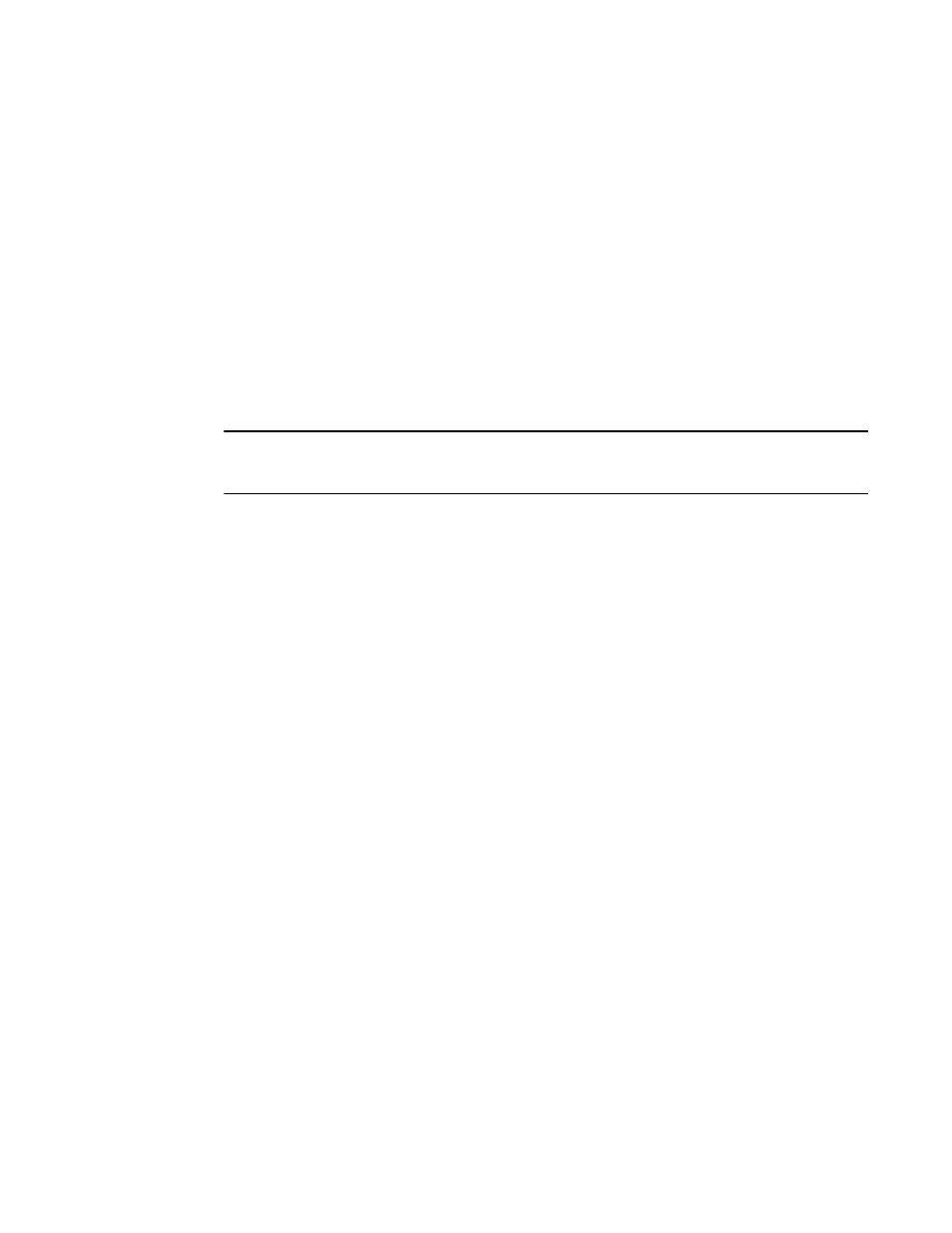
828
Multi-Service IronWare Switching Configuration Guide
53-1003036-02
IPv6 Over IPv4 tunnels in hardware
19
Brocade(config-bgp)# exit-address-family
Brocade(config-bgp)# address-family ipv6 unicast
Brocade(config-bgp)# neighbor 2002:1616:1606::1 activate
Brocade(config-bgp)# exit-address-family
Configuring the maximum number of tunnels supported
You can configure the device to support a specified number of tunnels using the following
command.
Brocade(config)# system-max ip-tunnels 512
Brocade(config)# write memory
Syntax: [no] system-max ip-tunnels number
The number variable specifies the number of IPv6 tunnels that can be supported on the Brocade
device. The permissible range is 1 - 512. The default value is 256.
NOTE
You must write this command to memory and perform a system reload for this command to take
effect.
Configuring a tunnel interface
To configure a tunnel interface, use a the following command.
Brocade(config)# interface tunnel 1
Brocade(config-tnif-1)
Syntax: [no] interface tunnel tunnel id
The tunnel-id variable is numerical value that identifies the tunnel being configured.
Possible range is from 1 to the maximum configured tunnels in the system.
Configuring a source address or source interface for a tunnel interface
To configure a source address for a specific tunnel interface, enter the following command.
Brocade(config)# interface tunnel 1
Brocade(config-tnif-1)tunnel source 10.0.8.108
To configure a source interface for a specific tunnel interface, enter the following command.
Brocade(config)# interface tunnel 100
Brocade(config-tnif-100)tunnel source ethernet 3/1
Syntax: [no] tunnel source ip-address | port-no
You can specify either of the following:
The ip-address variable is the source IP address being configured for the specified tunnel.
The port-no variable is the source slot/port of the interface being configured for the specified
tunnel. When you configure a source interface, there must be at least one IP address configured on
that interface. Otherwise, the interface will not be added to the tunnel configuration and an error
message like the following will be displayed: “Error - Tunnel source interface 3/1 has no configured
ip address.
It can be a physical or virtual interface (ve).
