Pe to pe forwarding, Configuring the mct end-point for a vpls instance – Brocade Multi-Service IronWare Switching Configuration Guide (Supporting R05.6.00) User Manual
Page 706
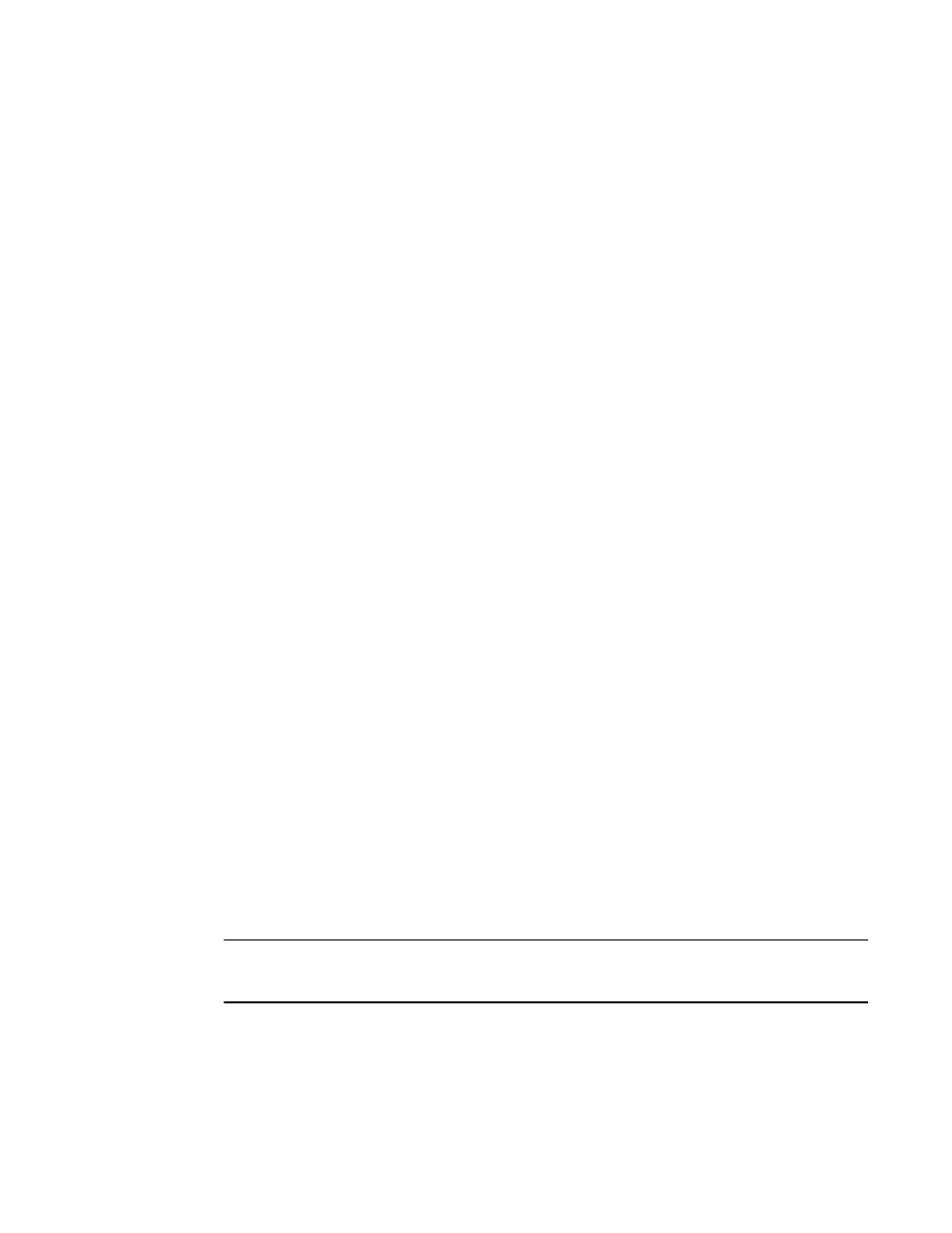
676
Multi-Service IronWare Switching Configuration Guide
53-1003036-02
MCT for VPLS
18
PE to PE Forwarding
With the support of MCT end-point for VPLS, packets received from a remote PE are sent to
cluster-peer (received from a PW and sent to another PW).
Similarly packets received from standby MCT node (using the cluster-cluster peer PW) are sent to
Remote PE.
The received MPLS packet are de-capsulated and the L2 Payload is again encapsulated into MPLS
packet with the right labels.
Unsupported features for MCT enabled VPLS instances
Following features are not supported for MCT enabled VPLS instances:
•
802.1ag
•
IGMP-Snooping.
•
VPLS-PBB
Configuring the MCT end-point for a VPLS instance
To enable MCT end-points for a VPLS instance, you must configure the cluster-peer for the VPLS
Instance. This address should match the l2vpn-peer address that is done as part of the cluster
configuration.
To configure a VPLS instance with a cluster-peer, there should not be any end-points or remote
peers configured (auto-discovery should be disabled).
When the cluster-peer is configured, VPLS will enable the active or standby status TLV exchange
with the remote peer's irrespective of other MCT configuration (like l2vpn-peer, cluster deployed or
not deployed, CCEP end-points or no CCEP end-points for this VPLS instance).
If a l2vpn-peer configuration is already done and the cluster-peer configuration doesn't match with
l2vpn-peer IP address, then configuration will be rejected.
To enable MCT functionality and to allow adding MCT and CCEP Ports as VPLS End-Points, enter a
command such as the following.
Brocade(config-mpls)#vpls test 10
BrocadeXMR4(config-mpls-vpls-test)# cluster-peer 12.12.12.12
Syntax: [no] cluster-peer
The
The no form of this command removes the cluster peer.
NOTE
Before removing the cluster-peer configuration for a VPLS instance using the command no
cluster-peer, all the end points and remote peer configurations must be deleted.
Disabling cluster-peer mode for a VPLS instance error messages
If any end-point is configured while resetting the cluster-peer mode for the VPLS instance, the
following error message will be displayed.
