Ip source guard – Brocade Multi-Service IronWare Switching Configuration Guide (Supporting R05.6.00) User Manual
Page 805
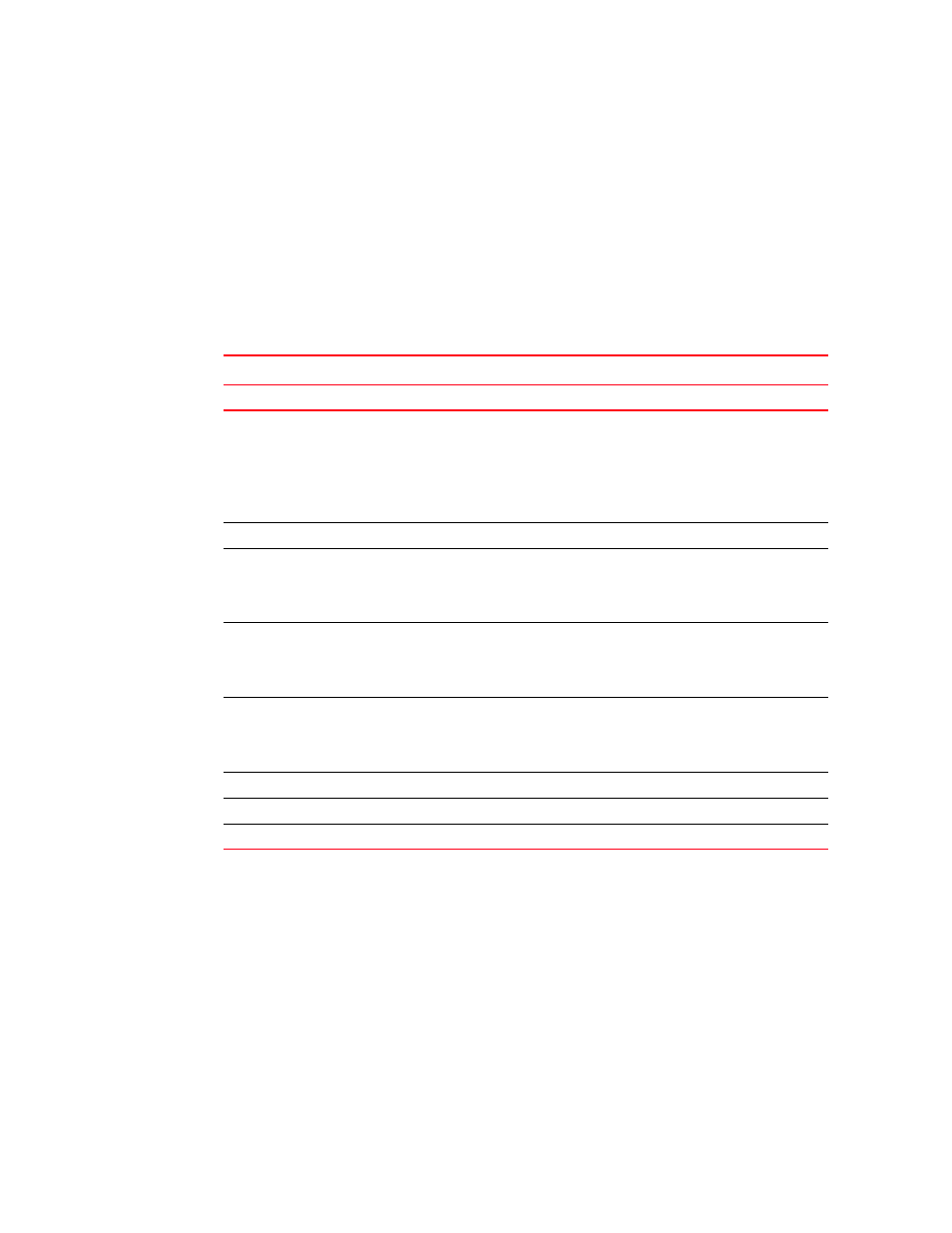
Multi-Service IronWare Switching Configuration Guide
775
53-1003036-02
IP source guard
19
Table 94
describes the fields from the output of show ip interface command.
IP source guard
IP Source Guard permits traffic from only valid source IP addresses. IP source guard is used on
client ports to prevent IP source address spoofing. Generally, IP source guard is used together with
DHCP snooping and Dynamic ARP Inspection on untrusted ports. Refer to
TABLE 94
Output display of show ip interface command
Field
Description
Interface
The type and the slot and port number of the interface.
IP-Address
The IP address of the interface.
NOTE: If an “s” is listed following the address, this is a secondary
address. When the address was configured, the interface
already had an IP address in the same subnet, so the
software required the “secondary” option before the software
could add the interface.
OK?
Whether the IP address has been configured on the interface.
Method
Whether the IP address has been saved in NVRAM. If you have set the
IP address for the interface in the CLI or Web Management Interface,
but have not saved the configuration, the entry for the interface in the
Method field is “manual”.
Status
The link status of the interface. If you have disabled the interface with
the disable command, the entry in the Status field will be
“administratively down”. Otherwise, the entry in the Status field will
be either “up” or “down”.
Protocol
Whether the interface can provide two-way communication. If the IP
address is configured, and the link status of the interface is up, the
entry in the Protocol field will be “up”. Otherwise, the entry in the
Protocol field will be “down”.
VRF
The VRF type.
Type
The type of lease.
Lease Time
The time when this lease will expire.
Brocade#show ip interface
Interface IP-Address OK? Method Status Protocol VRF Type
Lease Time
eth 1/1 10.1.1.1 YES NVRAM admin/down down default-vrf
Static N/A
mgmt 1 10.21.96.160 YES NVRAM up up default-vrf Dynamic
672651
