Monitoring an individual lag port – Brocade Multi-Service IronWare Switching Configuration Guide (Supporting R05.6.00) User Manual
Page 158
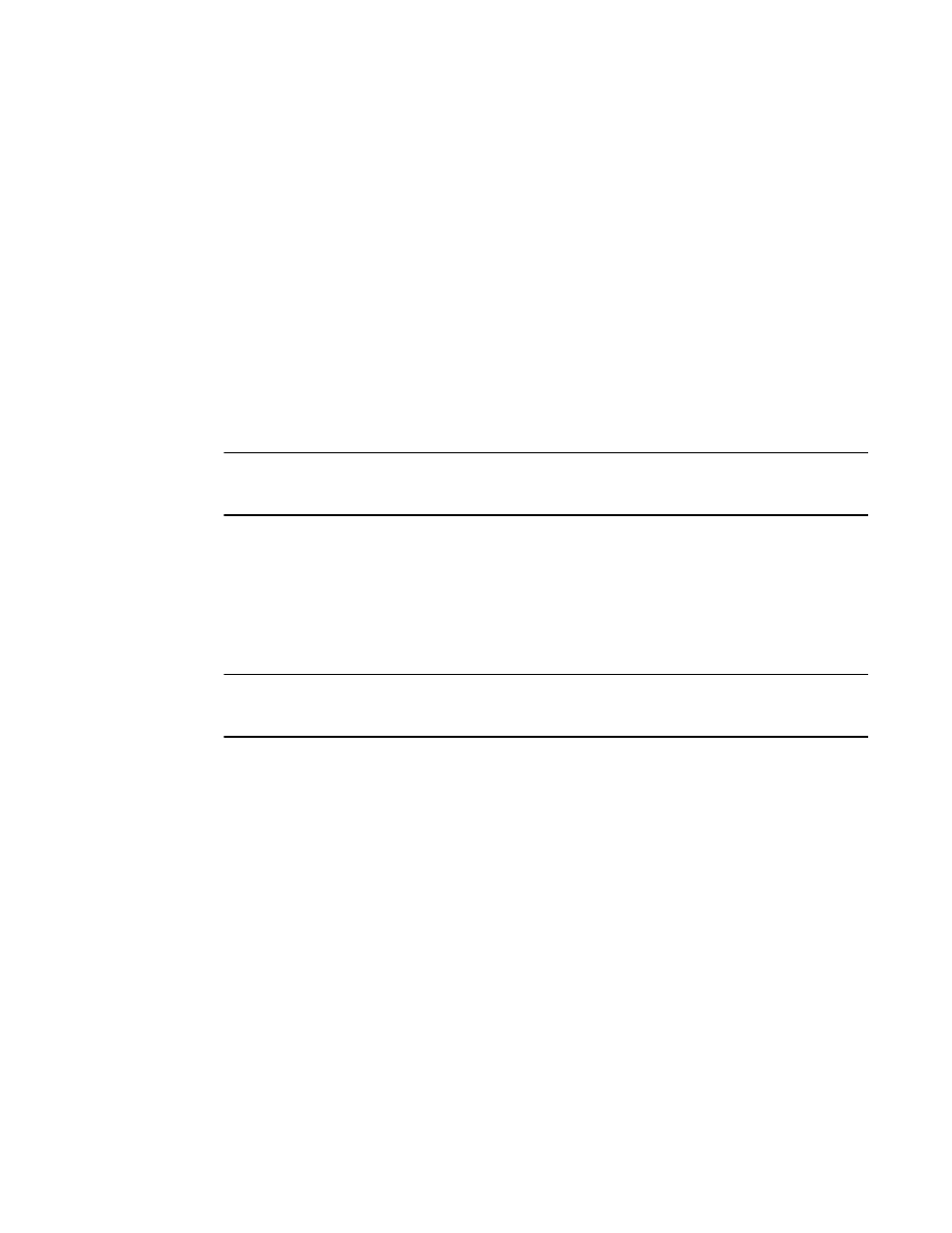
128
Multi-Service IronWare Switching Configuration Guide
53-1003036-02
Deploying a LAG
5
•
When a port is deleted from a deployed static LAG, the LACP BDPU forwarding state of the LAG
will be retained on the deleted port.
To delete port 3/1 which is in the “enabled” state from a currently deployed LAG named “blue”, use
the following command:
Brocade(config)# lag blue static
Brocade(config-lag-blue)# no ports ethernet 3/1 forced
Syntax: no ports ethernet slot/port [ to slot/port ] [ ethernet slot/port] [ forced ]
This command operates as described in
“Adding Ports to a LAG or Deleting Ports from a LAG”
except for the forced option which is described in the following:
The forced option to the no ports command deletes a port from a currently deployed LAG even
if it is currently in the “enabled state”. Because deleting an enabled port from a currently
deployed LAG can cause a loop to be formed, we recommend that you disable any port being
removed from a LAG before removing it. Only use the forced option when you are confident that
a loop will not be created in your network topology.
NOTE
When a port is deleted from a currently deployed LAG, the MAC address of the port is changed back
to its original value.
Monitoring an individual LAG port
By default, when you monitor the primary port in a LAG group, aggregated traffic for all the ports in
the LAG is copied to the mirror port. You can configure the device to monitor individual ports in a
LAG including Ethernet, or named ports. You can monitor the primary port or another member port
individually.
NOTE
You can use only one mirror port for each monitored LAG port. To monitor traffic on an individual port
in a LAG group, enter commands such as the following.
This command enables monitoring of an individual port within a LAG.
Brocade(config)# lag blue static
Brocade(config-lag-blue)# deploy
Brocade(config-lag-blue)# monitor ethe-port-monitored 3/1 ethernet 10/3 both
Syntax: [no] monitor ethe-port-monitored [slot/port] | named-port-monitored [name] |ethernet
[slot/port] [ input | output | both ]
Use the ethe-port-monitored option with the appropriate [slot/port] variable to specify a Ethernet
port within the LAG that you want to monitor.
Use the named-port-monitored option with the appropriate [slot/port] variable to specify a named
port within the LAG that you want monitor.
The ethernet slot/port parameter specifies the port to which the traffic analyzer is attached.
The input | output | both parameters specify the traffic direction to be monitored.
