Specifying the maximum number of lldp neighbors, Per device, Per port – Brocade Multi-Service IronWare Switching Configuration Guide (Supporting R05.6.00) User Manual
Page 122
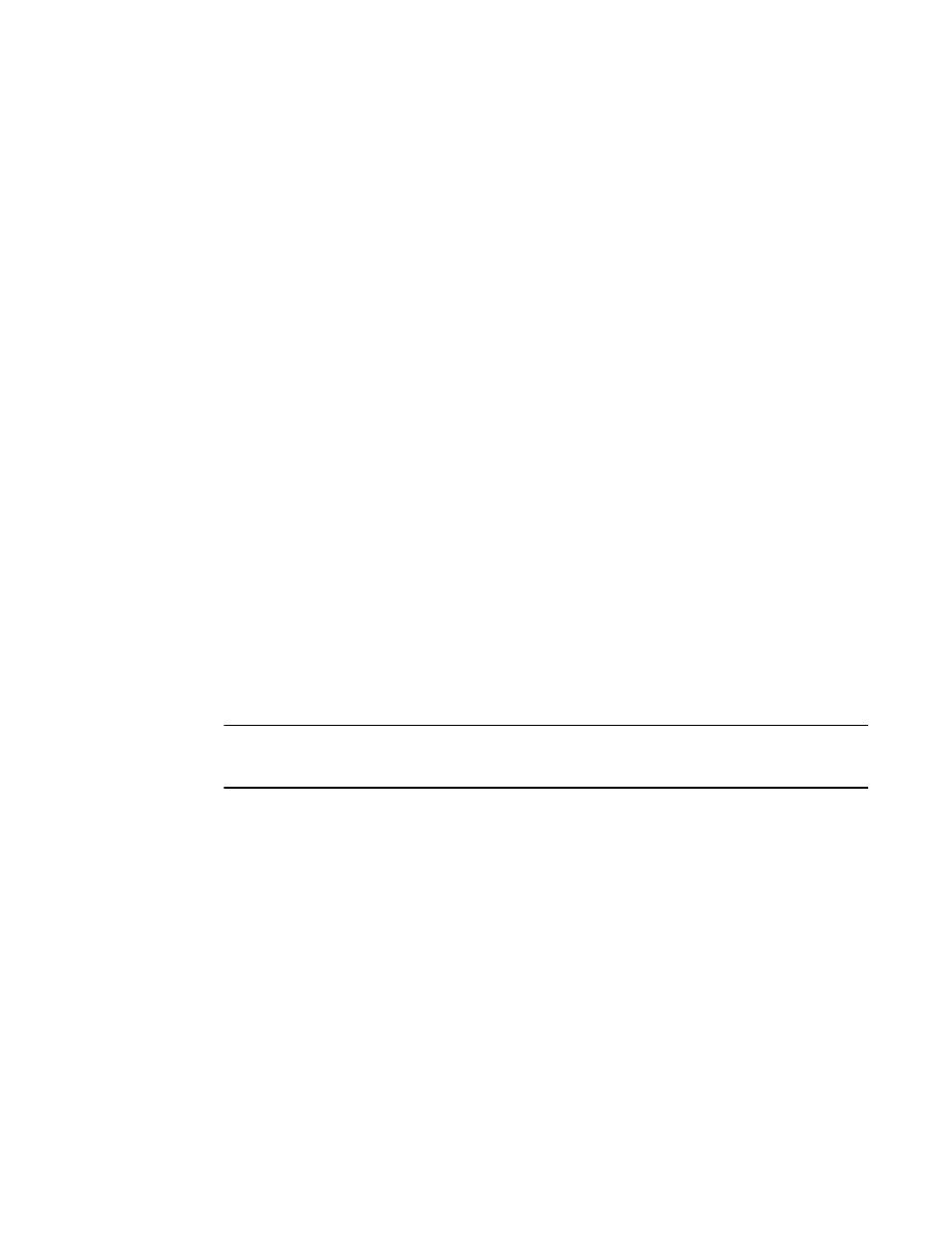
92
Multi-Service IronWare Switching Configuration Guide
53-1003036-02
Using LLDP
4
Specifying the maximum number of LLDP neighbors
You can change the limit of the number of LLDP neighbors for which LLDP data will be retained, per
device as well as per port.
Per device
To change the maximum number of neighbors for which LLDP data is retained for the entire
system, use the lldp max-total-neighbors command. The default number of LLDP neighbors per
device is 392.
Brocade(config)# lldp max-total-neighbors 392
Syntax: [no] lldp max-total-neighbors value
The value variable specifies the total number of LLDP neighbors per device with a range of 16 to
8192.
Per port
To change the maximum number of LLDP neighbors for which LLDP data is retained for each port,
use the lldp max-neighbors-per-port command. The default is number of LLDP neighbors per port is
4.
Brocade(config)# lldp max-neighbors-per-port 4
Syntax: [no] lldp max-neighbors-per-port value
The value variable specifies the number of LLDP neighbors per port with a range of 1 to 64.
Enable bridging of LLDP BPDUs when LLDP not enabled
An interface which does not have LLDP enabled can be configured to bridge LLDP packets instead
of dropping them. This action has to be specified explicitly by using the forward-lldp command.
NOTE
When LLDP is enabled this command will not have any effect on the behavior of LLDP. In other
words, BPDUs will not be bridged.
The forward-lldp command must be issued on the physical port configuration, not in LAG
configuration.
The LLDP BPDU forward command can be used at the interface level to allow bridging of LLDP
BPDUs (LLDP BDPUs are normally dropped if LLDP is not configured on that interface).
Brocade(config)# int e 2/1
Brocade(config-if-e1000-1/2)#forward-lldp
Syntax: forward-lldp
