Synchronizing files without comparison – Brocade Multi-Service IronWare Switching Configuration Guide (Supporting R05.6.00) User Manual
Page 86
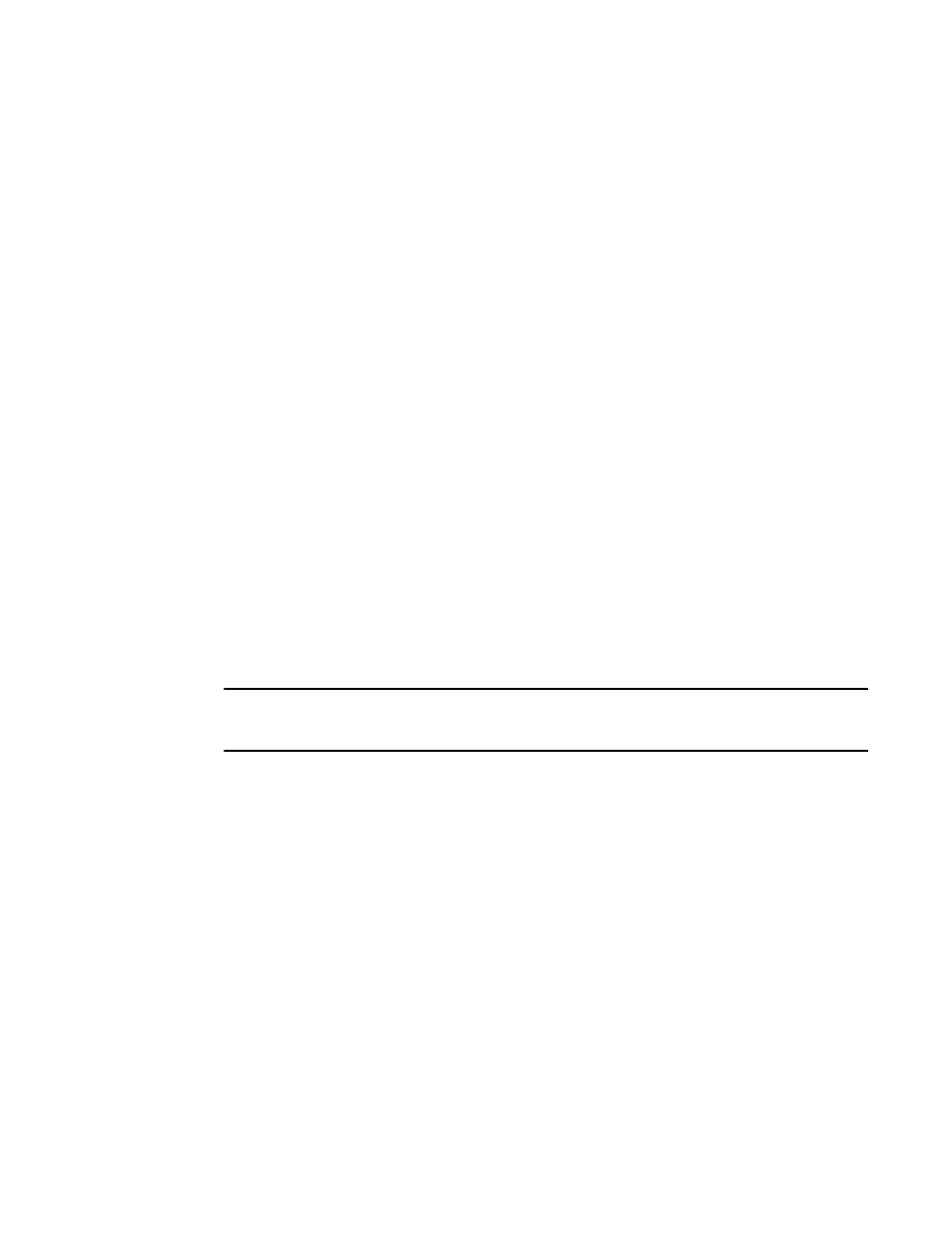
56
Multi-Service IronWare Switching Configuration Guide
53-1003036-02
Managing management module redundancy
3
Brocade# sync-standby
Synchronizing files without comparison
You can synchronize the flash code, system-config file, and running-config file immediately without
comparison. When you synchronize the files, active module files are copied to the standby module,
replacing the files on the standby module.
To immediately synchronize the files between the active and standby modules, enter the following
command at the Privileged EXEC level.
Brocade# force-sync-standby
Manually switching over to the standby management
module
You can cause the Brocade system to switch over to the standby module (and thus make it the
active module). Enter the switchover command at the Privileged EXEC level.
Brocade# switchover
In prior versions of the Multi-Service IronWare, typing the switchover command caused the Brocade
device to switch control over to the redundant management module immediately without
confirmation. Currently, you are presented with the question “Are you sure?” after the switchover
command is executed. At this question, you can either type y to proceed with the switchover or type
n to abort the switchover.
The following is an example of the new switchover procedure.
Brocade#switchover
Are you sure? (enter 'y' or 'n'): y
NOTE
The switchover command should not be used immediately after downloading new code to the
Brocade systems with redundant management modules.
Upon switchover to the standby management module, a software image is downloaded. The
following error message is displayed on the console:
Warning: There is an outstanding software download. Do you want to continue?
(enter 'y' or 'n')
If you want to continue with downloading the image, enter yes. If you do not want to download the
image, enter no.
Rebooting the active and standby management
modules
You can reboot management modules, while maintaining the active and standby roles, using the
boot system or reload commands. You can also reboot the standby module only, maintaining the
standby role, using the reboot-standby command.
For example, to reboot the active and standby management modules from the primary Brocade
Multi-Service IronWare image in the management module flash memory, enter the following
command at the Privileged EXEC level.
