Brocade Multi-Service IronWare Switching Configuration Guide (Supporting R05.6.00) User Manual
Page 173
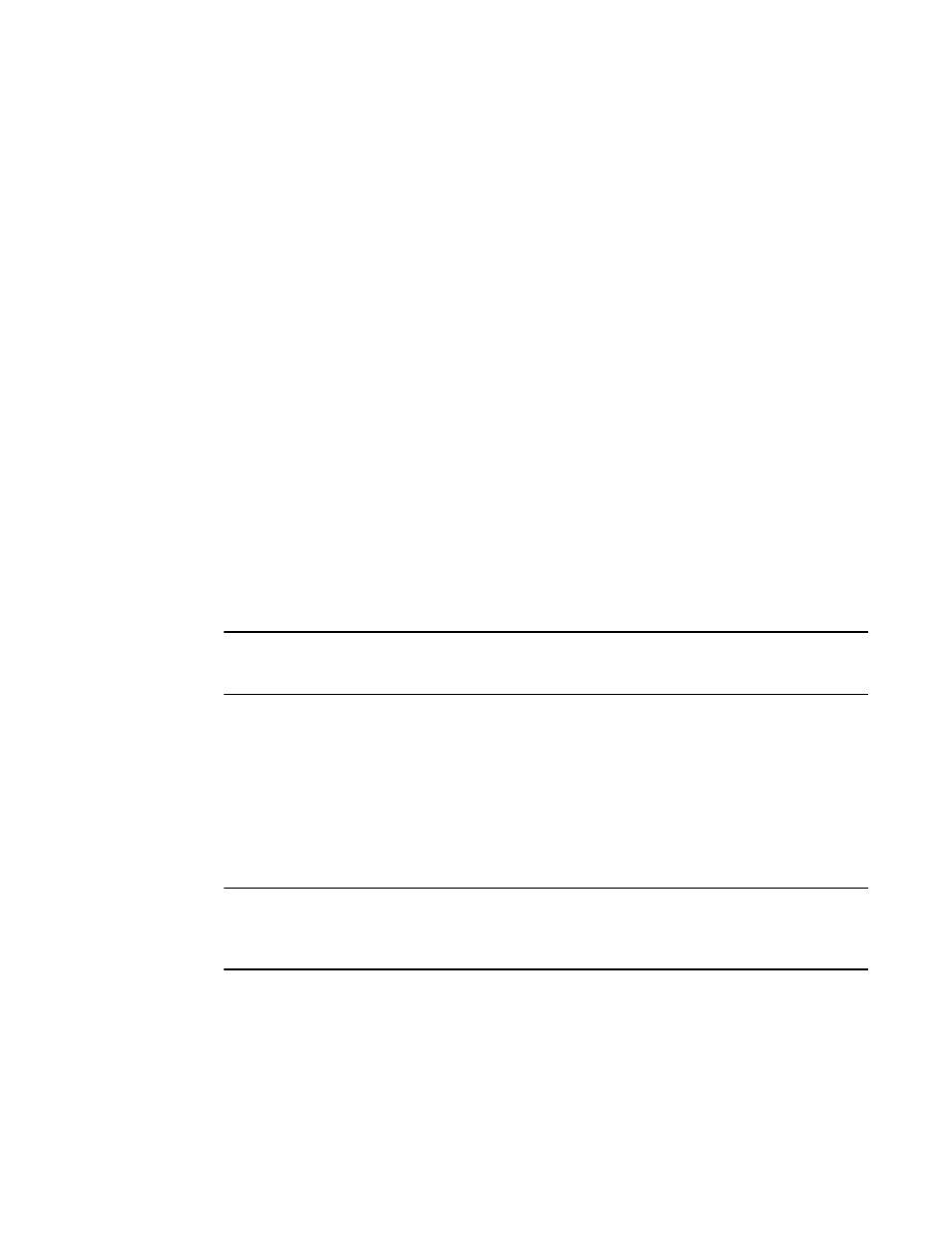
Multi-Service IronWare Switching Configuration Guide
143
53-1003036-02
Displaying LACP information for a specified LAG name or LAG ID
5
Error messages displayed for LACP information when specifying a LAG
name or LAG ID
If you do not configure a specified LAG name or LAG ID, an error message displays on the console,
as shown in the following example.
Brocade#show lacp lag_id 5
Error: LAG ID 5 is not configured
If you do not deploy a specified LAG name or LAG ID, an error message displays on the console, as
shown in the following example.
Brocade(config-lag-to-MLX2)#show lacp lag_id 1
Error: LAG 1 is not deployed
If you specify a LAG name or a LAG ID, and it is not a dynamic LAG, an error message displays on
the console, as shown in the following example.
Brocade(config-lag-abcd)#show lacp lag_id 4
Error: LAG 4 is not a dynamic LAG
Clearing LACP counter statistics for a specified LAG name or LAG ID
To clear LACP counter statistics for a specified LAG name or LAG ID, or for all LAGs in the system,
enter the clear lacp counters command. The clear lacp counters command clears LACP packets
that are received and transmitted on a LAG, in addition to clearing the LACP error count and the
LACP marker packets that are received on all ports of the LAG.
NOTE
The clear lacp counters command is supported on Brocade MLX series, Brocade NetIron XMR,
Brocade NetIron CER and Brocade NetIron CES devices.
Brocade#clear lacp counters lag_id 1
Syntax: clear lacp counters [lag_id number| lag_name name]
The lag_id number parameter specifies the ID of the LAG for which you want to clear statistics.
The lag_name name parameter specifies the name of the LAG for which you want to clear
statistics.
Use the clear lacp counters command without any options to clear all dynamic and deployed LAG
statistics.
NOTE
Configuring a port as a member of an undeployed or deployed LAG resets LACP counter statistics to
0. Enabling or disabling a port does not clear LACP counters. After a switchover, LACP counter
statistics display in the standby management module.
