Configuring a vlan group – Brocade Multi-Service IronWare Switching Configuration Guide (Supporting R05.6.00) User Manual
Page 207
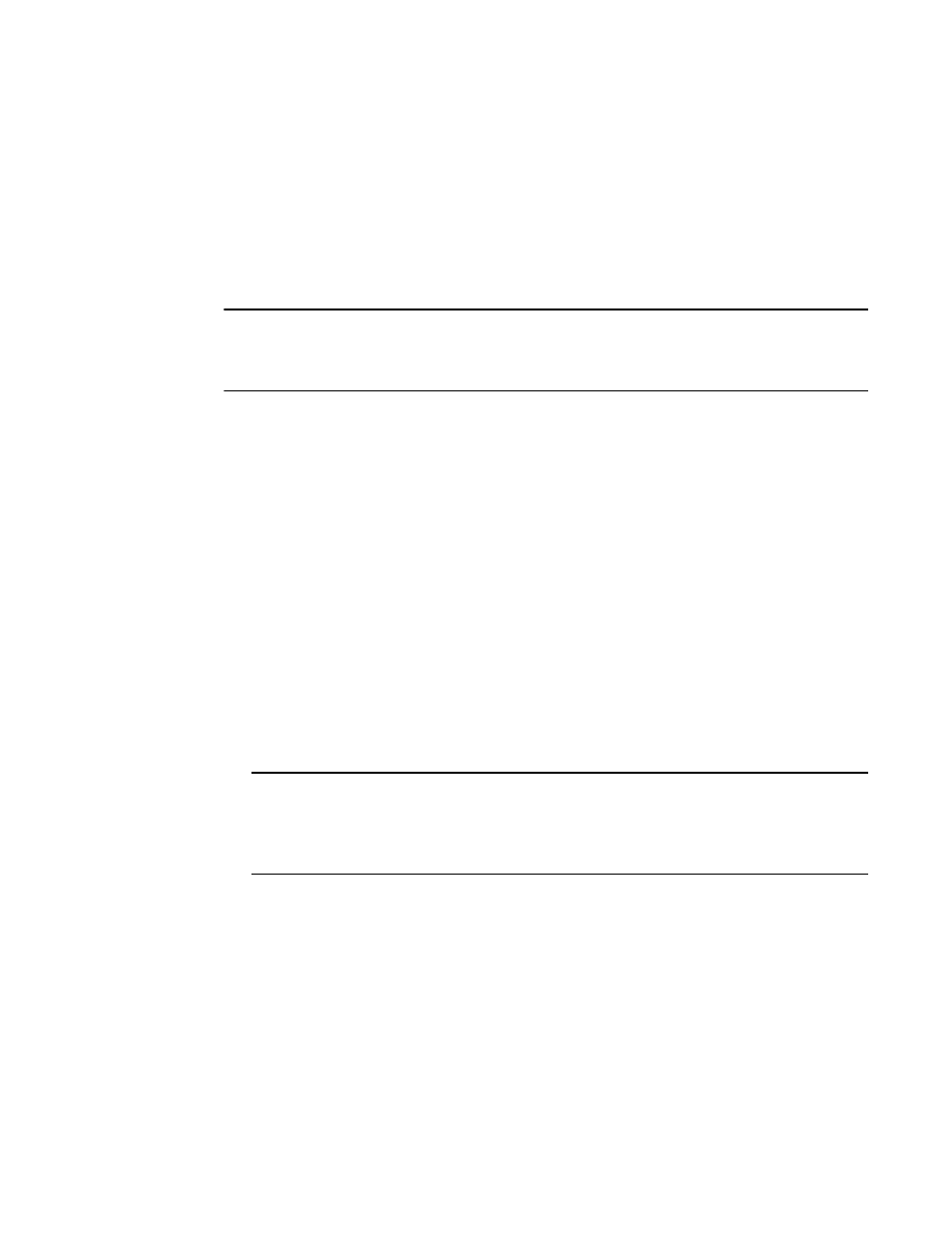
Multi-Service IronWare Switching Configuration Guide
177
53-1003036-02
VLAN groups
7
The VLAN group feature allows you to create multiple port-based VLANs with identical port
members. Since the member ports are shared by all the VLANs within the group, you must add the
ports as tagged ports. This feature not only simplifies VLAN configuration but also allows you to
have a large number of identically configured VLANs in a startup configuration file on the device’s
flash memory module. Normally, a startup configuration file with a large number of VLANs might
not fit on the flash memory module. By grouping the identically configured VLANs, you can
conserve space in the startup configuration file so that it fits on the flash memory module.
On the Brocade devices, you can create up to 128 VLAN groups per system.
NOTE
Depending on the size of the VLAN ID range you want to use for the VLAN group, you might need to
allocate additional memory for VLANs. To allocate additional memory, refer to
for more VLANs or virtual routing interfaces”
Configuring a VLAN group
To configure a VLAN group, perform the tasks listed below.
1. Create the VLAN group and assign the VLANs to that group.
Brocade(config)# vlan-group 1 vlan 2 to 1000
Syntax: [no] vlan-group num vlan vlan-id to vlan-id
The num parameter specifies the VLAN group ID. On the Brocade devices, you can create up to
128 VLAN groups per system.
The vlan vlan-id to vlan-id parameters specify a continuous range (with no gaps) of VLAN IDs
that have not been configured in the CLI. Specify the low VLAN ID first and the high VLAN ID
second. The command adds all the VLANs in the range to the VLAN group.
If a VLAN within the range you specify is already configured, the CLI does not add the group but
instead displays an error message. If this happens, create the group by specifying a valid
contiguous range that does not include the VLAN. Then add more VLANs to the group after the
CLI changes to the configuration level for the group.
NOTE
The device’s memory must be configured to contain at least the number of VLANs you specify
for the higher end of the range. For example, if you specify 2048 as the VLAN ID at the high end
of the range, you first must increase the memory allocation for VLANs to 2048 or higher. Refer
to
“Allocating memory for more VLANs or virtual routing interfaces”
2. The CLI directs you to the VLAN group configuration level. Add tagged ports to the group. Since
all the VLANs in the group share the ports, you must add the ports as tagged ports.
Brocade(config-vlan-group-1)# tagged e 1/1 to 1/2
Syntax: [no] tagged ethernet [to slot-number/port-number | ethernet
slot-number/port-number]
Using the no tagged ethernet command causes the following error message such as the
following to appear.
Brocade(config-vlan-10)#no tagged ethernet 4/2
error - ports ether 4/1 to 4/2 are not tagged members of vlan 10
