Static route recursive lookup, Static route resolve by default route – Brocade Multi-Service IronWare Switching Configuration Guide (Supporting R05.6.00) User Manual
Page 826
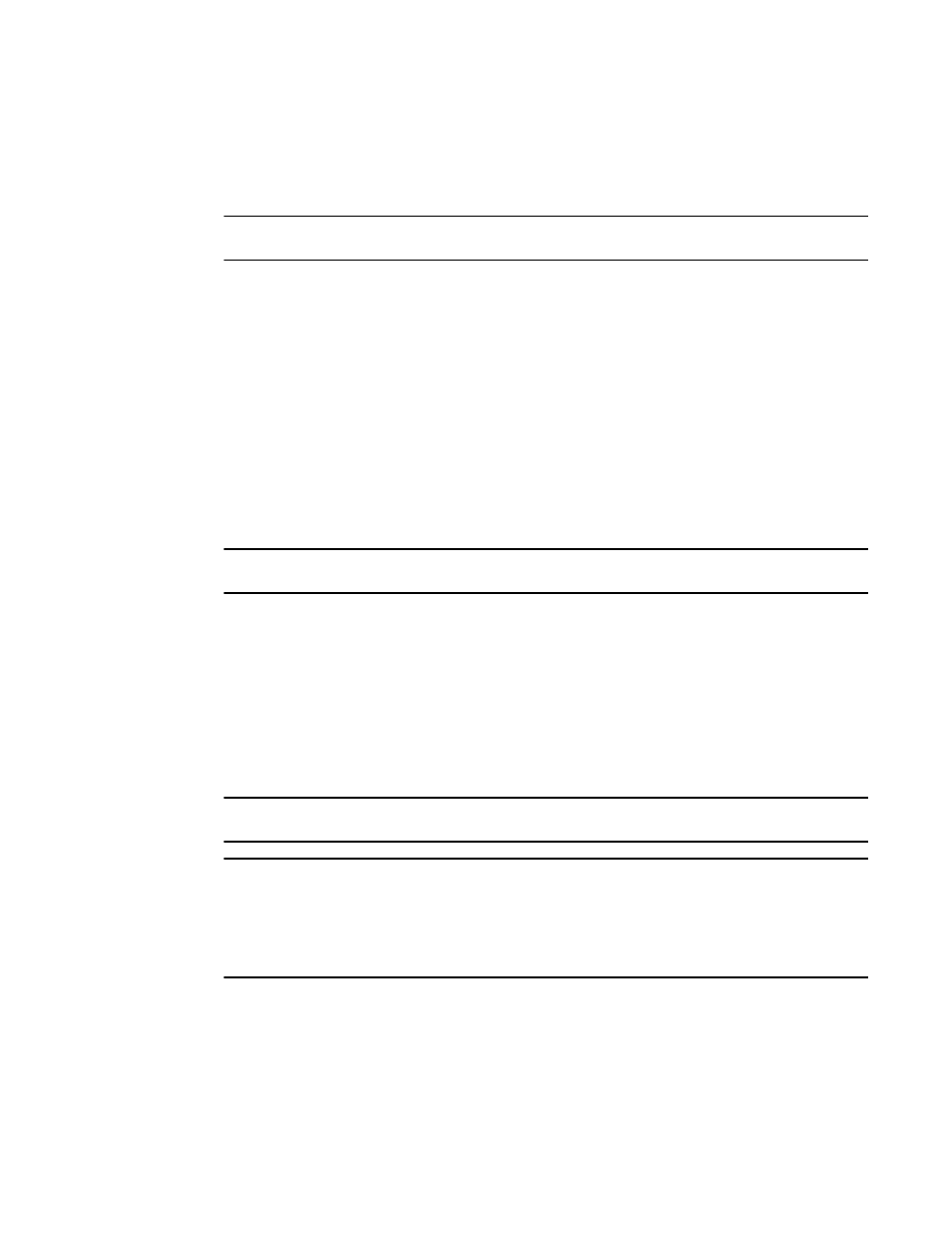
796
Multi-Service IronWare Switching Configuration Guide
53-1003036-02
Static route configuration
19
•
ospf
•
rip
NOTE
Connected routes are always used to resolve static routes.
Static route recursive lookup
This feature of the Multi-Service IronWare software enables the Brocade device to use static routes
to resolve another static route. The recursive static route next hop lookup level can be configured.
By default, this feature is disabled.
To configure static route next hop recursive lookup by other static routes, use the following
command.
Brocade(config)# ip route next-hop-recursion 5
Syntax: [no] ip route next-hop-recursion level
The level available specifies the numbers of level of recursion allowed. Acceptable values are 1-10.
This feature is disabled by default. When enabled, the default value is 3.
NOTE
This command can be independently applied on a per-VRF basis.
Static route resolve by default route
This feature of the Multi-Service IronWare software enables the Brocade device to use the default
route (0.0.0.0/0) to resolve a static route. By default, this feature is disabled.
Use the following command to configure static route resolve by default route.
Brocade(config)# ip route next-hop-enable-default
Syntax: [no] ip route next-hop-enable-default
NOTE
This command can be independently applied on a per-VRF basis.
NOTE
This command works independently with the ip route next-hop-recursion and ip route next-hop
commands. If the default route is a protocol route, that protocol needs to be enabled to resolve static
routes using the ip route next-hop [protocol-name] command in order for static routes to resolve by
this default route. If the default route itself is a static route, you must configure the ip route
next-hop-recursion command to resolve other static routes by this default route.
