Sflow support for mpls, Sflow with vpls local switching, Configuring and enabling sflow – Brocade Multi-Service IronWare Switching Configuration Guide (Supporting R05.6.00) User Manual
Page 923: Specifying the collector
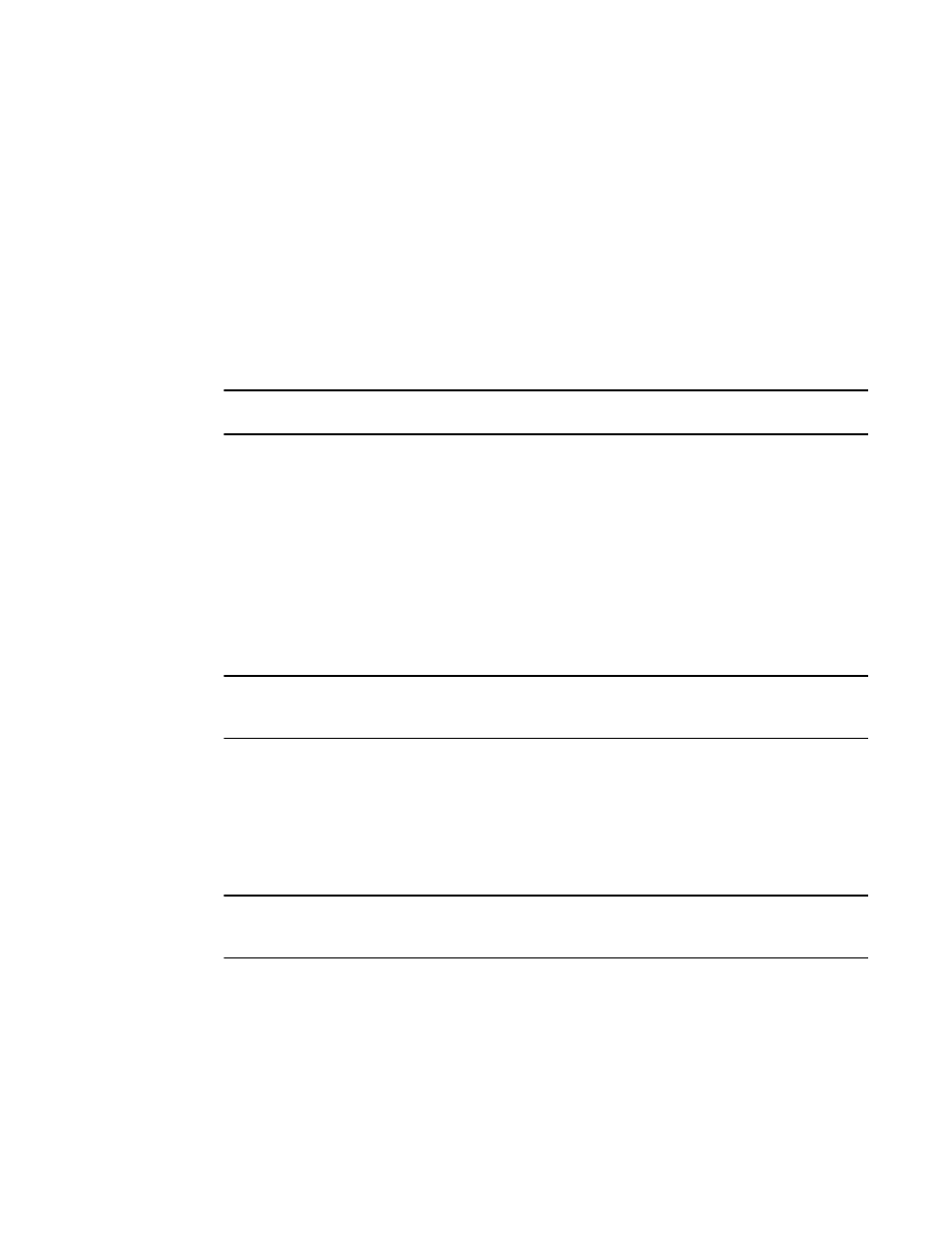
Multi-Service IronWare Switching Configuration Guide
893
53-1003036-02
sFlow support for MPLS
23
sFlow support for MPLS
In addition to the Layer 2 or Layer 3 information typically exported across devices, when sFlow
sampling is configured on VPN endpoint interfaces, you can export MPLS or VPN information, such
as VLL, VPLS, and VRF customer endpoint interfaces details. This functionality allows service
providers to collect sFlow information from VPN customers.
For incoming packets to an endpoint interface sampled by sFlow, the following additional
information is collected and exported in the sFlow packets:
•
MPLS VC information: including the VC name, VC index, and VC label COS
•
MPLS tunnel information: including the LSP tunnel name, the tunnel index as assigned by the
router, and the tunnel COS used
NOTE
IP over MPLS (non-Layer 3 VPN or VRF) packets are not supported for sFlow processing.
sFlow with VPLS local switching
This feature allows sFlow to carry the original VLAN ID of the incoming traffic in scenarios where a
VPLS instance has multiple endpoints and different endpoints with different VLAN IDs —
implementing automatic VLAN ID translation.
When VPLS CPU protection is enabled in conjunction with sFlow, hardware flooded with sFlow,
hardware flooded with broadcast, multicast, and unknown unicast, packets are marked with a
source VLAN ID of 0. The destination VLAN ID cannot be determined in such cases. This behavior
applies to all VPLS traffic.
NOTE
You must configure MAs with different MD levels to monitor the different endpoints with different
VLAN IDs in the same VPLS instance.
Configuring and enabling sFlow
To configure sFlow, you must specify the collector information. The collector is the external device
to which you are exporting the sFlow data. Optionally, you can change the polling interval and the
sampling rate. Next, you enable sFlow globally and then enable forwarding on individual interfaces.
NOTE
If you change the router ID or other IP address value that sFlow uses for its agent_address, you must
disable and then re-enable sFlow to use the new source address.
Specifying the collector
sFlow exports traffic statistics to an external collector. You can specify up to four collectors. You can
specify more than one collector with the same IP address if the UDP port numbers are unique. You
can have up to four unique combinations of IP address and UDP port number.
To specify sFlow collectors, enter a command such as the following.
